DHCP server not working
-
Greetings all,
I have installed PFsense on a pc. I have an onboard nic, and a 4 port Intel network card installed. The onboard is the WAN, and one of the ports on the nic is the LAN. But for some reason I am unable to configure the other ports on the nic as a typical dhcp setup. For example, I can plug in a laptop but it gets no ip address other than 169.254.
I have tried assigning each port individually as OPT, but this didn't help. I have made sure that DHCP is enabled on the interface, and also tried a static setup, neither one worked.
How can I set the other ports on the nic to be live for devices to get a DHCP address?
Any help is appreciated!
-
It should not require anything special. If you have enabled DHCP on the new interface a client attached to it should always get an IP.
You need to add a firewall rule to allow client traffic out but not to just ghet an IP.Most likely you are not assigning the interface you think you are.
Can we see some screenshot of how you have it configured?
Steve
-
Here are some screens.
The OPT interfaces are all configured the same.
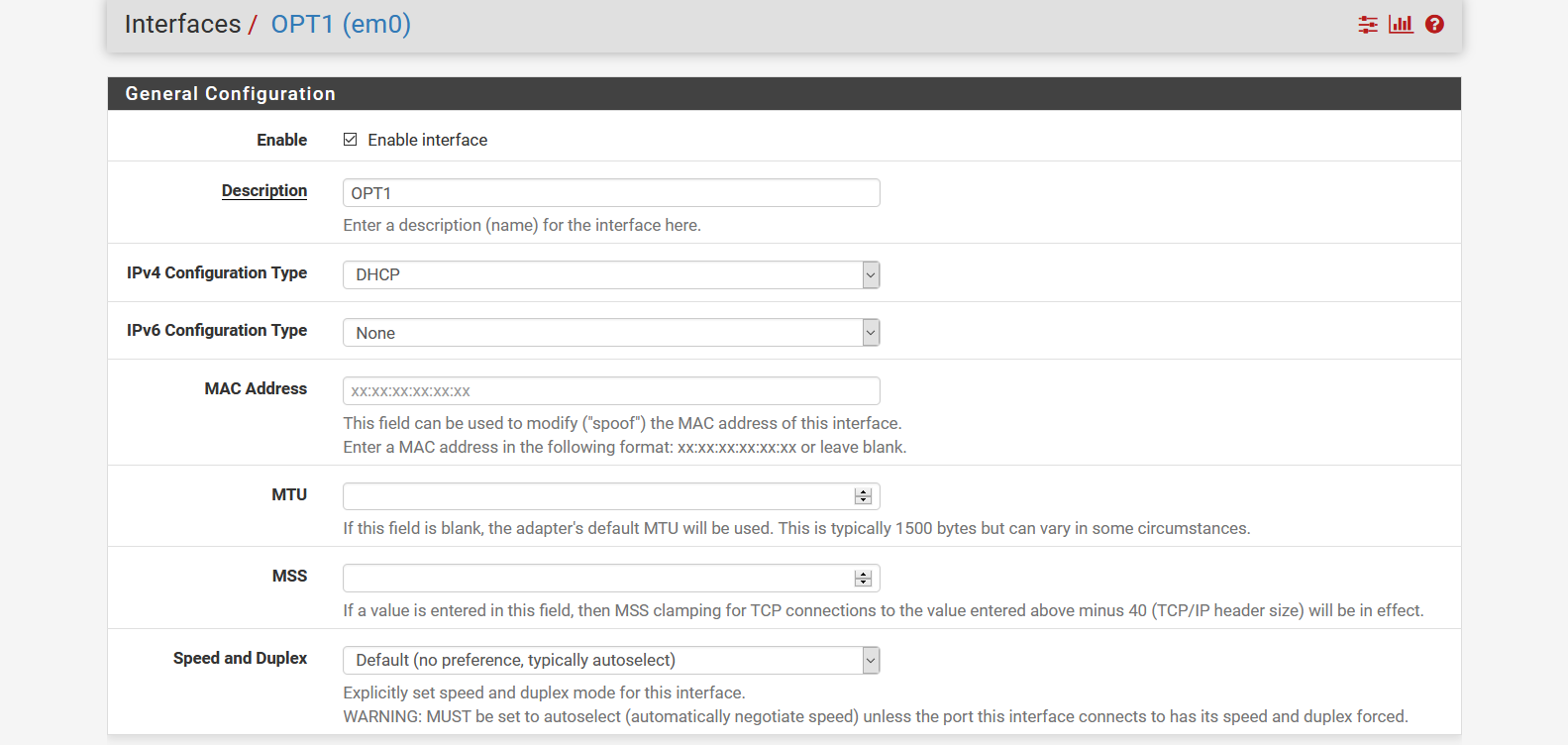
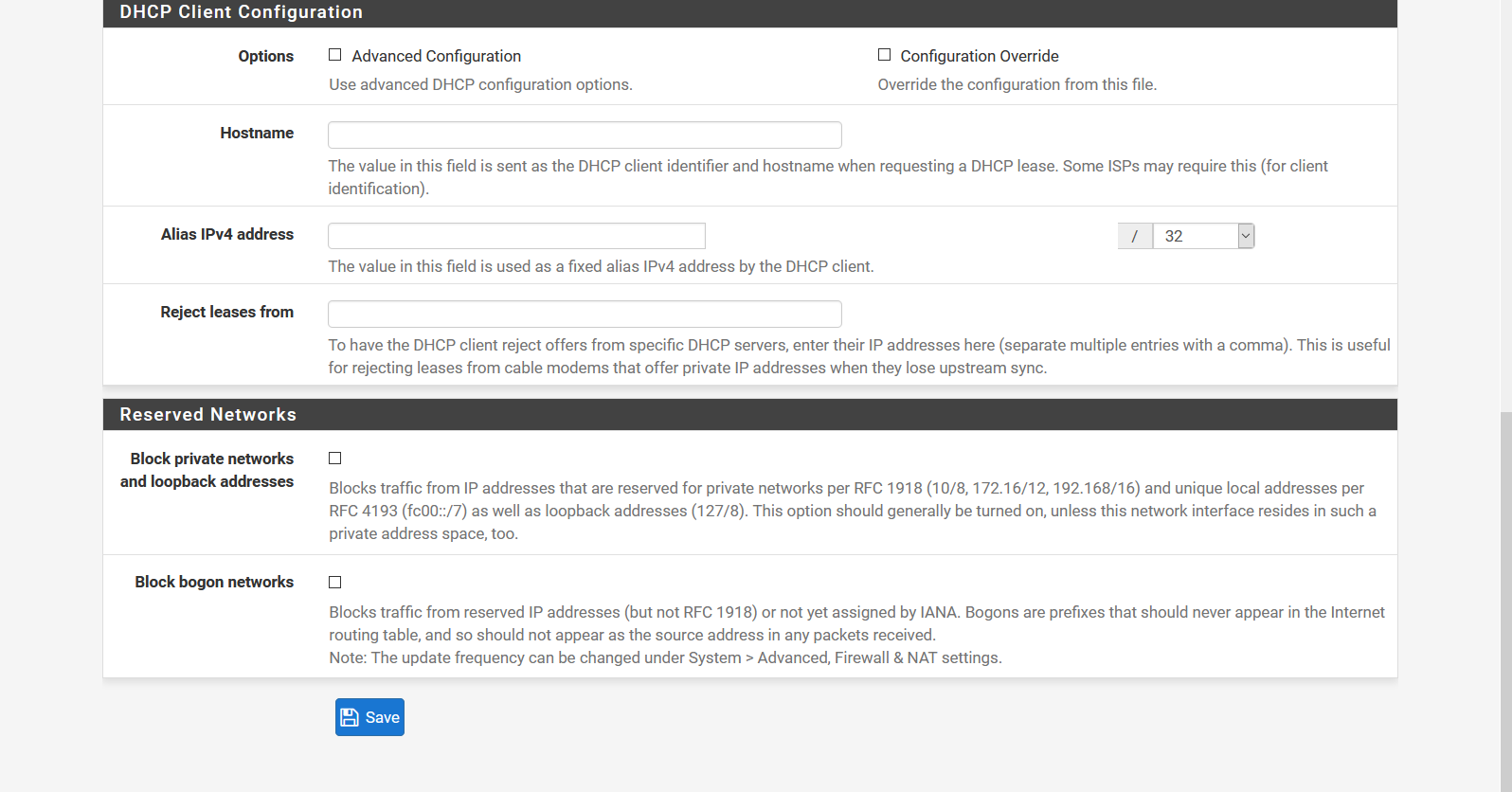
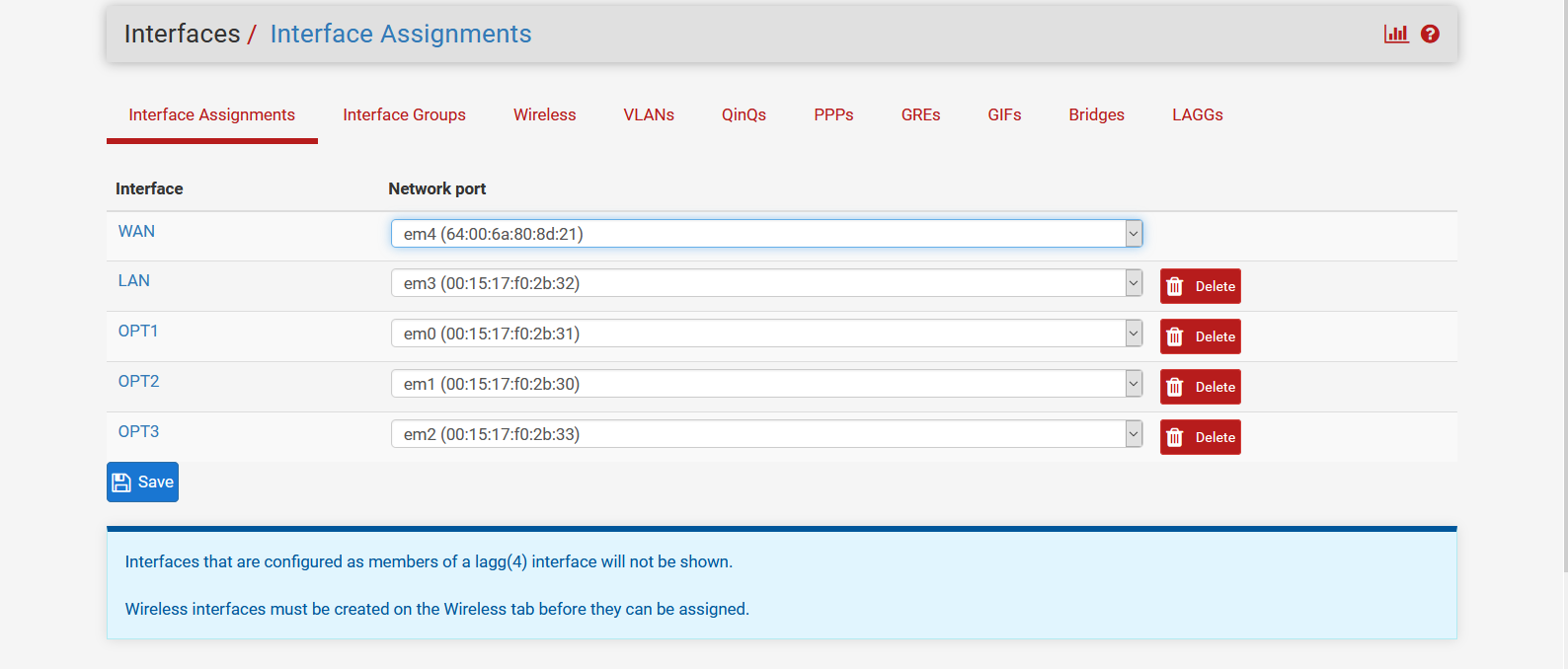
-
Ah, you have enabled the interface as a DHCP client, like a WAN.
You need to set it as static there and assign it a new subnet. Then enable DHCP on it in Services > DHCP Server.
https://docs.netgate.com/pfsense/en/latest/services/dhcp/ipv4.htmlSteve
-
Or see the default LAN interface as an example.
And the related DHCP server for LAN. -
Thanks for the help, I'm making progress now.
I had to make all of the OPT interfaces have the same subnet mask for them to show up in Services-DHCP Server. Before that, they wouldn't show up.
So now I have 3 opt interfaces that have the ranges: 192.168.2.1 - 192.168.3.1 - 192.168.4.1, all /24 subnets.
But none of them have internet access. I tried to add a gateway, but its from a different subnet 10.0.0.1, so it wouldn't let me.
Is there a way to make all 3 of these OPT intefaces have the same 192.168.1.1 range?
-
You can bridge them all onto the LAN but.... don't! Just use a switch if you need more ports on LAN.
You need a add firewall rules on the new OPT interfaces to allow out traffic from hosts on them.
Only LAN has a rule there by default.Steve