SG-2100 veeeeery slow
-
Hi there, the story with this router started last year when I bought it online... But till now I have only problems with it and it is still not operational. I ordered this router and went on vacation, router has come in the office and after vacation I opened the box and switched it ON, but the death body of the device didn't react... I thought, ok, maybe power-supply is dead!? Checking... yes, dead... ok, then it should be not a problem to change the power-supply but I wanted to switch the router on and start the configuration. Connecting it to laboratory power-supply - router is not reacting, also dead... hmm I though that time, this is just bad luck - let's return it. But the company after I contacted them told that since I contacted them on 11day after the device was delivered to me, they cannot take it back, but can exchange it with another, workable device, I told yes, please do it, and in couple of days new router was delivered. The new era of problems has started. From very beginning the router working veeeery slow, it reacts on each click in Web Gui with delay from 5 sec to 1 minute. After all latest updates it still work the same. The simple configuration of couple VLANs took ages. Last step was to setup proxy and I can start using it, one hour and the package was installed. Configuration is simple, Local Cache, selecting where to listen and enable.. all settings by default, nothing special. Firewall and other settings was also configured accordingly. Configuring the proxy in IE, trying to open a page... loading... 2 minutes and page successfully loaded. Clicking on the URL in that page, next two minutes and it is loaded... Guys, what is going on with this box??? Previously I used pfsense on my very old PC, and this router was operating last 6 years and I never touched it - it just worked perfectly. Unfortunately I cannot return it back to supplier, but 300Euro was spent for the device which is now not capable to do simple operations. Or this is normal for this type of device?
-
No, obviously that's no where near normal.
The first thing I would do here is check the system logs. Something that is slowing the device that much both in the gui and proxy process is probably logging something.
Check the serial console output too:
https://docs.netgate.com/pfsense/en/latest/solutions/netgate-2100/connect-to-console.htmlDoes it reboot very slowly? Are there errors shown at boot?
Steve
-
@stephenw10 I Steve, thank you for your reply, yes, after power off it is starting until I see the console it takes for about 4-5 minutes.
here is the full booting process:
||
▒TIM-1.0
WTMI-devel-1.0.0-1115f12
WTMI: system early-init
SVC REV: 5, CPU VDD voltage: 1.202V
NOTICE: Booting Trusted Firmware
NOTICE: BL1: v1.5(release):ROGUE2-01.00.00.01-cpu1_2G-0-g06b570a8d (Marvell-release-1.3.0)
NOTICE: BL1: Built : 14:34:11, Feb 7 2020
NOTICE: BL1: Booting BL2
NOTICE: BL2: v1.5(release):ROGUE2-01.00.00.01-cpu1_2G-0-g06b570a8d (Marvell-release-1.3.0)
NOTICE: BL2: Built : 14:34:13, Feb 7 2020
NOTICE: BL1: Booting BL31
NOTICE: BL31: v1.5(release):ROGUE2-01.00.00.01-cpu1_2G-0-g06b570a8d (Marvell-release-1.3.0)
NOTICE: BL31: Built : 14U-Boot 2018.03-devel-1.2.0ROGUE2-01.00.00.02+ (Feb 07 2020 - 14:33:22 -0500)
Model: Silicom Rogue-2
CPU 1200 [MHz]
L2 800 [MHz]
TClock 200 [MHz]
DDR 750 [MHz]
DRAM: 3.4 GiB
Comphy chip #0:
Comphy-0: SGMII1 3.125 Gbps
Comphy-1: PEX0 2.5 Gbps
Comphy-2: SATA0 6 Gbps
PCIE-0: Link down
MMC: sdhci@d8000: 0
Loading Environment from SPI Flash... mvebu_spi_ofdata_to_platdata: ofdata clock 200000000, frequency 20000000
SF: Detected w25q32bv with page size 256 Bytes, erase size 4 KiB, total 4 MiB
OK
Model: Silicom Rogue-2
Net: eth0: neta@30000 [PRIME], eth1: neta@40000
Hit any key to stop autoboot: 0
Setting bus to 1
13323 armada-3720-sg1100.dtb
13535 armada-3720-sg2100.dtb2 file(s), 0 dir(s)
13535 bytes read in 9 ms (1.4 MiB/s)
393216 bytes read in 21 ms (17.9 MiB/s)Starting EFI application at 01000000 ...
Scanning disk sdhci@d8000.blk...
Found 4 disksFreeBSD EFI boot block
Loader path: /boot/loader.efiInitializing modules: ZFS UFS
Load Path: /\efi\boot\bootaa64.efi
Load Device: /VenHw(e61d73b9-a384-4acc-aeab-82e828f3628b)/eMMC(0)/eMMC(0)/HD(1,0x01,0,0x1,0x640)
Probing 4 block devices......* done
ZFS found no pools
UFS found 1 partition
command args: -S115200Consoles: EFI console
FreeBSD/arm64 EFI loader, Revision 1.1
(Thu Feb 13 14:48:37 EST 2020 root@buildbot3-nyi.netgate.com)Command line arguments: loader.efi -S115200
EFI version: 2.70
EFI Firmware: Das U-Boot (rev 0.00)
Load Device: /VenHw(e61d73b9-a384-4acc-aeab-82e828f3628b)/eMMC(0)/eMMC(0)/HD(3,0x01,0,0x117bd,0xe7f6c3)
BootCurrent: 0000
BootOrder: 532d 3131 3235 3030 0000[] 0000[] 0000[] 0000[] 0000[] 0000[] 0000[] 0000[] 0000[] 0000[] 0000[] 0000[] 0000[] 0000[] 0000[] 0000[] 0000[] 0000[] 0000[] 0000[] 0000[] 0000[] 0000[] 0000[] 0000[] 0000[] 0000[] 0000[] 0000[] 0000[] 0000[] 0000[] 0000[] 0000[] 0000[] 0000[] 0000[] 0000[] 0000[] 0000[] 0000[] 0000[] 0000[] 0000[] 0000[] 0000[] 0000[] 0000[] 0000[] 0000[] 0000[] 0000[] 0000[] 0000[] 0000[] 0000[] 0000[] 0000[] 0000[] 0000[] 0000[] 0000[] 0000[] 0000[] 0000[] 0000[] 0000[] 0000[] 0000[] 0000[] 0000[] 0000[] 0000[] 0000[] 0000[] 0000[] 0000[] 0000[] 0000[] 0000[] 0000[] 0000[] 0000[] 0000[] 0000[] 0000[] 0000[] 0000[] 0000[] 0000[] 0000[] 0000[] 0000[] 0000[] 0000[] 0000[]
Trying ESP: /VenHw(e61d73b9-a384-4acc-aeab-82e828f3628b)/eMMC(0)/eMMC(0)/HD(3,0x01,0,0x117bd,0xe7f6c3)
Setting currdev to disk0p3:
Loading /boot/defaults/loader.conf
/boot/kernel/kernel text=0x9825b0 data=0x10ce970+0x3c7fa4 syms=[0x8+0x11f328+0x8+0xf63f3]
|
Hit [Enter] to boot immediately, or any other key for command prompt.
Booting [/boot/kernel/kernel]...
Using DTB provided by EFI at 0x8000000.
Copyright (c) 1992-2020 The FreeBSD Project.
Copyright (c) 1979, 1980, 1983, 1986, 1988, 1989, 1991, 1992, 1993, 1994
The Regents of the University of California. All rights reserved.
FreeBSD is a registered trademark of The FreeBSD Foundation.
FreeBSD 11.3-STABLE #239 885b1ed26b6(factory-RELENG_2_4_5): Tue Jun 2 17:47:00 EDT 2020
root@buildbot3-nyi.netgate.com:/build/factory-crossbuild-245-aarch64/obj/aarch64/Og10eFss/build/factory-crossbuild-245-aarch64/sources/FreeBSD-src/sys/pfSense arm64
FreeBSD clang version 8.0.1 (tags/RELEASE_801/final 366581) (based on LLVM 8.0.1)
VT: init without driver.
Starting CPU 1 (1)
FreeBSD/SMP: Multiprocessor System Detected: 2 CPUs
ipw_ibss: You need to read the LICENSE file in /usr/share/doc/legal/intel_ipw.LICENSE.
ipw_ibss: If you agree with the license, set legal.intel_ipw.license_ack=1 in /boot/loader.conf.
module_register_init: MOD_LOAD (ipw_ibss_fw, 0xffff0000001738b0, 0) error 1
ipw_monitor: You need to read the LICENSE file in /usr/share/doc/legal/intel_ipw.LICENSE.
ipw_monitor: If you agree with the license, set legal.intel_ipw.license_ack=1 in /boot/loader.conf.
module_register_init: MOD_LOAD (ipw_monitor_fw, 0xffff00000017395c, 0) error 1
iwi_bss: You need to read the LICENSE file in /usr/share/doc/legal/intel_iwi.LICENSE.
iwi_bss: If you agree with the license, set legal.intel_iwi.license_ack=1 in /boot/loader.conf.
module_register_init: MOD_LOAD (iwi_bss_fw, 0xffff000000173a08, 0) error 1
iwi_ibss: You need to read the LICENSE file in /usr/share/doc/legal/intel_iwi.LICENSE.
iwi_ibss: If you agree with the license, set legal.intel_iwi.license_ack=1 in /boot/loader.conf.
module_register_init: MOD_LOAD (iwi_ibss_fw, 0xffff000000173ab4, 0) error 1
iwi_monitor: You need to read the LICENSE file in /usr/share/doc/legal/intel_iwi.LICENSE.
iwi_monitor: If you agree with the license, set legal.intel_iwi.license_ack=1 in /boot/loader.conf.
module_register_init: MOD_LOAD (iwi_monitor_fw, 0xffff000000173b60, 0) error 1
ipw_bss: You need to read the LICENSE file in /usr/share/doc/legal/intel_ipw.LICENSE.
ipw_bss: If you agree with the license, set legal.intel_ipw.license_ack=1 in /boot/loader.conf.
module_register_init: MOD_LOAD (ipw_bss_fw, 0xffff000000173804, 0) error 1
wlan: mac acl policy registered
random: entropy device external interface
kbd0 at kbdmux0
ofwbus0: <Open Firmware Device Tree>
simplebus0: <Flattened device tree simple bus> on ofwbus0
simplebus1: <Flattened device tree simple bus> on simplebus0
pinctl0: <Armada 37x0 North Bridge pinctl Controller> mem 0x13800-0x138ff,0x13c00-0x13c1f on simplebus1
gpio0: <Armada 37x0 GPIO Controller> on pinctl0
gpiobus0: <OFW GPIO bus> on gpio0
pinctl1: <Armada 37x0 South Bridge pinctl Controller> mem 0x18800-0x188ff,0x18c00-0x18c1f on simplebus1
gpio1: <Armada 37x0 GPIO Controller> on pinctl1
gpiobus1: <OFW GPIO bus> on gpio1
gpiomdio0: <GPIO MDIO Bus bit-banging driver> at pins 21,23 on gpiobus1
gpiomdio0: MDC pin: 21, MDIO pin: 23
psci0: <ARM Power State Co-ordination Interface Driver> on ofwbus0
gic0: <ARM Generic Interrupt Controller v3.0> mem 0x1d00000-0x1d0ffff,0x1d40000-0x1d7ffff,0x1d80000-0x1d81fff,0x1d90000-0x1d91fff,0x1da0000-0x1dbffff irq 27 on simplebus1
generic_timer0: <ARMv8 Generic Timer> irq 0,1,2,3 on ofwbus0
Timecounter "ARM MPCore Timecounter" frequency 12500000 Hz quality 1000
Event timer "ARM MPCore Eventtimer" frequency 12500000 Hz quality 1000
cpulist0: <Open Firmware CPU Group> on ofwbus0
cpu0: <Open Firmware CPU> on cpulist0
cpu1: <Open Firmware CPU> on cpulist0
pmu0: <Performance Monitoring Unit> irq 4 on ofwbus0
spi0: <Armada 37x0 SPI controller> mem 0x10600-0x10fff irq 6 on simplebus1
iichb0: <Marvell Armada 37x0 IIC controller> mem 0x11000-0x11023 irq 7 on simplebus1
iicbus0: <OFW I2C bus> on iichb0
iic0: <I2C generic I/O> on iicbus0
iichb1: <Marvell Armada 37x0 IIC controller> mem 0x11080-0x110a3 irq 8 on simplebus1
iicbus1: <OFW I2C bus> on iichb1
iic1: <I2C generic I/O> on iicbus1
nxprtc0: <NXP PCF8563 RTC> at addr 0xa2 on iicbus1
gpio2: <ISSI IS31FL3199 9 channel light effect LED driver> at addr 0xce on iicbus1
gpiobus2: <OFW GPIO bus> on gpio2
gpioc2: <GPIO controller> on gpio2
uart0: <Marvell Armada 3700 UART> mem 0x12000-0x121ff irq 9,10,11 on simplebus1
uart0: console (115200,n,8,1)
gpioc0: <GPIO controller> on gpio0
gpioc1: <GPIO controller> on gpio1
mvneta0: <NETA controller> mem 0x30000-0x33fff irq 14 on simplebus1
mvneta0: version is 10
mvneta0: Ethernet address: 00:e0:ed:be:cf:ef
miibus0: <MII bus> on gpiomdio0
mv88e151x0: <Marvell 88E1512 Gigabit PHY> PHY 1 on miibus0
mv88e151x0: none, 10baseT, 10baseT-FDX, 100baseTX, 100baseTX-FDX, 1000baseT, 1000baseT-master, 1000baseT-FDX, 1000baseT-FDX-master, 1000baseSX, 1000baseSX-FDX, auto
mvneta1: <NETA controller> mem 0x40000-0x43fff irq 15 on simplebus1
mvneta1: version is 10
mvneta1: Ethernet address: 00:e0:ed:be:cf:f0
mdio0: <MDIO> on mvneta1
e6000sw0: <Marvell 88E6141> on mdio0
e6000sw0: single-chip addressing mode
e6000sw0: PHY at port 1
miibus1: <MII bus> on e6000sw0
e1000phy0: <Marvell 88E1000 Gigabit PHY> PHY 17 on miibus1
e1000phy0: none, 10baseT, 10baseT-FDX, 100baseTX, 100baseTX-FDX, 1000baseT, 1000baseT-master, 1000baseT-FDX, 1000baseT-FDX-master, auto
e6000sw0: PHY at port 2
miibus2: <MII bus> on e6000sw0
e1000phy1: <Marvell 88E1000 Gigabit PHY> PHY 18 on miibus2
e1000phy1: none, 10baseT, 10baseT-FDX, 100baseTX, 100baseTX-FDX, 1000baseT, 1000baseT-master, 1000baseT-FDX, 1000baseT-FDX-master, auto
e6000sw0: PHY at port 3
miibus3: <MII bus> on e6000sw0
e1000phy2: <Marvell 88E1000 Gigabit PHY> PHY 19 on miibus3
e1000phy2: none, 10baseT, 10baseT-FDX, 100baseTX, 100baseTX-FDX, 1000baseT, 1000baseT-master, 1000baseT-FDX, 1000baseT-FDX-master, auto
e6000sw0: PHY at port 4
miibus4: <MII bus> on e6000sw0
e1000phy3: <Marvell 88E1000 Gigabit PHY> PHY 20 on miibus4
e1000phy3: none, 10baseT, 10baseT-FDX, 100baseTX, 100baseTX-FDX, 1000baseT, 1000baseT-master, 1000baseT-FDX, 1000baseT-FDX-master, auto
e6000sw0: CPU port at 5
e6000sw0: fixed port at 5
e6000sw0: switch is ready.
etherswitch0: <Switch controller> on e6000sw0
xhci0: <Marvell Integrated USB 3.0 controller> mem 0x58000-0x5bfff irq 16 on simplebus1
xhci0: 32 bytes context size, 32-bit DMA
usbus0 on xhci0
ehci0: <Marvell Integrated USB 2.0 controller> mem 0x5e000-0x5ffff irq 17 on simplebus1
usbus1: EHCI version 1.0
usbus1 on ehci0
sdhci_xenon0: <Armada Xenon SDHCI controller> mem 0xd8000-0xd82ff,0x17808-0x1780b irq 25 on simplebus1
mmc0: <MMC/SD bus> on sdhci_xenon0
ahci0: <AHCI SATA controller> mem 0xe0000-0xe1fff irq 26 on simplebus1
ahci0: AHCI v1.30 with 1 6Gbps ports, Port Multiplier supported with FBS
ahcich0: <AHCI channel> at channel 0 on ahci0
pcib0: <Marvell Armada 3700 PCIe Bus Controller> mem 0xd0070000-0xd008ffff irq 5 on simplebus0
pcib0: link never came up
pci0: <PCI bus> on pcib0
cryptosoft0: <software crypto>
Timecounters tick every 1.000 msec
mvneta1: link state changed to UP
spibus0: <OFW SPI bus> on spi0
mx25l0: <M25Pxx Flash Family> at cs 0 mode 0 on spibus0
mx25l0: device type w25q32, size 4096K in 64 sectors of 64K, erase size 4K
nxprtc0: registered as a time-of-day clock, resolution 0.015625s
e6000sw0port1: link state changed to DOWN
e6000sw0port2: link state changed to DOWN
e6000sw0port3: link state changed to DOWN
e6000sw0port4: link state changed to DOWN
usbus0: 5.0Gbps Super Speed USB v3.0
usbus1: 480Mbps High Speed USB v2.0
ugen0.1: <Marvell XHCI root HUB> at usbus0
uhub0: <Marvell XHCI root HUB, class 9/0, rev 3.00/1.00, addr 1> on usbus0
ugen1.1: <Marvell EHCI root HUB> at usbus1
uhub1: <Marvell EHCI root HUB, class 9/0, rev 2.00/1.00, addr 1> on usbus1
mmcsd0: 8GB <MMCHC DG4008 0.1 SN 8BE8DE10 MFG 12/2019 by 69 0x0000> at mmc0 50.0MHz/8bit/65535-block
mmcsd0boot0: 4MB partion 1 at mmcsd0
mmcsd0boot1: 4MB partion 2 at mmcsd0
mmcsd0rpmb: 4MB partion 3 at mmcsd0
uhub0: 2 ports with 2 removable, self powered
uhub1: 1 port with 1 removable, self powered
Release APs
CPU 0: ARM Cortex-A53 r0p4 affinity: 0
Instruction Set Attributes 0 = <AES+PMULL,SHA1,SHA2,CRC32>
Instruction Set Attributes 1 = <>
Processor Features 0 = <GIC,AdvSIMD,Float,EL3 32,EL2 32,EL1 32,EL0 32>
Processor Features 1 = <0>
Memory Model Features 0 = <4k Granule,64k Granule,MixedEndian,S/NS Mem,16bit ASID,1TB PA>
Memory Model Features 1 = <>
Memory Model Features 2 = <32b CCIDX,48b VA>
Debug Features 0 = <2 CTX Breakpoints,4 Watchpoints,6 Breakpoints,PMUv3,Debug v8>
Debug Features 1 = <0>
Auxiliary Features 0 = <0>
Auxiliary Features 1 = <0>
CPU 1: ARM Cortex-A53 r0p4 affinity: 1
Trying to mount root from ufs:/dev/ufsid/5ed6cabbfa4b9f89 [rw,noatime]...
WARNING: / was not properly dismounted
WARNING: /: mount pending error: blocks 8 files 0
Configuring crash dumps...
No suitable dump device was found.
** SU+J Recovering /dev/ufsid/5ed6cabbfa4b9f89
** Reading 11730944 byte journal from inode 4.
** Building recovery table.
** Resolving unreferenced inode list.
** Processing journal entries.
** 155 journal records in 25088 bytes for 19.77% utilization
** Freed 9 inodes (1 dirs) 2 blocks, and 5 frags.***** FILE SYSTEM MARKED CLEAN *****
Filesystems are clean, continuing...
Mounting filesystems...
random: unblocking device.___ __ / |__ ___ _ __ ___ ___
| '_ | |/ _|/ _ \ ' / __|/ _
| |) | _ \ / | | _ \ /
| ./|| |/_|| ||/_|
|_|Welcome to pfSense 2.4.5-RELEASE (Patch 1)...
...ELF ldconfig path: /lib /usr/lib /usr/lib/compat /usr/local/lib /usr/local/lib/compat/pkg /usr/lib/engines /usr/local/lib/compat/pkg /usr/local/lib/ipsec /usr/local/lib/perl5/5.30/mach/CORE
done.
External config loader 1.0 is now starting... mmcsd0s1 mmcsd0s2 mmcsd0s3
Launching the init system......... done.
Initializing.................. done.
Starting device manager (devd)...done.
Loading configuration......done.
Updating configuration...done.
Checking config backups consistency.................................done.
Setting up extended sysctls...done.
Setting timezone...done.
Configuring loopback interface...lo0: link state changed to UP
Starting syslog...done.
Starting Secure Shell Services...done.
Configuring switch...done.
Setting up interfaces microcode...done.
Configuring loopback interface...done.
Creating wireless clone interfaces...done.
Configuring LAGG interfaces...done.
Configuring VLAN interfaces...done.
Configuring QinQ interfaces...done.
Configuring IPsec VTI interfaces...done.
Configuring GUESTNET interface...done.
Configuring USERNET interface...done.
Configuring EXTERNALNET interface...done.
Configuring VODAFONE interface...done.
Configuring TELEKOM interface...done.
Configuring SERVERLAN interface...done.
Configuring CARP settings...done.
Syncing OpenVPN settings...done.
Configuring firewall......done.
Starting PFLOG...done.
Setting up gateway monitors...done.
Setting up static routes...done.
Setting up DNSs...
Starting DNS Resolver...done.
Synchronizing user settings...done.
Starting webConfigurator...done.
Configuring CRON...done.
Starting NTP time client...done.
Starting DHCP service...done.
Starting DHCPv6 service...done.
Configuring firewall......done.
Generating RRD graphs...done.
Starting syslog...done.
arpresolve: can't allocate llinfo for 192.168.2.2 on mvneta0.200
Starting CRON... done.
Starting package iftop...done.
pfSense 2.4.5-RELEASE (Patch 1) arm64 Tue Jun 02 17:44:41 EDT 2020
Bootup completeFreeBSD/arm64 (pfSense.localdomain) (ttyu0)
Netgate SG-2100 Netgate Device ID: a70c7b2665c5cd0758ae
Serial: 1930204645 Netgate Crypto ID: 01236b87fe15cfd814*** Welcome to pfSense 2.4.5-RELEASE-p1 (arm64) on pfSense ***
WAN (wan) -> mvneta0 ->
SERVERLAN (lan) -> mvneta1 -> v4: 192.168.1.98/24
GUESTNET (opt1) -> mvneta1.20 -> v4: 192.168.120.1/24
USERNET (opt2) -> mvneta1.30 -> v4: 192.168.130.1/24
EXTERNALNET (opt3) -> mvneta1.10 -> v4: 192.168.110.1/24
VODAFONE (opt4) -> mvneta0.100 -> v4: 192.168.3.2/24
TELEKOM (opt5) -> mvneta0.200 -> v4: 192.168.2.10/24- Logout (SSH only) 9) pfTop
- Assign Interfaces 10) Filter Logs
- Set interface(s) IP address 11) Restart webConfigurator
- Reset webConfigurator password 12) PHP shell + pfSense tools
- Reset to factory defaults 13) Update from console
- Reboot system 14) Enable Secure Shell (sshd)
- Halt system 15) Restore recent configuration
- Ping host 16) Restart PHP-FPM
- Shell
Enter an option:
||
in system log I have curently permanent adding record like:
arpresolve: can't allocate llinfo for 192.168.2.2 on mvneta0.200
arpresolve: can't allocate llinfo for 192.168.2.2 on mvneta0.200
arpresolve: can't allocate llinfo for 192.168.2.2 on mvneta0.200
arpresolve: can't allocate llinfo for 192.168.2.2 on mvneta0.200
arpresolve: can't allocate llinfo for 192.168.2.2 on mvneta0.200
arpresolve: can't allocate llinfo for 192.168.2.2 on mvneta0.200
arpresolve: can't allocate llinfo for 192.168.2.2 on mvneta0.200
arpresolve: can't allocate llinfo for 192.168.2.2 on mvneta0.200
arpresolve: can't allocate llinfo for 192.168.2.2 on mvneta0.200
arpresolve: can't allocate llinfo for 192.168.2.2 on mvneta0.200
arpresolve: can't allocate llinfo for 192.168.2.2 on mvneta0.200
arpresolve: can't allocate llinfo for 192.168.2.2 on mvneta0.200
arpresolve: can't allocate llinfo for 192.168.2.2 on mvneta0.200
arpresolve: can't allocate llinfo for 192.168.2.2 on mvneta0.200
arpresolve: can't allocate llinfo for 192.168.2.2 on mvneta0.200
arpresolve: can't allocate llinfo for 192.168.2.2 on mvneta0.200 -
It looks like you have no WAN IP. And the gateway on opt5 appears to be down with those llinfo errors (192.168.2.2). Does it have a default route at all?
Steve
-
@stephenw10 yes, it has.
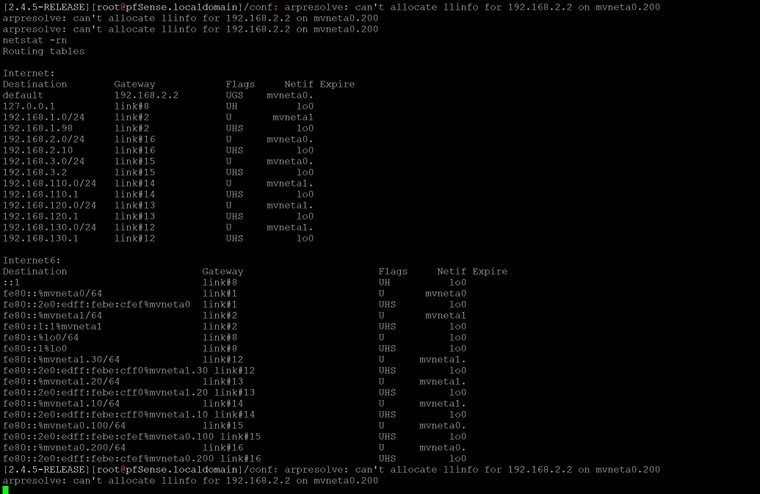
-
Ah, Ok but it doesn't have a valid default route since the gateway at 192.168.2.2 is unresponsive.
Is that actually connected?
It will be very much slower if there is no upstream connection and it's trying to save config changes to ACB for example. There are a number of things that have to timeout at boot without a WAN too.
I assume you have tested this with a valid WAN connection?
Steve
-
Just the boot part :
Cleaning takes time, as it found disk issues :@diesec said in SG-2100 veeeeery slow:
WARNING: / was not properly dismounted
To make it (a lot) boot faster : take your time to shut it down. Use the GUI halt command, or the SSH equivalent. Ripping out the power will stress the file system.
And as said above :
Compare boot times with a working WAN, and a non working WAN.