SG-1100 does not connect network drives in windows 10
-
Hey Antonio.
Please detail exactly how you are trying to connect and what the error is you're seeing.
Use screenshots if you can.The SG-1100 doesn't block that traffic by default so if it is not connecting it's probably trying to do something else such as 'discover' the shares which only works in the same subnet.
Steve
-
So what is IP address of fritzbox, and what is IP address of pfsense wan, and what is IP address of your lan devices behind pfsense.
As already mentioned pfsense does not block anything outbound out of the box. So unless you setup some vpn or something on pfsense. Or doing something else like IPS or something - there is nothing stopping you from accessing some smb share on the fritzbox.
Lets say fritzbox is 192.168.2.1, and pfsense wan is something like 192.168.2.2 on its wan.. To the fritzbox connecting from something behind pfsense would like 192.168.2.2 is connecting to it.
So if your saying you can connect to smb://192.168.2.1 when your plugged into the fritzbox directly. Say from 192.168.2.3 for example.. There is something else we are missing in this puzzle.
-
@stephenw10 It doesn't connect because it doesn't see the fritzbox network which is 192.168.2.1.
But the gateway in the sg1100 is that of the fritzbox 192.168.2.1 -
@johnpoz 192.168.2.1 Fritzbox
192.168.1.1 Sg-1100
192.168.1.14 dispositivo lan dietro pfsense -
Can you ping 192.168.2.1 from your client?
Your not using some vpn on this client are you.
As to seeing it - no discovery is NOT GOING TO WORK.. you would directly connect to the IP..
192.168.1.1 Sg-1100
That is the WAN IP of pfsense? Or the lan? your client is the .14
Please post a screen shot of your pfsense interfaces, gateways, etc..
example here is mine.
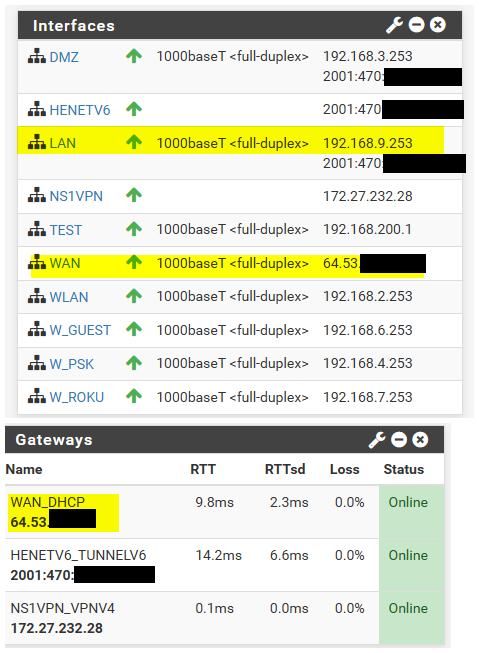
I have my public IP obfuscated - because mine are public. Your pfsense wan should be on your fritzbox 192.168.2 network..
-
@johnpoz 192.168.2.1 Fritzbox
192.168.1.1 Sg-1100
192.168.1.14 lan device behind pfsense -
What is your WAN IP of pfsense???
See mine above is 64.53.x.x (public) yours should be 192.168.2.x something.. If your wan of pfsense is connected to your fritzbox (and it is not in bridge mode)
-
@johnpoz https://192.168.2.10
https://192.168.2.10
-
@johnpoz My WAN IP is 192.168.2.1
-
@johnpoz If I can I send you the screenshots but I did not understand how they are attached: - ((((
-
-
I have some knowledge of this install.
Thje SG-1100 is installed behind the Fritzbox on it's LAN. The Fritzbox is also a DSL modem so reorganizing it is not immediately easy. It also has wifi so clients can connect to it directly bypassing the SG-1100 completely if they do not disable it.
The SG-1100 is using 192.168.1.0/24 on it's LAN and is connected to the Fritzbox LAN subnet via it's WAN, 192.168.2.0/24.
I suspect whatever is trying to 'see' the network drive here is trying to discover it in the 192.168.1.0/24 subnet.
Can we see a screenshot of you trying to connect?
Steve
-
You click here to attach and image
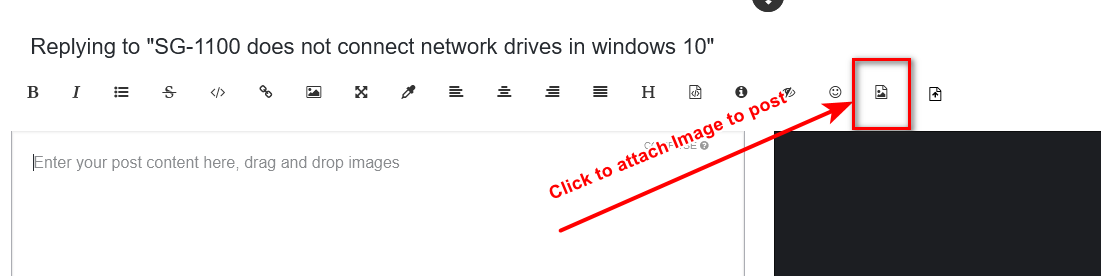
Or the drag and drop works as well..
-
This post is deleted! -
Ok.
You can't access it using that FQDN because it's not globally accessible. It can only be resolved when you are using the Fritzbox for DNS.
Do this. Add a host override to pfSense to allow it to resolve:
In Services > DNS resolver:
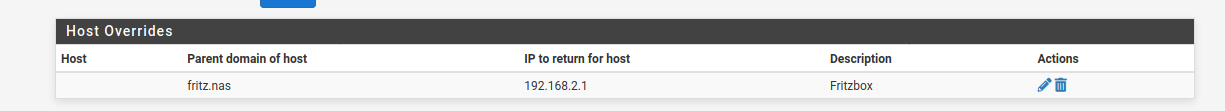
Steve
-
This post is deleted! -
This post is deleted! -
Yes. Because it can only resolve fritz.nas using the Fritzbox DNS server.
Add the host override so pfSense can also resolve that.
-
so how is it resolved?
-
Add the host override as I said here: https://forum.netgate.com/post/959687