SG-1100 does not connect network drives in windows 10
-
You click here to attach and image
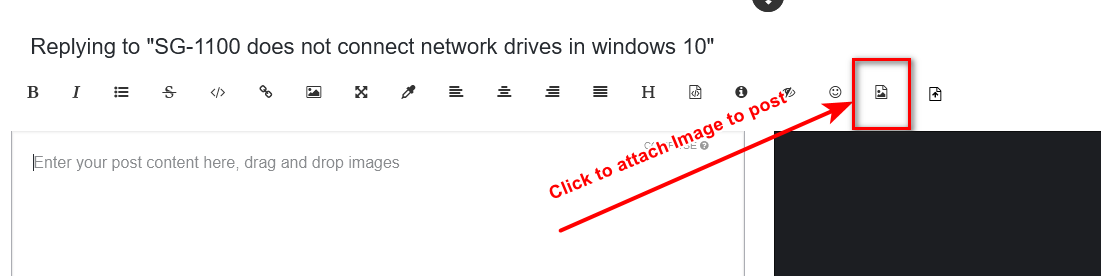
Or the drag and drop works as well..
-
This post is deleted! -
Ok.
You can't access it using that FQDN because it's not globally accessible. It can only be resolved when you are using the Fritzbox for DNS.
Do this. Add a host override to pfSense to allow it to resolve:
In Services > DNS resolver:
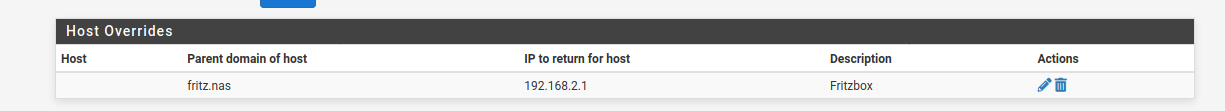
Steve
-
This post is deleted! -
This post is deleted! -
Yes. Because it can only resolve fritz.nas using the Fritzbox DNS server.
Add the host override so pfSense can also resolve that.
-
so how is it resolved?
-
Add the host override as I said here: https://forum.netgate.com/post/959687
-
To add where I have to enter I still don't know pfsense well
-
In System > DNS Resolver.
Click
+Addto add a new Host Override. -
This post is deleted! -
just go to the IP 192.168.2.1
Here for example is my nas.. via IP
hit the windowkey + R to get the run box put in \192.168.2.1
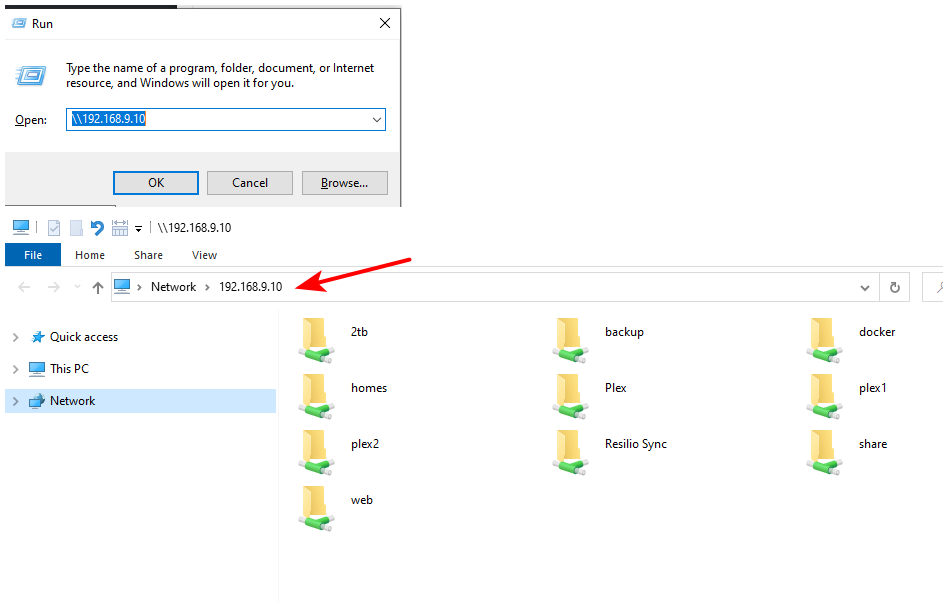
To validate your host override is working ping the name from cmd line..
example
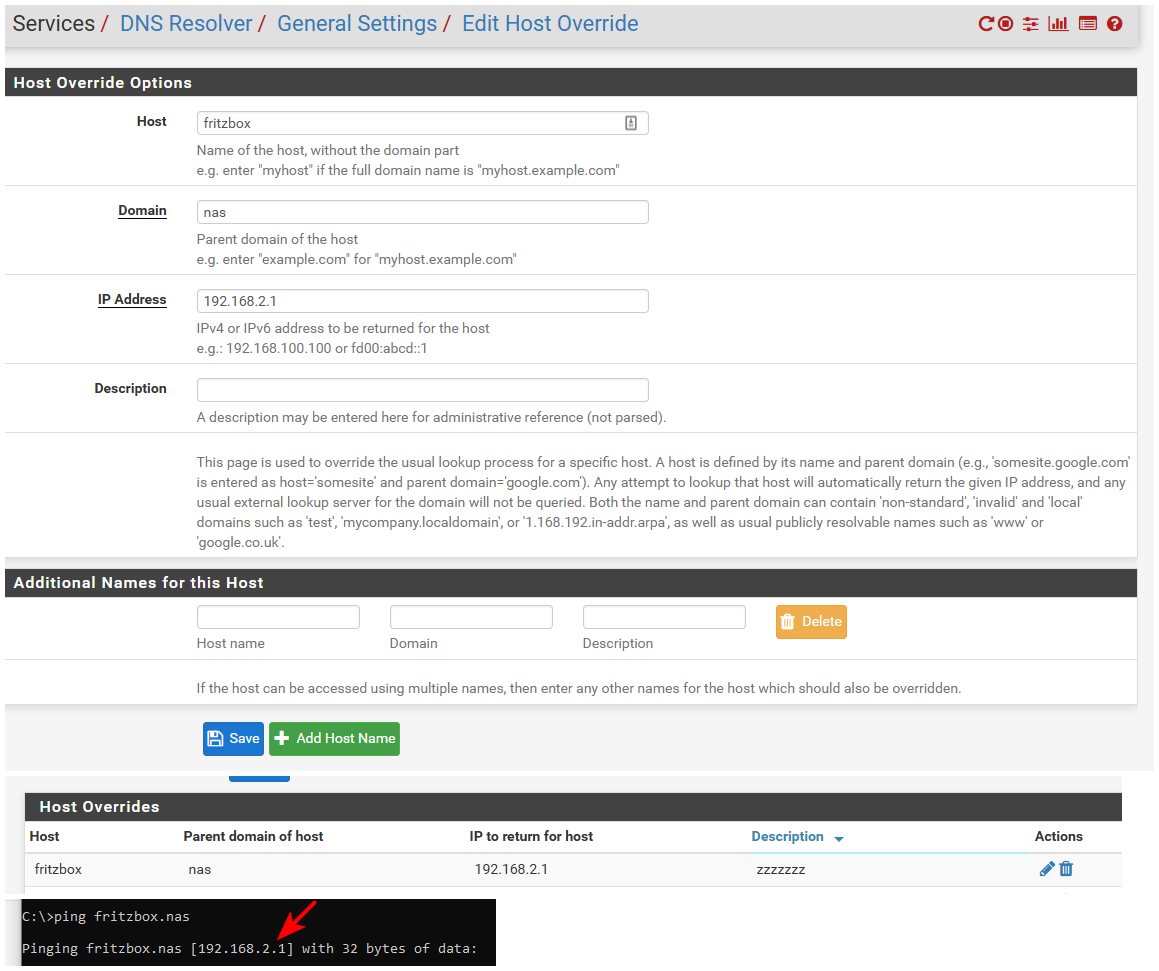
Mine wouldn't ping because I have nothing on my network 192.168.2.1 - but you see how it comes back resolved the name shows the IP.. when I try and ping.
-
The override you have entered there is for fritz.fritz.nas not fritz.nas which us what you are trying to resolve.
Remove the host value. Make it look like my example:
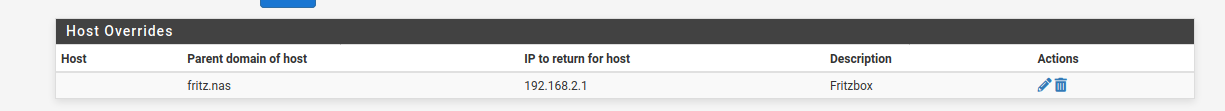
Or just use the IP address directly.
Or use http://fritz.fritz.nas since you've added that already.
Steve
-
This post is deleted! -
This will be useful for you.
frit.nas is NOT the host but fritz.boxRead
Configure the storage (NAS) as a network drive
Windows 10
Enter \ fritz.box in the search field of the Windows taskbar and press the Enter key. If the FRITZ! Box is configured as a Mesh Repeater / IP client, enter the IP address of the FRITZ! Box instead, for example \ 192.168.178.20.
If you are asked to enter a username and password, enter the name and password of a FRITZ! Box user who is authorized to access NAS content.
Note: You can change the user permissions in the FRITZ! Box user interface under "System> FRITZ! Box Users".
Now a window opens with the network folder "FRITZ.NAS", in which all partitions of the connected USB storage devices are shown as folders.
If you want to configure the entire "FRITZ.NAS" folder as a network drive:
Right-click on the "FRITZ.NAS" folder and select "Map Network Drive ...".
Click on "Finish".
If you want to configure a subfolder (for example, a partition of a USB memory) as a network drive:
Click on "This PC" in the left navigation area.
Click on "Computer" in the menu bar and then on "Map network drive".
Enter the path to the folder you want to connect as a network drive in the "Folder" field.
Example:
To connect the USB memory with the name "JetFlash-32GB" as the network drive, enter \ fritz.box \ FRITZ.NAS \ JetFlash-32GB.Click on "Finish".
-
This post is deleted! -
The mediaserver is part of the Fritzbox like the fritz nas
-
This post is deleted! -
This post is deleted! -
And what exactly is the media server component?
How are you trying to connect to it?
You have a link to the Fritzbox instructions at least?
Steve