restore config.xml after install no packages [solved]
-
any idea when you save your conf.xml via webGui
including the packagestake this xml file and do this after a fresh install,
this steps are gonna happen after the CLI installation is finished,
so no webGui wizzard was runnin, and i switched to console, also no reboot happend after install.-
mount_msdosfs /dev/da1s1 /media/usb (/media/usb was created after install)
-
cp /media/usb/config.xml /cf/conf/config.xml
-
rm /tmp/config.cache
-
umount /media/usb
-
reboot the system
the system comes up like the old one but without packages ...
strange ??gonna test it again ...
(testing again ...)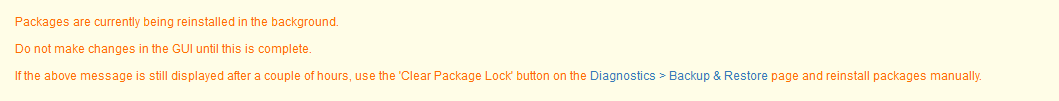
after some time ...
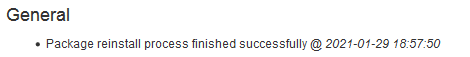
any hints someone can/will share with me
thx in advance NP -
-
Usually it's because it couldn't access the package repo at that point in the boot. Sometimes that's because WAN has not come up yet or because you restored it onto new hardware before it was in place.
If that happens to me I usually just restore the same config again once it's in place and I've verified the package manager can see available packages. That does require a second reboot but it will then pull in all the packages in the config.
Steve
-
thanks for the hint with the WAN interface!
yes i've reproduced it, if WAN is not up or unable to get connection
the packages will not be installed !solved thx !
next step is to get the config.xml on the smae usb stick and getting the thing done in auto install ;)
-
Yup, pull it in at first boot or during the install significantly simplifies the re-install process.

-
yes i hope i was doin it right this way, cuz i was unable to get it workin with one USB stick, to install and reimport the old config.xml
so my way is 2 sticks one for the installation and one for the config.
finish the installation go to the console mount copy unmount reboot
hope that WAN is on / up and login on the webIf check if everything is there and reboot again, and reset the log files (for some reason the log file size was not recognized) and you got a new installed pfS box ready to runn till the ardware dies ... or pfS+ on coole netgate hardware comes arround ;) -
That's good to know. I'll be installing on a new computer shortly and have the config.xml file saved. I'll get it installed & running, before copying over the config. I didn't copy the DUID, as it's all new hardware, with different MAC addresses, so I expect I'll be getting a new prefix.