certificate error while running pkg update
-
Yeah, same for me on pgk upgrade && pkg update.
Certificate verification failed for /C=SE/O=AddTrust AB/OU=AddTrust External TTP Network/CN=AddTrust External CA RootLet's wait and see
-
+1
Can confirm this on latest stable pfSense factory. This does still happen after removing AddTrust CA from
/usr/local/share/certs/ca-root-nss.crt(may we need to reboot?)curl, openssl, etc. is choosing the correct certification path.
fetch/pkgon freebsd seems to choose a different way for certification verification? Normally it should automatically ignore the AddTrust also its send from server and divert to system path and to go one of those two ways:
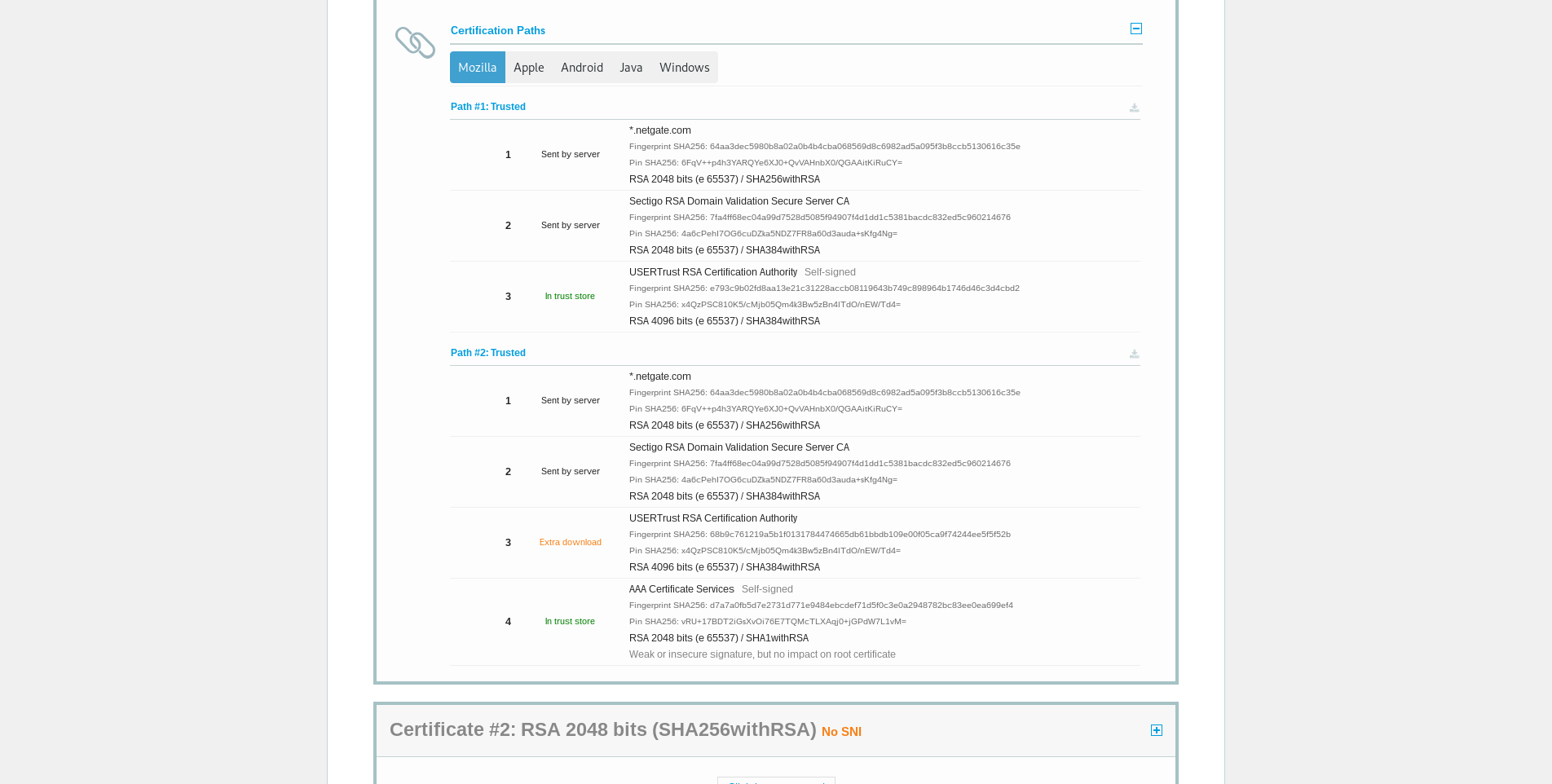
If i see it correctly, #1 must be possible for pfSense, as
USERTrust RSA Certification Authorityseems in system store.Temporarily for urgent matter, it is strongly not recommended, but possible by disabling certification peer check via
env SSL_NO_VERIFY_PEER=1 pkg update -
Same here.. Thought it was an error on my side until i found this thread..

I guess we have to wait for the Team to fix that..? -
Did anyone post a bug report?
-
@castigo86
I wouldn't worry too much. Mods will see in forum. -
@provels said in certificate error while running pkg update:
@castigo86
I wouldn't worry too much. Mods will see in forum.Yeah. But it's a bit embarrasing that for everybody out there running pfsense systems, we're now stuck without being able to install new packages just because someone somewhere hasn't a proper monitoring of something and someone somewhere has to wake up on this Saturday, check the forums, see the 2 threads about it, think "shit!" and fix it.

-
any options to install from command line? Trying to setup the OpenVPN Export wizard.
-
Same issue here.
-
Same, joined to post a question to get help, will get fixed when it's fixed.
-
Had the issue all morning, but it's back up and working for me now.
-
Yap, I can confirm it's working for me too now.
-
Fixed!

-
-
Working for me now as well, but I had to manually force an update via the cmd line:
/usr/local/sbin/pkg-static update -f -
I'm now having this issue, I was able to update the day before.
pkg update
pkg: Warning: Major OS version upgrade detected. Running "pkg bootstrap -f" recommended
Updating pfSense-core repository catalogue...
Certificate verification failed for /C=US/ST=Texas/L=Austin/O=Rubicon Communications, LLC (Netgate)/CN=repo01.netgate.com
1086972976:error:14090086:SSL routines:ssl3_get_server_certificate:certificate verify failed:/build/factory-crossbuild-245-aarch64/sources/FreeBSD-src/crypto/openssl/ssl/s3_clnt.c:1269:[truncated]
Unable to update repository pfSense
Error updating repositories! -
@zitstif looks like a very different issue.
Certificate verification failed for /C=SE/O=AddTrust AB/OU=AddTrust External TTP Network/CN=AddTrust External CA Root
Is what we were experiencing before.
-
I'm getting an issue in 23.05 doing a pkg update.
my browser shows the cert expires in 2122 which is likely the cause of the problem.
Not sure how negate create a 99 year cert.
any work arounds?
sample site to check cert
https://pfsense-plus-pkg01.atx.netgate.com/pfSense_plus-v23_05_amd64-core/packagesite.pkg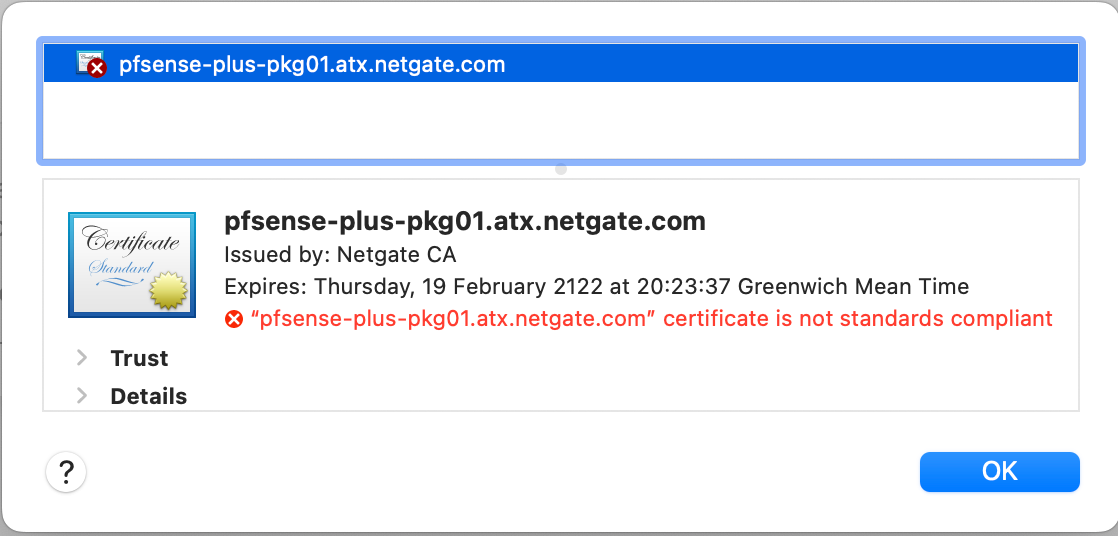
-
The cert error you see when updating against 23.05 is not related to this ancient thread. It's probably because the pkg repo is using data for the wrong branch. The first thing to try here is to go to Sys > Update > Update Settings and resave 23.05 as the elected branch. That will copy in the correct certs and keys for 23.05.
Steve