Simple route between networks setup no wan no firewall
-
newbie question - how to route between these two neworks
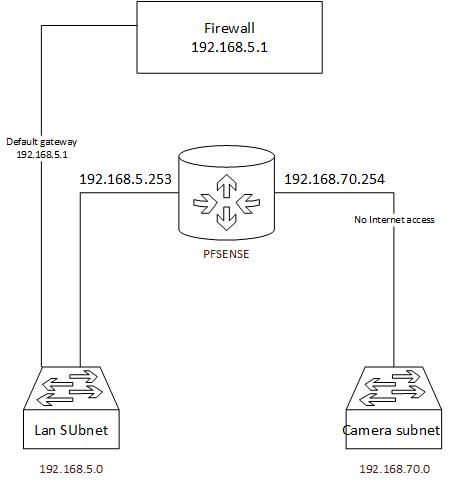
-
You only need one route , that's in the 5.1 firewall.
You need to "Tell/Route" the Camera lan via the pfSense 5.x interface (.253 ?)
So on "Firewall"
Route 192.168.70.0/24 via 192.168.5.253 (pfSense)Check the fw log , for blocked packets going fron firewall to the camera lan.
Maybe you need to allow packets to the 70.0 net on the 5.253 interface -
@bingo600 Thansk fo replying, I think I am not explaining - i just want PFsense to route between 5.0 and 70.0 lan networks, the firewall is not part of the equation really. I built the pfsense just to route from the lan 5.0 to the camera network 70.0 so I can manage the cameras.
-
@jvtquick said in Simple route between networks setup no wan no firewall:
i just want PFsense to route between 5.0 and 70.0 lan networks
However, since the LAN devices have set the default route pointing to the firewall, you have to tell them to go to pfSense if the want to get into the camera subnet.
@jvtquick said in Simple route between networks setup no wan no firewall:
the firewall is not part of the equation really.
You can do this by DHCP from the firewall if it is capable of this. But I'm in doubt.
So you may have to add a static route to each LAN device to get it work with this setup.
-
@viragomann said in Simple route between networks setup no wan no firewall:
So you may have to add a static route to each LAN device to get it work with this setup.
Or "dirty trick" set the .253 as def gw for the 5.x devices , and "live" with some "redirects" for inet access.
But unless the pfSense is "natting" the camera lan out on the .5x lan , you will have to route in the firewall ,if the camera lan had to have internet access.
-
@bingo600 No the camera dont need internet, I tried setting up a static route but I was not sure whatto do about a gateway.
-
@jvtquick said in Simple route between networks setup no wan no firewall:
@bingo600 No the camera dont need internet, I tried setting up a static route but I was not sure whatto do about a gateway.
Does the pfSense have def-gw on 5.1 ?
You have 2 choices:
1: Put a static route to 192.168.70.0/24 via 192.168.5.253 , in the devices on the 5.x net that needs access to the camera lan.
2: "Dirty trick"
In the DHCP server for the 5.x net , set default gateway to 192.168.5.253 , and let the pfSense handle all the traffic for the 5.x net. -
@bingo600 OK, I iwll try that - thanks