[SOLVED] PIA OpenVPN Port Forward [SOLVED]
-
Is there anyone out there with a current working PIA Port Forward that can share some guidance? I'm trying to test the scripts from these posts:
https://forum.netgate.com/topic/64905/automated-scripts-for-private-internet-access-port-forwarding
https://forum.netgate.com/topic/150156/pia-automatic-port-forward-update-for-transmission-daemon?_=1612082490987
It appears that I'm getting nothing from the API as I keep getting this response from the scripts' first conditional:
[PIA] Port forwarding is already activated on this connection, has expired, or you are not connected to a PIA region that supports port forwarding.
I spoke with PIA support and they inform me that, as of today, all non-US servers support port forward. Yet, I haven't managed to get a response (as far as I can tell) from any of them.
Any assistance is appreciated.
v/r,
JG
-
@apsis-im Hello Apsis-IM,
PIA now is running their next gen servers, note that in their website, they are providing a link to version 1.0.0 of their script, however, there is already a version 2.0.0 as per links below.
I didn't test because I'm not using, but there is a 3rd party repository that includes pfsense in their list.
Take a look:
PIA Port Forward script details:
[https://www.privateinternetaccess.com/helpdesk/kb/articles/manual-connection-and-port-forwarding-scripts](link url)Latest version of PIA scripts:
[https://github.com/pia-foss/manual-connections/tree/v2.0.0](link url)3rd party repositories (pfsense):
[https://github.com/fm407/PIA-NextGen-PortForwarding](link url) -
Howdy, @mcury
yes, I'm aware of the latest scripts. The threads I referenced are long; the first includes updates across several years, and it leads to the second which references the pfsense git script you linked.
I'm really just looking for a willing participant with a working solution so that I may pick their brain... Besides which server(s) that actually works for them, I wouldn't even know what to ask. All of the configurations that I've implemented were from particularly thorough instructions and I'm feeling kind of suck.
v/r,
JG
edit:
Actually, the second thread I was following appears to an earlier version of the git solution. I'll run it down. Thanks.
-
@mcury said in PIA OpenVPN Port Forward:
3rd party repositories (pfsense):
[https://github.com/fm407/PIA-NextGen-PortForwarding](link url)Ran it down...
/usr/local/etc/rc.d/piaportforwarding: WARNING: cannot read shebang line from /home/custom/piaportforward/pia-pfSense.sh
But, since this solution is more recent and has a little more functionality I'm going to try and fix this shebang issue...
-
@apsis-im According to that tutorial, your pfSense needs the following packages: xmlstarlet and jq
Maybe you didn't install these packages?
Note: I didn't test, and I don't recommend installing packages in Pfsense, they may break the firewall, be careful!
According to the link you provided earlier, it should be:
pkg install xmlstarlet
pkg install jq -
@mcury, have them both. they're for editing the pfsense config file and the transmission json.
-
so, I'm able to run it from the shell; And it works!
but the service that calls the script cannot. I think it's a permissions thing or something.
-
@apsis-im hmm, getting closer..
instead of create the file and paste the code, you could download it.. maybe it will fix the permissions..
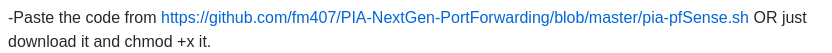
-
@mcury you're going to laugh at me....
service calls the script with pia-pfSense.sh
my script was named pia-pfsense.sh
I made that file at least 4 times. Hey, thanks for hanging with me and helping me sort this ;)
do you download from those URLs with fetch/curl/wget?
-
@apsis-im haha, that happens to all of us.. :)
I would use fetch
-
-
@apsis-im You are welcome, enjoy :)