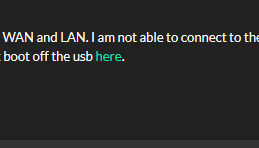SG-2220 unresponsive
-
Hello. I have a SG-2220. It has worked fine, but one day became slow and now will not boot. It has a red power light and the green lights for the WAN and LAN. I am not able to connect to the serial console. I tried pushing the reset button but am still not able to get the system to boot. I created a pfsense bootable usb but the system will not boot off the usb.
Any suggestions?
Is this salvageable, or should I look into replacing the hardware?
Thanks. -
It's most likely the Intel Atom C2000 Series Bug. Read about it here:
https://www.servethehome.com/intel-atom-c2000-series-bug-quiet/
https://forum.netgate.com/topic/111226/intel-atom-c2xxx-lpc-failures
https://forum.netgate.com/topic/118588/sg-2220-boot-issue-no-console
So, Netgate was repairing them for a while, but that time has passed. Replace it with either the SG-2100, or the SG-3100, both good boxes.
-
This post is deleted! -
@kevinspooner If the device can't be accessed using the console after a reset the the issue isn't "pfSense" any more. It's worse.
Like your PC, as soon as you put it on, the BIOS does show stuff on the screen - on the console access.
Later on, the OS is read from the disk, and started.
If the BIOS doesn't start, that's a bad sign. On your side, you could try to replace things like RAM/disks .... and triple check the power brick.
If that's all a no go, then you could ask Netgate for more advise / help.Do triple check if console settings like serial speed and other are correct. Use known to work serial UDB cables.
.......
edit : sh*t. It's a spam.He edited the quoted message.