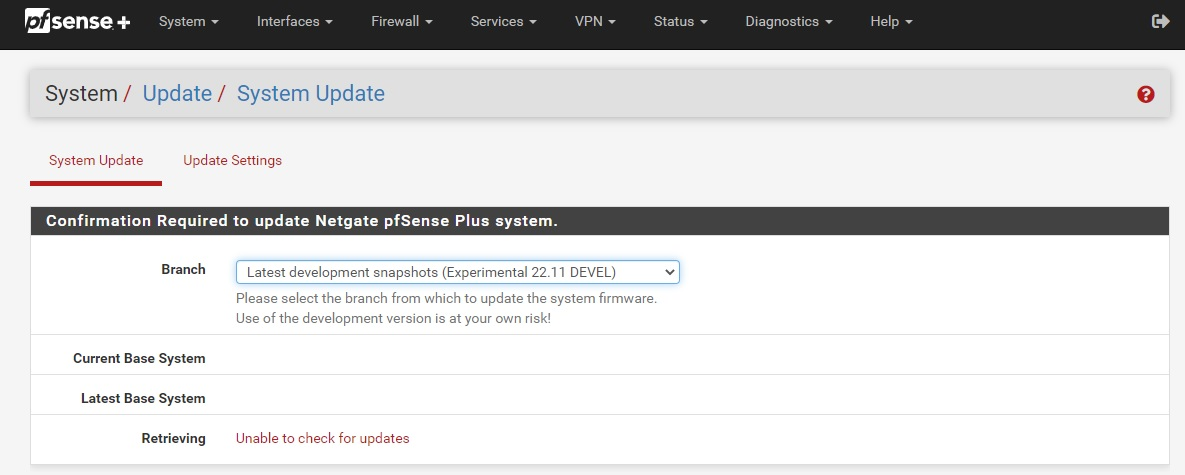How to get pfSense WAN to accept VLAN 0
-
Stephens idea is better to use pfsense built-in packet capture.
-
-
I always enable promiscuous mode to be sure but that shouldn't be required here. I won't hurt either.
-
@stephenw10 Ok. I ran a packet capture and renewed WAN + relinquished my lease. Didn't get an IP back so I had to reboot the ONT, after which I got an IP back. Stopped the capture and got a .cap file. Here's what it says (masked my IP):
07:44:40.852150 IP 0.0.0.0.68 > 255.255.255.255.67: UDP, length 300
07:44:41.370617 IP 0.0.0.0.68 > 255.255.255.255.67: UDP, length 300
07:44:43.018973 IP 0.0.0.0.68 > 255.255.255.255.67: UDP, length 300
07:44:54.521561 IP 0.0.0.0.68 > 255.255.255.255.67: UDP, length 300
07:44:55.069179 IP 0.0.0.0.68 > 255.255.255.255.67: UDP, length 300
07:44:56.103103 IP 0.0.0.0.68 > 255.255.255.255.67: UDP, length 300
07:44:57.061862 IP 0.0.0.0.68 > 255.255.255.255.67: UDP, length 300
07:44:59.010410 IP 0.0.0.0.68 > 255.255.255.255.67: UDP, length 300
07:45:03.113370 IP 0.0.0.0.68 > 255.255.255.255.67: UDP, length 300
07:45:03.131465 IP xx.xx.xx.1.67 > xx.xx.xx.xx.68: UDP, length 300
07:45:07.694198 IP 0.0.0.0.68 > 255.255.255.255.67: UDP, length 300
07:45:07.731435 IP xx.xx.xx.1.67 > xx.xx.xx.xx.68: UDP, length 300Did I do it right? Can't really tell.
-
Yes, now change the detail level to full and hit 'view capture'. Scroll down to the replies and see if there are any tags.
-
@stephenw10 Ah, i didn't set it to full before - good catch.
Apologies for the dumb question but, what does the tag look like? What term should I search for?
-
Like I showed above, here.
Where is shows
vlan 0, p 4,That's priority tagged as 4. -
@stephenw10 I don't see the term "vlan" anywhere in that packet capture. My guess (if I did it correctly) is that it's not tagged.
-
Yeah, I'd be amazed if it was and still worked in 22.05. Good to check though.

-
@stephenw10 thanks for guiding me through it.
-
I'll check my frontier 2gig service tonight and report back
-
@michaellacroix Sounds good.
-
@stephenw10 Steve, do you need me to check something? I am one of those stuck under 22.5 and working, everything else did not work as you can see in all my other posts. :-)
-
I can confirm as of this morning, College Station, TX still wants vlan0.
11:34:03.435271 00:00:00:00:00:00 > 00:00:00:00:00:00, ethertype 802.1Q (0x8100), length 60: vlan 0, p 0, ethertype IPv4, (tos 0x0, ttl 246, id 54321, offset 0, flags [none], proto TCP (6), length 40)
xxx.xxx.xxx.72.50650 > xx.xxx.xxx.xxx.3050: Flags [S], cksum 0x8ea1 (correct), seq 1903919664, win 65535, length 0 -
@cucu007 said in How to get pfSense WAN to accept VLAN 0:
I am one of those stuck under 22.5 and working
You are seeing it pull a lease in 22.05?
If not it won't work there with VLAN0 without the netgraph script. You'll need to go to 2.7 or wait for 22.11 snaps (which should be any time now).
Steve
-
@stephenw10
I can confirm in my area frontier is still using vlan 0. Thanks -
The updates look like their coming pretty fast. I'm surprised 22.11 dev isn't available yet
-
@michaellacroix When will 22.11 SS come out?
-
@stephenw10 said in How to get pfSense WAN to accept VLAN 0:
should be any time now
-