hotmail notification setup
-
hi all,
This should be very simple to setup, but i am not able to get it to work. Any advise is appreciated.
I cut out the "com" to avoid label as spam by akismet
Error message as follow:
Could not send the message to yyy@gmail. -- Error: Failed to connect to ssl://smtp-mail.outlook. :587 [SMTP: Failed to connect socket: stream_socket_client(): unable to connect to ssl://smtp-mail.outlook. :587 (Unknown error) (code: -1, response: )]
The setup as follow:
smtp server: smtp-mail.outlook.
port:587
enable smtp over ssl/tlsFrom: xxx.hotmail.
to: yyy@gmail.user: xxx.hotmail.
pwd: zzzmechanism: LOGIN
The identical setting has been tested on a IP camera SMTP notification and it works
Best Regards
-
@patian
Hello,
I get the same exact error when trying to use my Gmail acct. in pfsense. And also no issue authenticating to gmail with generic automation devices and security cameras...After trying unsuccessfully for several days l gave up..
And yes, two-factor authentication is turned off on Gmail.
-
@azdeltawye said in hotmail notification setup:
I get the same exact error when trying to use my Gmail acct.
What error ?
This one :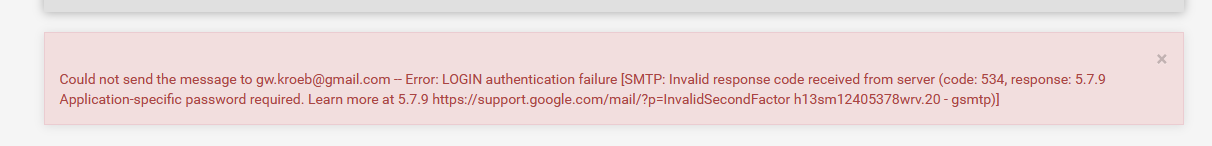
That's because 'unknown' mail clients like your pfSense will get refused out of the box.
So, do what the link tells you to do so ^^This works for me :
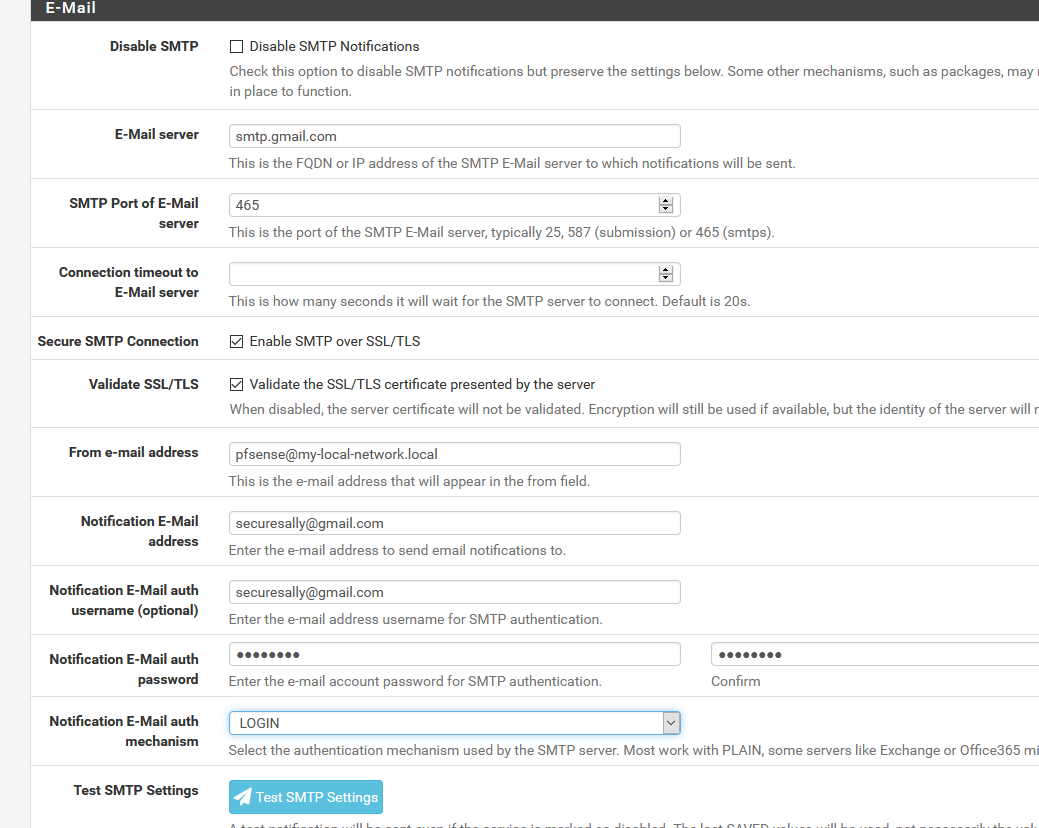
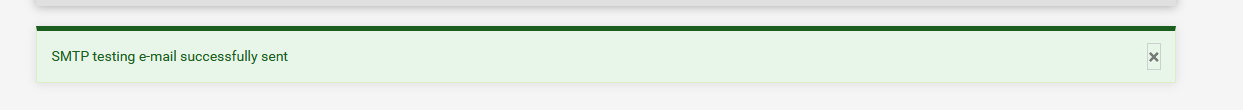
And I received the mail - from myself == my pfSense.
Btw :
As the red link explains, you can not use your ordinary gmail mail password.
You should create an "App" password, specifically for this mail client "pfSense".
Call the App whatever you want, like "pfSense".
You will receive a random generated password, like :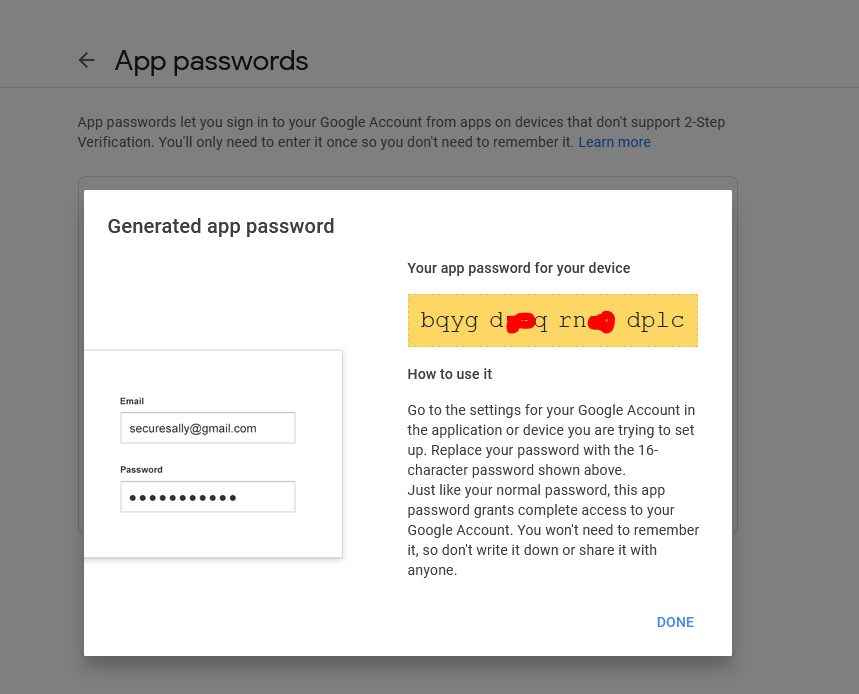
( you will receive a mail from Google that you granted access to an App type device from Gmail )
Use this password as the gmail password in the pfSense Notification settings.
Just Copy Paste.If, in the future, you want to disable the "pfSense" access to you gmail acount, all you have to do is delete the special "pfSense App" entry password in your Google Account. So, even if you lost access or control over this device, you can make it stop using your mail.
@azdeltawye said in hotmail notification setup:
And yes, two-factor authentication is turned off on Gmail.
Turn it back on. It's not the one bothering you.
Btw : This
@patian said in hotmail notification setup:
smtp-mail.outlook. :587
this is plain wrong as the tld is missing.
-
For your information, I was not able to post on the forum unless I took out all the ".com" from the message content. As the Askimet flags it as spam. :(
I read from the forum on how to go around it.
I explained it in my first message.
Does anyone got the notification work on hotmail?
I prefer to use hotmail to send notification to my gmail.
It is because gmail will eventually ban the smtp access if the system detects a lot of notification coming from your device.
It happened to my outdoor IP camera motion detection. From time to time, i have to create new gmail account for sending out motion notification.
Best Regards
-
@gertjan
Hey THanks for the tip! It worked!!
Never thought of generating and APP password...My not-so-smart 'smart' devices like NVR and IP cams were able to use the regular Gmail password.
BTW you have to turn on Two Factor Authentication to allow the
app password generator function to work..Thanks again!
-
 G Gertjan referenced this topic on
G Gertjan referenced this topic on