Configure VLANs Only to Apply to a Single Physical Port?
-
Is this possible?
Looking in: Interfaces > Switch > VLANs
Seems that it's an all or nothing approach.
Having just started with pfSense via Netgate hardware, I want a safe environment to play in without interrupting the main working network.
Thoughts?
-
????
You configure VLANs to be wherever you want them. You would have a trunk port on pfsense and the switch port it connects to. Beyond that, switch ports can be configured as trunks or access ports on specific VLANs.
However, if you want to experiment without affecting the main network, maybe you should be using the main network for your experiments.
-
If you have something like the SG-2100 then I believe all the ports are unified through an internal switch and are a single interface. You wouldn't be able to do each port separately. I've never had something like that but I'm assuming that's what it is since you are in Interfaces -> Switch -> VLANs. I have mine under Interfaces -> Assignments where I can program the VLAN info either on the Interface Assignments tab or the VLANs tab.
-
@michaelcropper said in Configure VLANs Only to Apply to a Single Physical Port?:
Seems that it's an all or nothing approach.
Huh? You can assign a port that is part of switch on netgate appliances to a specific vlan.
Configuring Netgate Appliance Integrated Switches on pfSense 2.4.4
Here is one of my 3100's with ports in specific vlans
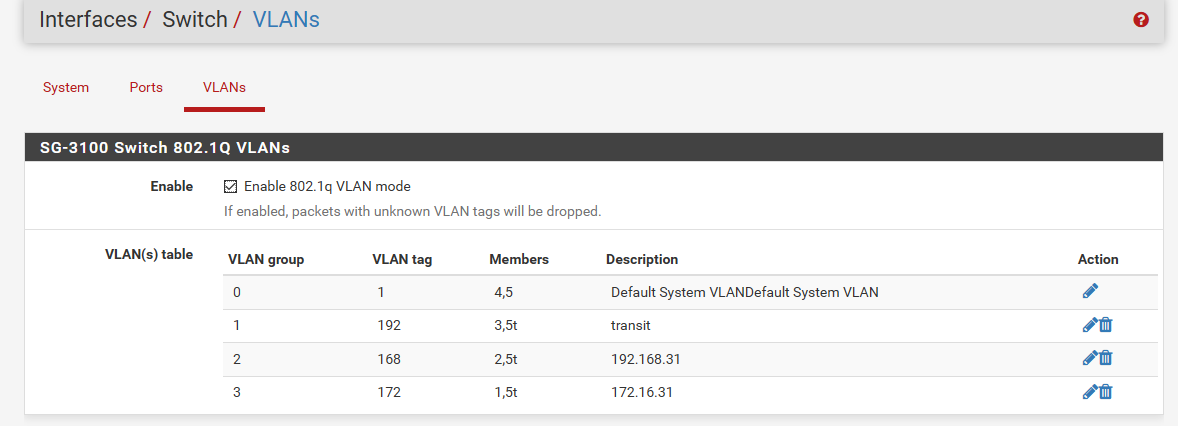
-
@johnpoz I didn't realize you can assign VLANs to a single port in a switch group. Good info, thanks.
-
That's something you should be able to do with any managed switch.