Client VPN is closing its connection randomly
-
@mcury
here is my states table (1st line is 8.8.8.8 monitor ip, second line is my ping running)
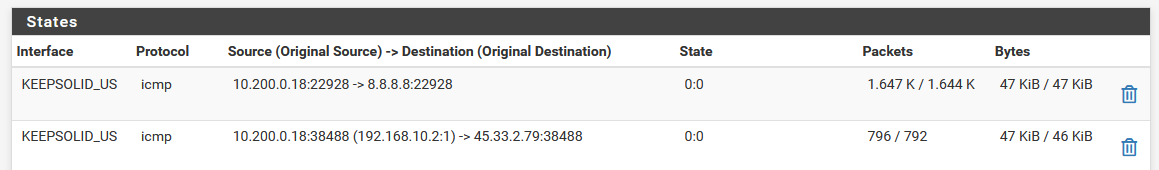
connection is solid so far, let me stop the other 2nd line ping in the background
thanks for the link , I did read that man page, so what do i do to keep ping alive or why does the monitor ip ping not keep alive?
-
@jonny-b74 said in Client VPN is closing its connection randomly:
here is my states table (1st line is 8.8.8.8 monitor ip, second line is my ping running)
If Google is blocking pings from your VPN IP, I would change the VPN monitor IP, choose one that replies back.
thanks for the link , I did read that man page, so what do i do to keep ping alive or why does the monitor ip ping not keep alive?
Change your VPN monitor IP as per my comment above.
I suppose that the ping 5 setting needs an openvpn interface in pfsense, to source that ping.. I see that you created one, lets see how it goes. -
Just to clarify , in my states image above it shows monitor ip icmp working, is that using my WAN interface to monitor the VPN? and hence it is not blocked
not sure how to source a ping on the openvpn Interface and would you recommend that to run infinitely?
i have tried a few monitor ip's 1.1.1.1 etc did not help keep connection alive
-
do i need any firewall rules on my openvpn interface ?
edit: did not make any difference adding any rules
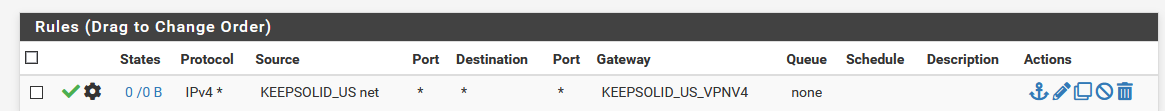
I am using a vlans interface with gateway keepsolid_v4 and has allow all
My computer is connected to the vlan and can surf the openvpn for that 10 mins -
@jonny-b74 Your image is showing interface KEEPSOLID_US as the source, so how you have replies from 8.8.8.8 and the ping you tried earlier didn't work?
I would confirm if 8.8.8.8 is reachable through the VPN by pinging it directly, you can use a computer that is set to go out through the VPN, so you wouldn't need to choose any source interface in pfsense..
Just make sure that the computer is indeed being routed through the VPN.. -
@mcury said in Client VPN is closing its connection randomly:
@jonny-b74 Your image is showing interface KEEPSOLID_US as the source, so how you have replies from 8.8.8.8 and the ping you tried earlier didn't work?
I would confirm if 8.8.8.8 is reachable through the VPN by pinging it directly, you can use a computer that is set to go out through the VPN, so you wouldn't need to choose any source interface in pfsense..
8.8.8.8 is not reachable from my computer via the vpn ... apologies it just did
Just make sure that the computer is indeed being routed through the VPN..
-
@jonny-b74 said in Client VPN is closing its connection randomly:
8.8.8.8 is not reachable from my computer via the vpn ... apologies it just did
If the ping is working , OK, but note that Google drops some ICMP packets, at least they used to drop.
Based on your ping/ping-exit config, if no packets sent/received for at least 5 seconds, one ping would be sent, and if this ping is not replied by remote 6 times in a roll (5 x 6 = 30), a ping-exit will happen..
So, keep using the computer for at least 30 minutes, just use the VPN, to confirm if it will drop..
Then report backYou can leave a ping running to 8.8.8.8 from this computer, check if you have drops..
-
vpn just dropped aroung 20 mins total time
Feb 15 20:02:49 openvpn 35548 SIGTERM[soft,ping-exit] received, process exitingI was running ping 8.8.8.8 in the background
-
hm, that is really strange, ping,soft-exit, received..
It seems that they are dropping you, and it's not your side (pfsense), that is dropping the connection..
Are you sure that you have the most up to date ovpn file? Try to check if they have a newer version.. Do they have a guide to connect pfsense or any other client to their servers?
Somehow they are saying that you are not using the tunnel, so they drop the connection for inactivity..do i need any firewall rules on my openvpn interface ?
No, delete any rule from the openvpn interface, that would disrupt the reply-to to work.
Leave only the rules in the KEEPSOLID interface you created.. -
They said they are not dropping me, i cannot be sure of that statement from them
Yes it generates the config.ovpn file with a cert and key only for me everytime using their guide
I have tried many of their servers various us, japan does not hold for more that 10-30 mins
Their other protocols "L2TP" in pfsense work
Works in windows openvpn client software with no changes direct import.
Not sure why in pfsense Openvpn it drops for this provider, other provider i tested with works OOB
-
@jonny-b74 Well, unfortunately I don't know either..
If it works in Windows, and not in pfsense, maybe there is a difference in the openvpn version, or maybe you are not importing all the .opvn settings to pfsense..
I would edit the .opvn file in Windows, and try to configure exactly as it is in the pfsense, are you using the custom options in pfsense?
Edit: You can set a higher debug level in the openvpn configuration to see more details about the problem
-
@mcury said in Client VPN is closing its connection randomly:
@jonny-b74 Well, unfortunately I don't know either..
If it works in Windows, and not in pfsense, maybe there is a difference in the openvpn version, or maybe you are not importing all the .opvn settings to pfsense..
I would edit the .opvn file in Windows, and try to configure exactly as it is in the pfsense, are you using the custom options in pfsense?
I am using the settings from their config file and many combinations as such,
I have edited the config.ovpn in pfsense directly and pasted the entire config file in there run the openvpn daemon manually in shellhere are their settings
reneg-sec 0
persist-tun
persist-key
ping 5
ping-exit 30
comp-lzo no
remote-random
remote-cert-tls server
auth-nocache
route-metric 1
cipher AES-256-CBC
auth sha512Edit: tired with debug level 11 in openvpn pfsense not more details only the extra around the close time was was the SSL alert (write): warning: close notify
-
Interfaces
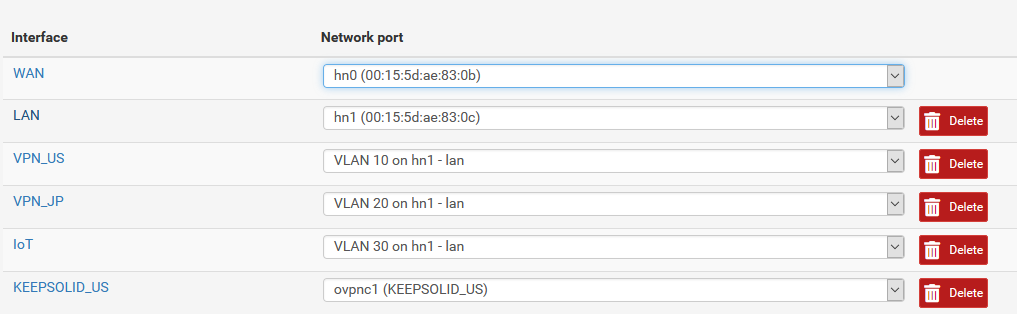
Firewalls
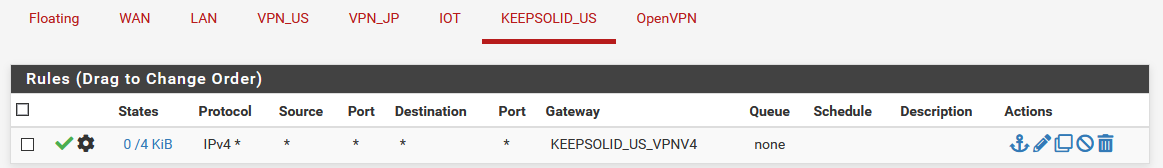
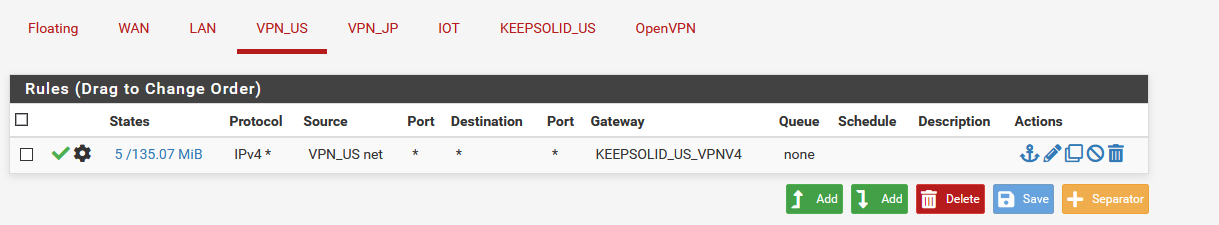
NAT
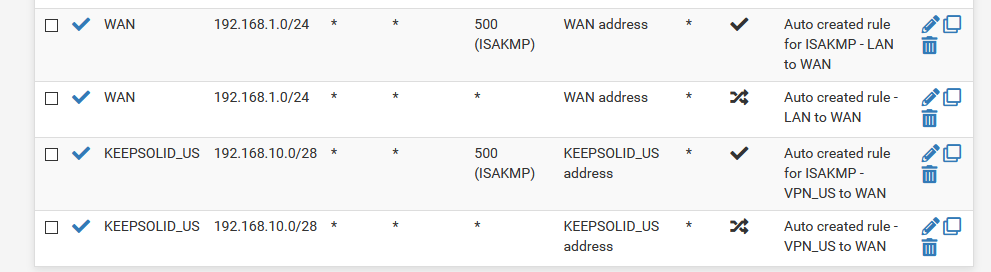
-
@jonny-b74 said in Client VPN is closing its connection randomly:
I am using the settings from their config file and many combinations as such,
I have edited the config.ovpn in pfsense directly and pasted the entire config file in there run the openvpn daemon manually in shellI'm not sure if this is the way to go, in the past, I used PIA and Protonvpn, and at that time there was a guide to pfsense in their site which I followed and never faced any problems..
The guide was all inside the pfsense GUI, no need to replace .opvn files in the pfsense..SSL alert (write): warning: close notify
I just read a little about this error but so far I can't reach any conclusion about it, not even sure if this is really an error..
-
@jonny-b74 Regarding your firewall rules, NAT and interface images, can't see any problems there.
If you had a problem there, it wouldn't work.. You are browsing for 20 minutes, so it's not the NAT, rules and the interface..1 - I would ask them a guide to pfsense, or the logs of your connection dropping..
2 - I would try to configure everything through the GUI, using the options available, and the rest I would use the custom options field.This is all I can think at this moment.. Already started to drink a beer here hehehe
-
@mcury said in Client VPN is closing its connection randomly:
@jonny-b74 said in Client VPN is closing its connection randomly:
I am using the settings from their config file and many combinations as such,
I have edited the config.ovpn in pfsense directly and pasted the entire config file in there run the openvpn daemon manually in shellI'm not sure if this is the way to go, in the past, I used PIA and Protonvpn, and at that time there was a guide to pfsense in their site which I followed and never faced any problems..
The guide was all inside the pfsense GUI, no need to replace .opvn files in the pfsense..I did this only to test their entire config file to make sure the gui was not adding/excluding anything,
windscribe, proton works for me too, unfortunately i put money down towards vpnunlimited/keepsolidSSL alert (write): warning: close notify
I just read a little about this error but so far I can't reach any conclusion about it, not even sure if this is really an error..
yes that is not conclusive or arrive to the issue
-
@mcury said in Client VPN is closing its connection randomly:
2 - I would try to configure everything through the GUI, using the options available, and the rest I would use the custom options field.
I'm saying this because usually pfsense overwrites everything you change through the CLI with the GUI configuration.
But I don't know if this happens to .ovpn file..
-
@mcury said in Client VPN is closing its connection randomly:
@jonny-b74 Regarding your firewall rules, NAT and interface images, can't see any problems there.
If you had a problem there, it wouldn't work.. You are browsing for 20 minutes, so it's not the NAT, rules and the interface..1 - I would ask them a guide to pfsense, or the logs of your connection dropping..
2 - I would try to configure everything through the GUI, using the options available, and the rest I would use the custom options field.They are not willing to work with me, saying nothing they can do from their side and to use other software
This is all I can think at this moment.. Already started to drink a beer here hehehe
I must say thank you v. much for this so far, it makes me revisit and confirm on things
Cheers and enjoy your evening, will hopefully reach out tomorow :-) -
@jonny-b74 =) Cheers
-
https://www.vpnunlimitedapp.com/
They have a guide on the site under help
They sounds like pia I could never stay connected more than a day