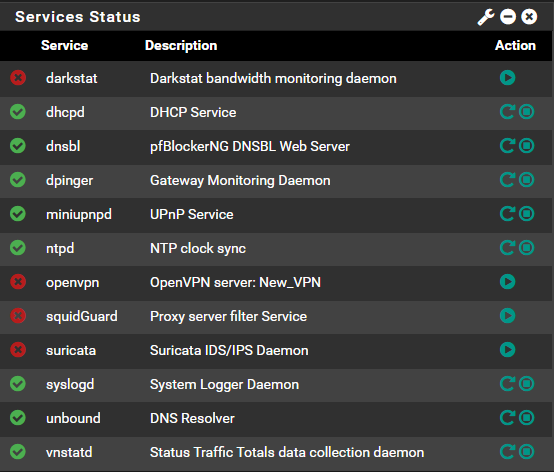Service not running or connecting...
-
After setting up OpenVPN for the first time, it seems as if the service isn't running:
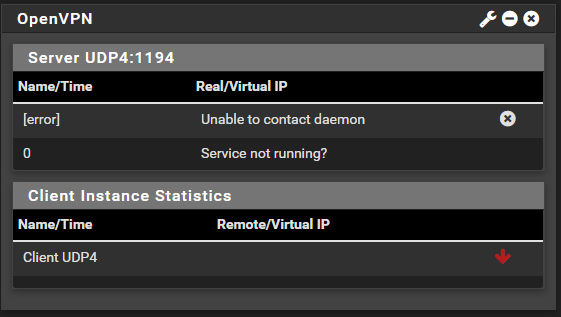
When trying to connect, I get the following logs as well:
Tue Feb 16 14:04:02 2021 OpenVPN 2.4.9 x86_64-w64-mingw32 [SSL (OpenSSL)] [LZO] [LZ4] [PKCS11] [AEAD] built on Apr 16 2020 Tue Feb 16 14:04:02 2021 Windows version 6.2 (Windows 8 or greater) 64bit Tue Feb 16 14:04:02 2021 library versions: OpenSSL 1.1.1f 31 Mar 2020, LZO 2.10 Tue Feb 16 14:04:07 2021 TCP/UDP: Preserving recently used remote address: [AF_INET]xxx.xxx.xxx.xxx:1194 Tue Feb 16 14:04:07 2021 UDP link local (bound): [AF_INET][undef]:1194 Tue Feb 16 14:04:07 2021 UDP link remote: [AF_INET]xxx.xxx.xxx.xxx:1194 Tue Feb 16 14:05:07 2021 TLS Error: TLS key negotiation failed to occur within 60 seconds (check your network connectivity) Tue Feb 16 14:05:07 2021 TLS Error: TLS handshake failed Tue Feb 16 14:05:07 2021 SIGUSR1[soft,tls-error] received, process restartingAny direction would be much appreciated.
-
@profit
Obviously the server is not reachable from the client.
So check the path between. Do you control both, client and server? Is there a firewall in front of the server?
Some more details will be needed. -
@viragomann Yes I control both. All firewall rules are set up by the wizard. I don't have a single idea what could be wrong at this point
-
It is off and won't turn on. No matter if I create a new server...
-
As long as this
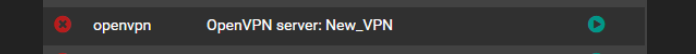
isn't running, its normal the OpenVPN client won't be able to connect.
So, first things first :
Start the OpenVPN Server "New_VPN" and look at the log :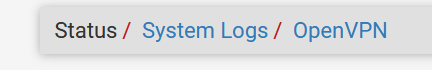
if it stops executing, it should log the reason.
@profit said in Service not running or connecting...:
No matter if I create a new server...
Somewhat normal, if you use the same 'wrong' settings.
What settings ?These settings : https://www.youtube.com/watch?v=jQHqPq7ftz4 are known to work.