Connectivity issues after reinstall
-
LAN clients are having connectivity issues after recent reinstall.
Whenever any client connects first time, it take long time to get internet. This happens to all client be it LAN or WLAN. Clients also looses WAN connectivity randomly.
The CPU utilization is also high than previous install.
I have installed Pfblocker-ng, SNORT packages. Checked all settings but didn't find any root cause.
Pfsense Version 2.4.5-RELEASE-p1 (amd64) -
@maddy_in65 said in Connectivity issues after reinstall:
Whenever any client connects first time ....
Using what type of network ? Wired ? Wifi ?
Static IP addressing ? DHCP ?
Gateway and DNS ok ?
nslookup and ipconfig (if Windows device) confirms network settings ?@maddy_in65 said in Connectivity issues after reinstall:
The CPU utilization is also high than previous install.
... doing what ? What process ?
@maddy_in65 said in Connectivity issues after reinstall:
I have installed Pfblocker-ng, SNORT packages.
and removing these packages removes the issue ?
If not, a clean setup, without using the backed up config - with just the WAN set up, if needed, removes the issue ? -
@gertjan said in Connectivity issues after reinstall:
Using what type of network ? Wired ? Wifi ?
It happens for both type of clients.
My setup:
PfSense >> Cisco SG300 switch >> Unifi AP
I thought it might be due to some VLAN related issue, so switch is now to default L3 state. No VLAN on any device.Static IP addressing ? DHCP ?
Both some devices have Static IP while others get IP from Pfsense. DHCP server configured on Pfsense
Gateway and DNS ok ?
Dual WAN setup, 3 Gateways configured for Load balance, and failovers, LAN rule added for 3 gatways.
DNSSEC configured with DNS resolver.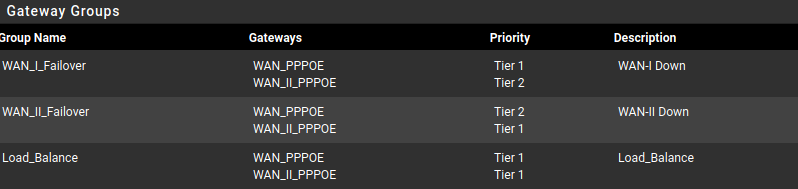
nslookup and ipconfig (if Windows device) confirms network settings ?
Yes ifconfig shows all good on linux machine.
@maddy_in65 said in Connectivity issues after reinstall:
The CPU utilization is also high than previous install.
... doing what ? What process ?
it seems unbound is using lot of CPUPID USERNAME PRI NICE SIZE RES STATE C TIME WCPU COMMAND
11 root 155 ki31 0K 32K RUN 0 15:41 36.87% [idle{idle: cpu0}]
11 root 155 ki31 0K 32K RUN 1 15:04 34.67% [idle{idle: cpu1}]
5260 unbound 82 0 154M 147M RUN 0 0:04 31.40% /usr/local/sbin/unbound-control -c /var/unbound/unbound.conf stats_noreset
6240 unbound 80 0 126M 120M CPU1 1 0:03 26.27% /usr/local/sbin/unbound-control -c /var/unbound/unbound.conf stats_noreset@maddy_in65 said in Connectivity issues after reinstall:
I have installed Pfblocker-ng, SNORT packages.
and removing these packages removes the issue ?
If not, a clean setup, without using the backed up config - with just the WAN set up, if needed, removes the issue ?All working fine when i did clean re-install. All these started when I configured Pfblocker, Snort, DNSBL and DNSSEC
-
@maddy_in65 said in Connectivity issues after reinstall:
5260 unbound 82 0 154M 147M RUN 0 0:04 31.40% /usr/local/sbin/unbound-control -c /var/unbound/unbound.conf stats_noreset
6240 unbound 80 0 126M 120M CPU1 1 0:03 26.27% /usr/local/sbin/unbound-control -c /var/unbound/unbound.conf stats_noresetTwo instances of unbound - the same process, that's a bad sign.
unbound was asked to show stats without resetting them. Takes a milli second on my system, as it just spits out some variables.
Yours blocks doing that, stays in memory, eating up resources. That's not normal at all.I advise you to ditch packages right away. And be sure your settings are default - especially the DNS ones.
Then, ok to change settings, but look closely and a long time to system behaviour between changes.