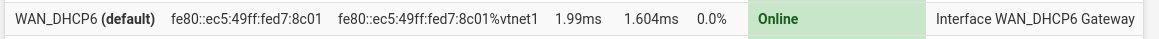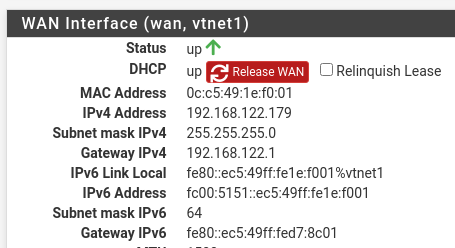IPv6 No Gateway after 2.5 upgrade
-
I also lost my IPv6 gateway after upgrading but everything else regarding IPv6 looks fine. Just no routing.
-
@k3nb5t
Same. -
Have you tried disabling and then enabling the gateway? I have had that issue on and off with 2.4.5. I haven’t yet upgraded to 2.5.
-
@jwj
Tried mine, same. Had not seen it before. -
@jwj I appreciate the suggestion. I just tried it, no change.
I've also tried rebooting the device (the desperation reboot).
Here's a screenshot, just to illustrate what I'm seeing.
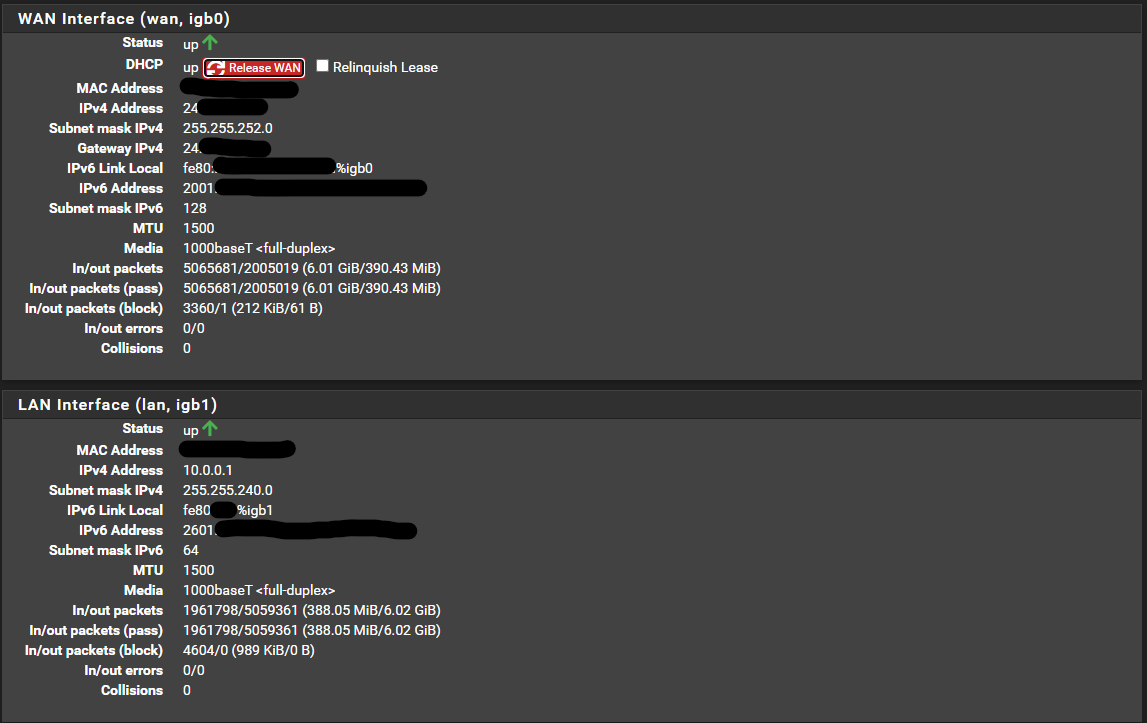
-
@k3nb5t said in IPv6 No Gateway after 2.5 upgrade:
- Single WAN interface
- Comcast Gigabit, with a Motorola MB8600 modem
- Configured for DHCP6, no checkboxes checked (except debug mode while I try to solve this) with prefix size is 64
I'm pretty sure Comcast hands out a prefix size of 60
- Single WAN interface
-
@dotdash Pretty sure it was giving me a /64 before. Still, I tried changing the prefix delegation size to 60 and restarting the interface. The result was no change.
-
@k3nb5t
Looked into it a bit, and it seems they will go up to a /60, but if you request a /64, they will lock that to your DUID, so you can't get a larger one. The solution appears to be disabling v6 and resetting the DUID, then enabling and requesting a /60.
(which is all completely off topic to your issue, sorry) -
@dotdash I haven't run VLANs since I switched to Comcast, but If I end up setting them up again this info will come in handy. Thank you :)
-
-
@provels
Haven't had to do it myself, but my understanding is you disable v6, then delete /var/db/dhcp6c_duid, reboot and re-enable. I may have too many or too few reboots in there. -
@dotdash
Thanks. Gave it a shot but no difference. Thanks again.FWIW, I'm on Comcast, too.
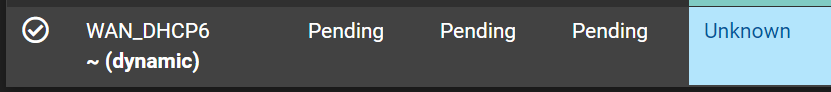
-
Upgraded from 2.4.5-p1 and also encountering this issue with Spectrum (legacy TWC). IPv6 and PD is working, but the gateway status is not being monitored. Reboot did not help. Also rebooted modem. I also tried switching off "do not wait for RA" on the WAN interface, thinking that it needed to see the router IP from the RA, but that also did not change anything.
This was affecting my dynamic DNS, as the IPv6 address wasn't being picked up off of the WAN interface anymore. Saving the WAN_DHCP6 gateway in Gateway settings fixed that, but it still doesn't report the gateway status, and simply shows "Pending".
-
Same issue here after upgrade an hour or so ago.
Pending a resolution I have disabled IPV6 and IPV6 gateway.
-
Found a workaround: Edit the IPv6 gateway and manually set the Monitor IP to the link-local address of the gateway.
It doesn’t fix that this should be automatically read, presumably out of the routing table, but it at least gets the gateway monitor working until a more permanent resolution is known.
-
I am having the same issue. Everything IPv6 is working post 21.02 (2.5) upgrade except for the monitoring. I've tried countless configuration changes and am giving up for the night.
-
Have you configured something to happen when the monitor fails? If not, why use it?
-
Renabled IP6 / XFinity this morning. Disabled monitoring.
From the SSH console interface I can ping the Google IP6 DNS servers fine.
From a shell I cannot ping the Google IP6 DNS servers.
Disabled IP6 and deleted the DUID file under /var/db/dhcp6c_duid
per
Comcast's IPv6 prefix delegation is based on the DUID of your system as generated when it was first being set up.
-
@jknott It seemed to be affecting dynamic DNS.
Dynamic DNS (RFC2136 clients) was only publishing an A record for a DDNS update that should have included the v4 and v6 IPs of the WAN interface, and had with 2.4.5-p1. That's what originally led me to start looking to see if something odd was going on with IPv6 or DHCP6 after the upgrade.
Once I added the gateway monitor manually, it immediately posted a new DDNS update with a AAAA record added.
-
Could you provide more information about your configuration?
Unable to reproduce it in my testing environment: