Updated 21.02 WAN2 backup no connection issue
-
Hello
I just upgraded to 21.02 and since upgrading my backup internet connection is showing as Offline.
Before the upgrade my WAN 2 internet connection was working just fine and on my Netgate SG-7100 management page the connection was showing as Online.
The connectivity for my WAN 2 is as follows
NETGEAR Nighthawk M2 4G router connected via ethernet to Netgate SG-7100 Switch port 1 assigned as WAN 2
NETGEAR Nighthawk M2 4G router is configured to pass-thru the internet IP address and assign to the SG-7100 WAN 2 port
Ever since upgrading the connection on the management page is showing as follows
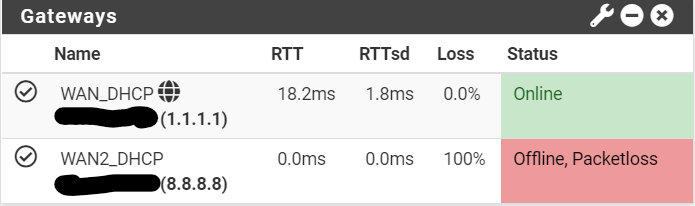
I have released the interface IP address for WAN 2
I have rebooted the 4G router
I have rebooted the Netgate several times
None of the above has fixed anything.Not sure what to do next or what is wrong.
-
@n8rfe Something doesnt look right with the DHCP lease from the 4G modem
See below
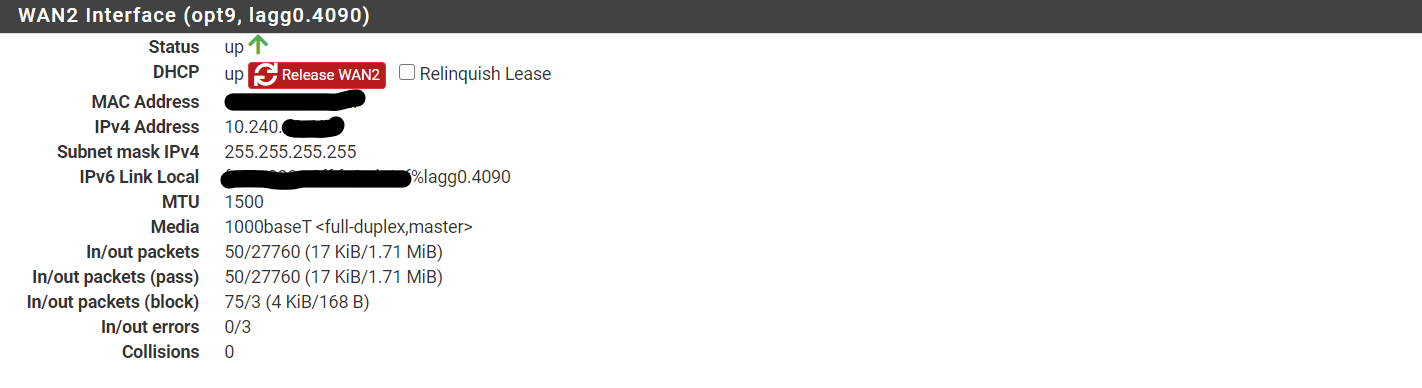
Has anything changed in the code in respect of how the networking obtains DHCP Leases?
-
@n8rfe same here since 2.5. I have Dual Wan, one line is Cable with DHCP the other one VDSL with PPPOE.
For me, the PPPOE line is shown as offline, but its working, just the monitoring is wrong it seems .... -
UPDATE -
I changed out the NETGEAR Nighthawk M2 4G router for a Zyxel LTE3302-M432 4G router and all is working as it should now
It would appear that the firmware upgrade has some code changes that the NETGEAR Nighthawk M2 4G router does not like when trying to operate in bridge mode.
The Zxyel works just fine.
Considering that the NETGEAR Nighthawk M2 4G router worked ok with firmware 2.4.5 p1 and does not work with 21.02 correctly BUT the zxyel does work with 21.02, my only conclusion is that firmware 21.02 has had some code changes or driver updates that render the NETGEAR Nighthawk M2 4G router useless for this scenario.
-
@n8rfe I upgraded my SG-5100 to 21.02 and I am having similar issues on my WAN. My connection keeps dropping.
I may re-install 2.4.5 p1
-
@pfsense16v My issue was not with my main WAN connection. It was with a backup WAN2 connection via a 4G router where the router would not pass IP to the pfsense correctly after upgrading the firmware.
The issue was resolved by changing the 4G router on the WAN2 for a Zyxel LTE3302-M432 4G router.