Guidance on capture gaming traffic
-
Hello,
I have setup some basic PRIQ shaping using the wizard. I play Apex Legends regularly and I am trying to put its traffic into the gaming queue. The wizard's gaming capture for Steam didn't capture this traffic. I used process monitor to take a peek at the game traffic. I'm attaching a screenshot of the capture.
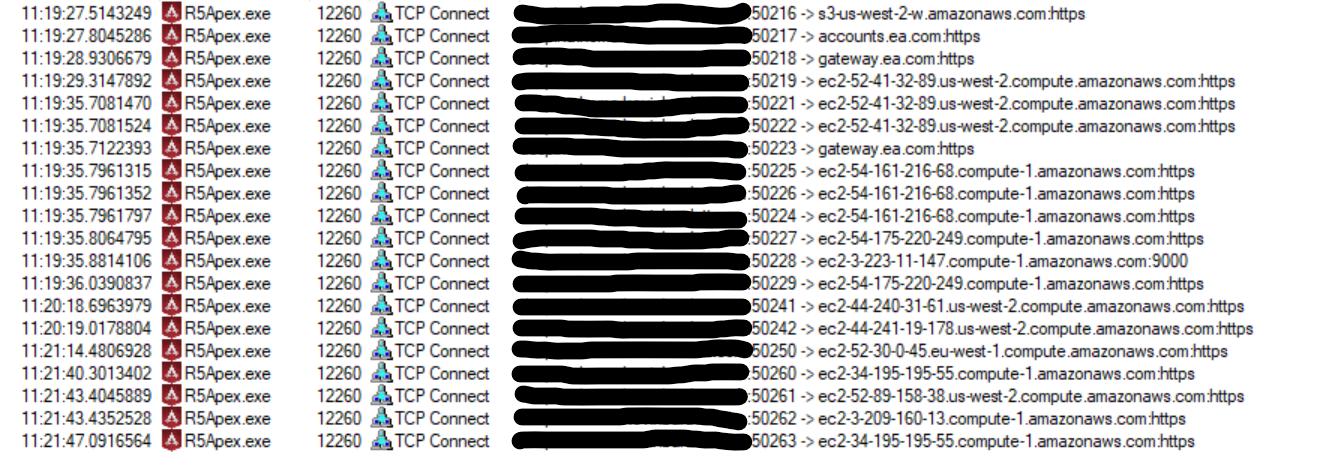
What I've considered so far...
Source host: The source is a PC, which originates all sorts of traffic I don't want captured into the gaming queue.
Source port: Ports are almost certainly random, OS selected ports.
Destination host: Destinations are a series AWS compute nodes. These are most likely ephemeral.
Destination port: All ports appear to be 443, except the one port 9000 connection.Based on the information above, I don't think any of these options are viable. Have I exhausted all of my options? Are there other techniques available that I can research?