DHCP fails after 2.5.0
-
My WAN interface fails to receive IPv4 address after cable modem restart. Log is showing:
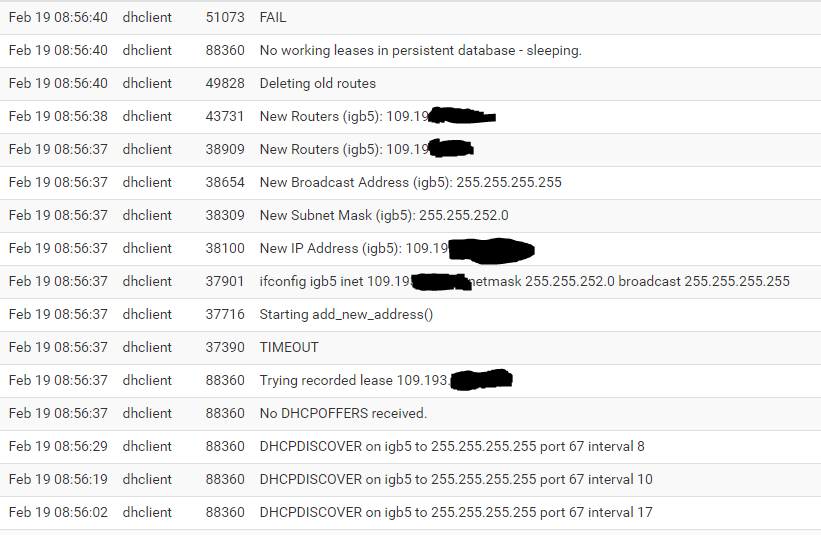
What could I do?
-
@mrsunfire said in DHCP fails after 2.5.0:
What could I do?
pfSense sends multiple DHCPDISCOVER's, but no reply.
Remove the WAN cable on both sides - pfSense and the modem.
Or de activate the WAN interface on pfSense.Reboot the modem (or router ?), and wait for it to 'settle'.
has it status lights ? screen ? What does it show ?Does your modem (router ?) has it's own GUI ?
If so, hook up a PC to the modem (router ?), connect to the GUI - inspect settings.
If it's a router : is the local DHVCP server running ? Did you PC get an IP using it's DHCP client ?Stop the mome (router ?) again.
Power up.
Wait....
Hook up pfSense (activate WAN). Look at the DHCP log. The pfSense should start sending DHCPDISCOVER's again. The DHCP server on the other side (if router : the routers DHCP server - if it's a modem, the DHCP server of the ISP) should answer.
If not, call them. -
@gertjan Restarting pfSense fixed it. I feel there are couple of bugs with 2.5.0 regarding IP leases both v4 and v6. Modem is a stupid modem, no router.
-
I can confirm the same pfsense sits behind ISP CPE wich provides dhcp on the pfsenses wan interface. What i have discovered so far from testing is from normal reboot wan does get an ip adress from the ISP CPE but if you do a restart with disk checking lights stay on green flashing as normaly but in the UI you can see wan gateway says pending and the wan interface never gets an ip. My solution for now is setting a static ip on the wan interface and asigning that ip as static on the CPE dhcp server.