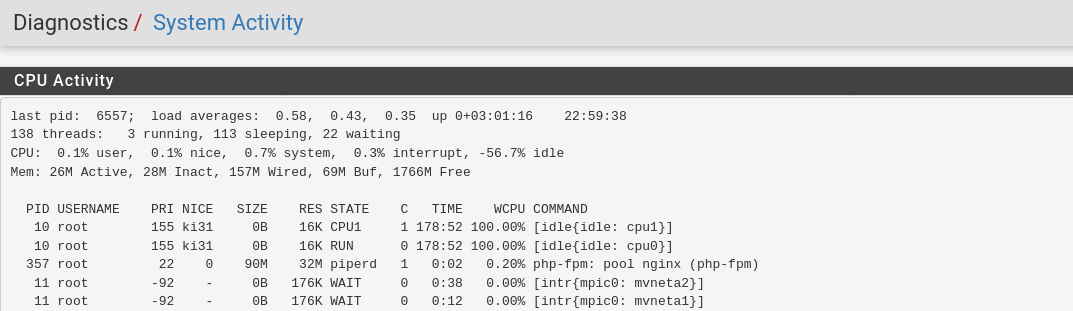SG-3100 system activity displaying wrong info
-
Hi, found a cosmetic issue..
Diagnostics > System activity, check the 13,1% idle, it's stuck in 13,1%..
top -aSH is showing the correct info.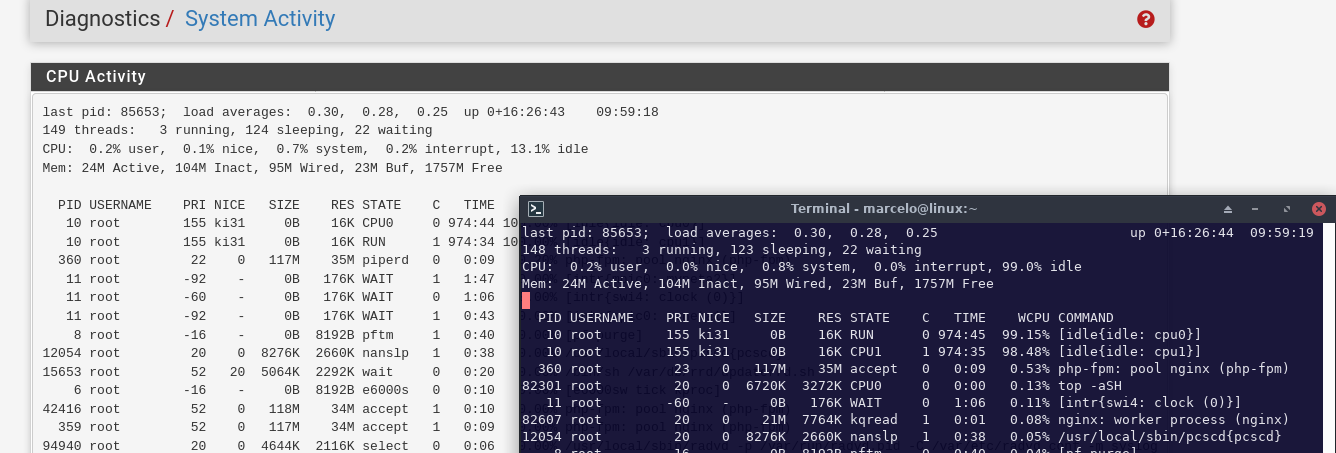
-
Confirmed. https://redmine.pfsense.org/issues/11473
Steve
-
-
Yes, see the bug. That value is completely invalid for some reason.
If you run top from the command line (NOT in the gui)top -aSHyou will see the first pass produces that bogus value but all subsequent passes are correct.
Because the page in the gui works by repeatedly running single passes it always appears incorrectly.Steve
-
@stephenw10 said in SG-3100 system activity displaying wrong info:
Yes, see the bug. That value is completely invalid for some reason.
If you run top from the command line (NOT in the gui)top -aSHyou will see the first pass produces that bogus value but all subsequent passes are correct.
Because the page in the gui works by repeatedly running single passes it always appears incorrectly.Steve
Thanks Steve, I'm not a programmer, so your words help me to understand what is happening under the hood. :)