DHCP lease screen not loading
-
Didn't mean to send someone else down this hole; but thanks kindly...
Also, I am not sure if your solutions where meant for me to address hehe.Nonetheless, I have "All IPv6 traffic will be blocked by the firewall unless this box is checked" unchecked in Advanced -> Networking
I also have "Enable DNS resolver" unchecked.I tried the command you quoted but as expected since I dont have unbound running I get no output:
[2.6.0-RELEASE][root@*******]/root: sockstat | grep 'unbound' | grep ':53' [2.6.0-RELEASE][root@*******]/root:It does have nextdns listening on v4 & v6 however:
[2.6.0-RELEASE][root@*******]/root: sockstat | grep 'nextdns' | grep ':53' root nextdns 40410 11 udp4 127.0.0.1:53 *:* root nextdns 40410 12 tcp4 127.0.0.1:53 *:* root nextdns 40410 13 tcp4 192.168.x.1:53 *:* root nextdns 40410 14 udp4 192.168.x.1:53 *:* root nextdns 40410 15 udp4 *:5353 *:* root nextdns 40410 16 tcp6 ::1:53 *:* root nextdns 40410 17 tcp4 192.168.x.1:53 *:* root nextdns 40410 18 udp6 ::1:53 *:* root nextdns 40410 19 udp4 192.168.x.1:53 *:* root nextdns 40410 20 udp6 *:5353 *:* root nextdns 40410 21 udp6 *:5353 *:* root nextdns 40410 22 udp6 *:5353 *:* root nextdns 40410 23 udp6 *:5353 *:* root nextdns 40410 24 udp6 *:5353 *:* root nextdns 40410 25 udp6 *:5353 *:* root nextdns 40410 26 udp4 *:5353 *:* root nextdns 40410 27 udp6 *:5353 *:* root nextdns 40410 28 udp6 *:5353 *:* root nextdns 40410 29 udp6 *:5353 *:* root nextdns 40410 30 udp6 *:5353 *:* root nextdns 40410 31 udp6 *:5353 *:* root nextdns 40410 32 udp4 *:5353 *:* root nextdns 40410 33 udp6 *:5353 *:* [2.6.0-RELEASE][root@*******]/root:Looking round the internet I did come across another guide for nextdns cli on pfsense. This one leaves unbound active to perform local domain discovery/resolution, and adds a forwarder for those local domains into the nextdns.conf.
I'll give this a shot later to see if it fixes the page loading issue without commenting out the line mentioned above.
-
@fritolays said in DHCP lease screen not loading:
Nonetheless, I have "All IPv6 traffic will be blocked by the firewall unless this box is checked" unchecked in Advanced -> Networking
So, in theory, no incoming DNS requests over TCP on your LANs.
That's ok.
Still, write it on the wall : make IPv6 work. It's the future.@fritolays said in DHCP lease screen not loading:
since I dont have unbound running I get no output:
That's normal.
You are using a forwarder = something else.
You've got it : change unbound for nextdns and you get the needed answer.You should also have this :
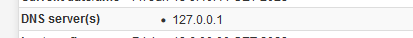
As this means that the local /etc/resolv.conf contains "127.0.0.1" so that all DNS requetsing functions like gethostbyaddr() on pfSense knows it can 'socket' to 127.0.0.1:53. From there, the resolver, or your nextdns tack the relay.
You can do yourself on the command line what the GUI does when you ask for the DHCP leases page :
[22.05-RELEASE][admin@pfSense.brit-hotel-fumel.net]/root: host 192.168.1.2 2.1.168.192.in-addr.arpa domain name pointer bureau2.my-pfsense-network.net.This host command generated this line (DNS reverse request to my unbound ) :

Btw : my 192.168.1.2 is on the DHCP leases list :
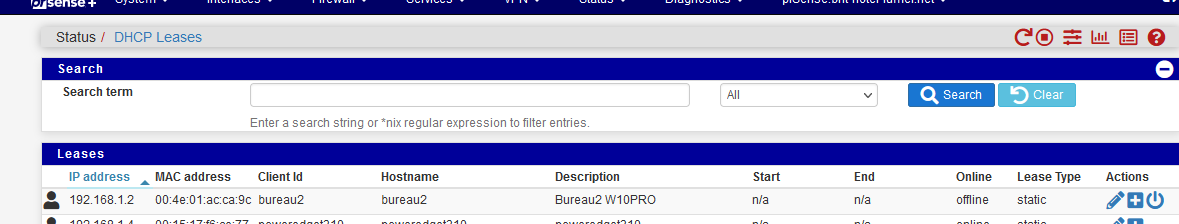
So my resolver found who "192.168.1.2" which is normal, as 192.168.1.2 is a static MAC DHCPO lease on my pfSense.
On unknown lease, like :
[22.05-RELEASE][admin@pfSense.my-pfsense-network.net]/root: host 192.168.1.94 Host 94.1.168.192.in-addr.arpa not found: 3(NXDOMAIN)answers NXDOMAIN immediately.
Unbound is not going to ask 'upstream' as it knows 192.168.1.94 is 'local'What I'm trying to say :
When I - the GUI - asks for a reverse DNS lookup, my local DNS used should always answer right away.
If the DHCP leases page, that fires a lot of these reverse DNS requests, doesn't show up immediately , you have a DNS issue.I've stopped my DNS, the resolver, and refreshed the DHCP leases page.
The page didn't reload anymore .....
An that's normal, no one was listening on 127.0.0.1 any more.
And, I've told pfSense that :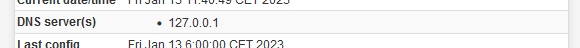
is the DNS to be used.
I'm pretty sure that the functionally provided by check_dnsavailable() is flawed.
I have to study that one.
This doesn't change that you should have a working local DNS working on your 127.0.0.1 -
S SteveITS referenced this topic on
-
@gertjan Thank you. Your advice worked for me as well.
Stopped dhcpd service
cd /var/dhcpd/var/db mv dhcpd.leases dhcpdleases.bak mv dhcpd.leases~ dhcpdleases~.bakStarted dhcpd service