Fresh install on Azure update to 21.02-p1
-
Hi all,
I just added a pfSense in my Azure subscription. Works fine and can reach the GUI. I used the docs for this and started out with 1 interface for testing.
Before doing any config I wanted to upgrade to 21.02, this went pretty good (fast) until the reboot :)
I waited a few minutes but after checking the diagnostics I only got this and it keeps repeating these.
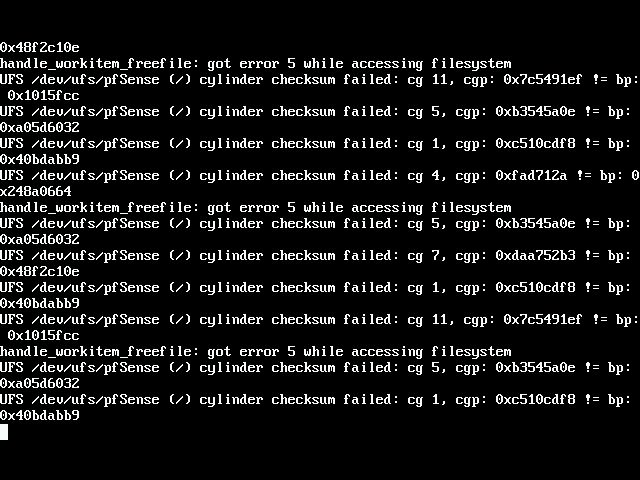
I used a B1ms with a Premium SSD disk, all other settings are still default
Anything I can do to solve or prevent this?
Best regards,
Kristof. -
@xtofh said in Fresh install on Azure update to 21.02-p1:
Anything I can do to solve or prevent this?
Boot into single user mode an repair that file system, as it is in bad shape.
edit : can't tell for sure if it is the media that stores the new pfSense version, or the destination disk - if they are not identical.
Go for a repair (fsck) just to be sure.See How to Run a pfSense Software File System Check for a generic example.
-
Uh, yeah. It wasn't until the upgrade started :-) Also a lot more hassle to do single user mode in azure. (if at all possible with FreeBSD)
Anyone experience with updating pfSense on Azure?
Hope this is resolved but the docs do not have any more recent info (very vague.. ) :
https://docs.netgate.com/pfsense/en/latest/solutions/azure-appliance/faq.html#is-a-live-update-of-the-software-supported -
@xtofh said in Fresh install on Azure update to 21.02-p1:
It wasn't until the upgrade started :-)
That's why, before major system changes, you ought to do some test.
Like :
Do I have a backup plan ?
Do I have a backup of the current system ?
Also : do a clean reboot of the system. Does it come up clean and the predicted way ? This will some any issues that were already present before the upgrade, but hidden up until now.
The console access works fine ? (This is not a gadget access. It is as important as the GUI access).This list is by no means complete.
@xtofh said in Fresh install on Azure update to 21.02-p1:
(if at all possible with FreeBSD)
FreeBSD is installed using the 'console'. GUI or SSH doesn't exist when the disk is empty.
The console access is the most important access. -
Thanks for you well meant reply but I don't care that this crashed, it's a test system in Azure. That's different and that's not my issue.
Anyone experience with updating pfSense on Azure? Or is the FAQ still valid?
I suppose e-mailing Netgate will be necessary or are they active in the forums?
-
FYI, after a very positive experience with Netgate support
 , some more info on this.
, some more info on this.Indeed there is an issue with the upgrade process from 2.4.5-p1 to the 21.02 version. I would recommend staying at 2.4.5-p1 until image 21.02 gets published at Azure. We can't give any timeframes at this moment.
Also:
It depends on Azure, and 21.02 should have been already published. We expect it to appear in Azure Marketplace every day.
So it seems:
- 21.02 should be available soon.
- The upgrade info in the FAQ is still valid, meaning: backup pfSense config and restore on a new instance.
Regards,
Kristof.