Seeking advice: Netgate XG7100-1U : 4-port 1000baseT expansion card not giving dhcp lease
-
I have a Netgate XG7100-1U installed with latest Netgate software from the pfSense-plus-memstick-XG-7100-21.02-RELEASE-amd64.img.gz image, I'm trying to use the ports on the 4-port 1000baseT expansion card but I've added the interface and configured a DHCP server for it, but it's not giving me any dhcp lease. It does show the interface with a green checkmark in the dashboard when the cable is plugged in, but I don't see anything in the /var/log/dhcpd.log messages. I've also tried adding an allow firewall rule in case that's necessary. The client-side software appears to be OK as it's able to get a DHCP lease from the LAN interface, just not from the OPT3 interface (I also tried OPT6 in case they made a mistake and got them numbered backwards but I'm following the documentation and I think I'm using the correct port, the rightmost one).
I'll attach photos of the 4-port gigabit card in case there's something unusual about it (I had to take it out to put in the M.2 SATA SSD, but then I found that the system already had an M.2 SATA SSD in it, so I disassembled it for nothing...).
Any advice would be much appreciated, I'm wondering if it's something to do with IPv6? The WAN network is provided by Comcast, I'm still learning about IPv6 so I could be making some mistake. All the client systems I'm trying to get connected to the OPT3 port are running unmodified Debian Sid so they all have IPv6 support.
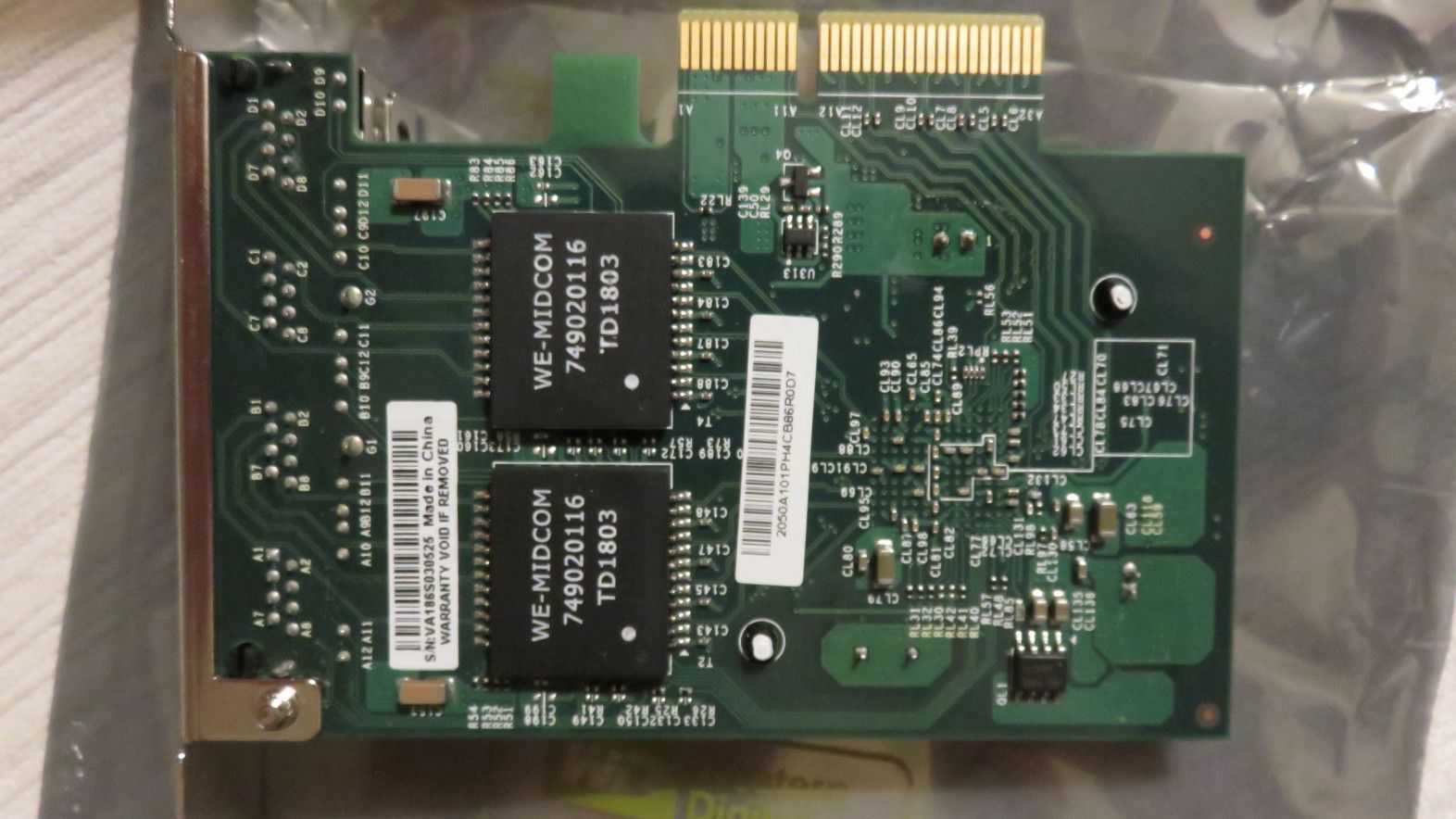
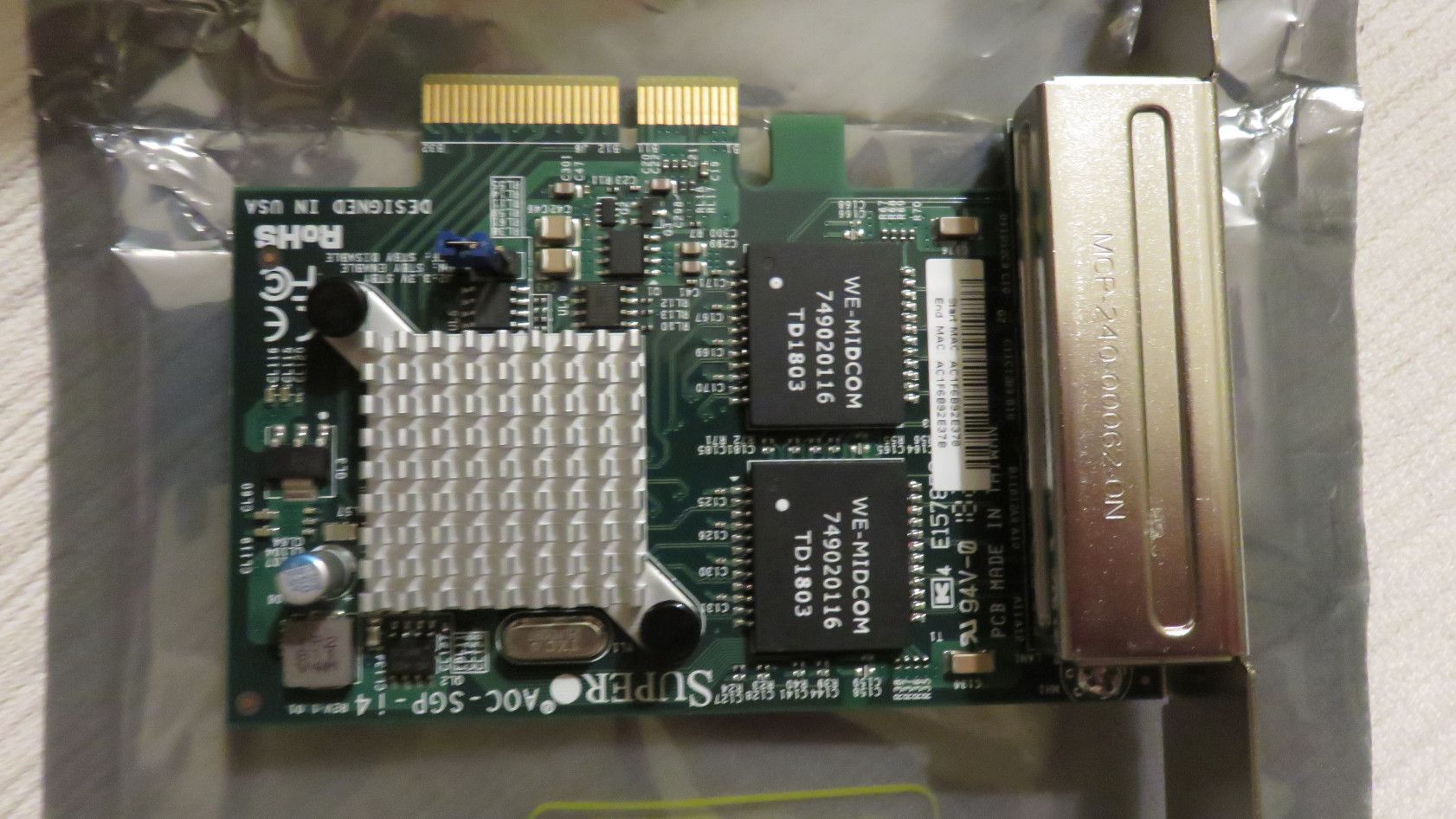
-
The OPT3 port is indeed the rightmost one:
https://docs.netgate.com/pfsense/en/latest/solutions/xg-7100-1u/io-ports.html#optional-4-port-intel-1-gbps-ethernet-expansion-card
The "4-Port 1 GbE Card" expansion card is the one I have in the XG-7100-1U https://shop.netgate.com/products/4port-1gbs-expansion-card
-
The "ifconfig igb0" output looks like this, and the interface is "active":
ifconfig igb0
igb0: flags=8843<UP,BROADCAST,RUNNING,SIMPLEX,MULTICAST> metric 0 mtu 1500 description: OPT3 options=e120bb<RXCSUM,TXCSUM,VLAN_MTU,VLAN_HWTAGGING,JUMBO_MTU,VLAN_HWCSUM,WOL_MAGIC,VLAN_HWFILTER,RXCSUM_IPV6,TXCSUM_IPV6> ether ac:1f:6b:92:e3:78 inet6 fe80::ae1f:6bff:fe92:e378%igb0 prefixlen 64 scopeid 0x1 inet6 fd12:3456:789a:: prefixlen 64 inet 192.168.30.1 netmask 0xffffff00 broadcast 192.168.30.255 media: Ethernet autoselect (1000baseT <full-duplex>) status: active nd6 options=21<PERFORMNUD,AUTO_LINKLOCAL>The uname looks like this:
uname -a FreeBSD pfSense.home.arpa 12.2-STABLE FreeBSD 12.2-STABLE 38a4c12973d(plus-devel-12) pfSense amd64In the /var/log/dhcpd.log it shows:
Mar 7 05:13:09 pfSense dhcpd[3088]: Listening on BPF/igb2/ac:1f:6b:92:e3:7a/192 .168.50.0/24 Mar 7 05:13:09 pfSense dhcpd[3088]: Sending on BPF/igb2/ac:1f:6b:92:e3:7a/192 .168.50.0/24 Mar 7 05:13:09 pfSense dhcpd[3088]: Listening on BPF/igb1/ac:1f:6b:92:e3:79/192 .168.40.0/24 Mar 7 05:13:09 pfSense dhcpd[3088]: Sending on BPF/igb1/ac:1f:6b:92:e3:79/192 .168.40.0/24 Mar 7 05:13:09 pfSense dhcpd[3088]: Listening on BPF/igb3/ac:1f:6b:92:e3:7b/192 .168.60.0/24 Mar 7 05:13:09 pfSense dhcpd[3088]: Sending on BPF/igb3/ac:1f:6b:92:e3:7b/192 .168.60.0/24 Mar 7 05:13:09 pfSense dhcpd[3088]: Listening on BPF/igb0/ac:1f:6b:92:e3:78/192 .168.30.0/24 Mar 7 05:13:09 pfSense dhcpd[3088]: Sending on BPF/igb0/ac:1f:6b:92:e3:78/192 .168.30.0/24 Mar 7 05:13:09 pfSense dhcpd[3088]: Listening on BPF/lagg0.4091/00:08:a2:0e:b7: c7/192.168.1.0/24 Mar 7 05:13:09 pfSense dhcpd[3088]: Sending on BPF/lagg0.4091/00:08:a2:0e:b7: c7/192.168.1.0/24 Mar 7 05:13:09 pfSense dhcpd[3088]: Sending on Socket/fallback/fallback-net Mar 7 05:13:09 pfSense dhcpd[3088]: Server starting service. -
@lerriuqs Oh, I hadn't realized that the XG-7100-1U was on an old version of the Coreboot. The issue has gone away now that I upgraded Coreboot to the latest using:
System -> Netgate Coreboot Upgrade
The DHCP is working now, it's great to be able to set up separate networks using the 4-port card now as well as the builtin ports. Speed is amazing now, prior to the upgrade to the latest pfsense I was getting weird "bursty" lftp --use-pget-n=25 connections where it'd be going fine then drop to only half-speed for a short time, then go back up. Now all is looking fine. I guess I should have read more closely about what needs to be updated, I thought it was just the software!
Thanks for all your help in the other thread where I was trying to get the image to install the software. It might be good to have the explanation on the product page "downloads" section as it's a bit strange to only find it in the documentation later on.
By the way, I noticed that in both of these files:
/usr/local/etc/pkg/repos/FreeBSD.conf /usr/local/etc/pkg/repos/pfSense.confthere is the same line:
FreeBSD: { enabled: no }Is it intended to be in both files, or should it not be only in the FreeBSD.conf ?
-
That is expected. the FreeBSD repo should be disabled so that pkgs are only pulled from out repo by default. Some are not the same and pulling them from FreeBSD directly can break things.
Steve