Pfsense 2.5.0 Unable to check for updates
-
Hello Everyone,
Pfsense 2.5.0 suddenly unable to check for updates, also cannot update installed packages.
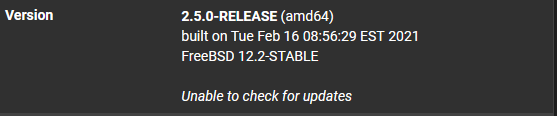
I saw this command pkg info -x pfSense in an old post
Shell Output - pkg info -x pfSense
pfSense-2.5.0
pfSense-Status_Monitoring-1.7.11_3
pfSense-base-2.5.0
pfSense-default-config-2.5.0
pfSense-kernel-pfSense-2.5.0
pfSense-pkg-Cron-0.3.7_5
pfSense-pkg-LADVD-1.2.2_2
pfSense-pkg-Open-VM-Tools-10.1.0_4,1
pfSense-pkg-Status_Traffic_Totals-2.3.2_2
pfSense-pkg-System_Patches-1.2_5
pfSense-pkg-iperf-3.0.2_5
pfSense-pkg-mailreport-3.6.3_2
pfSense-pkg-nmap-1.4.4_2
pfSense-pkg-ntopng-0.8.13_9
pfSense-pkg-nut-2.7.4_8
pfSense-pkg-openvpn-client-export-1.5_6
pfSense-pkg-pfBlockerNG-devel-3.0.0_10
pfSense-pkg-squid-0.4.45_3
pfSense-pkg-squidGuard-1.16.18_15
pfSense-pkg-suricata-6.0.0_8
pfSense-rc-2.5.0
pfSense-repo-2.5.0
pfSense-upgrade-0.91
php74-pfSense-module-0.69_1If we look at pfSense-pkg-suricata-6.0.0_8 & pfSense-pkg-pfBlockerNG-devel-3.0.0_10 it looks updated but in the GUI it show its not.
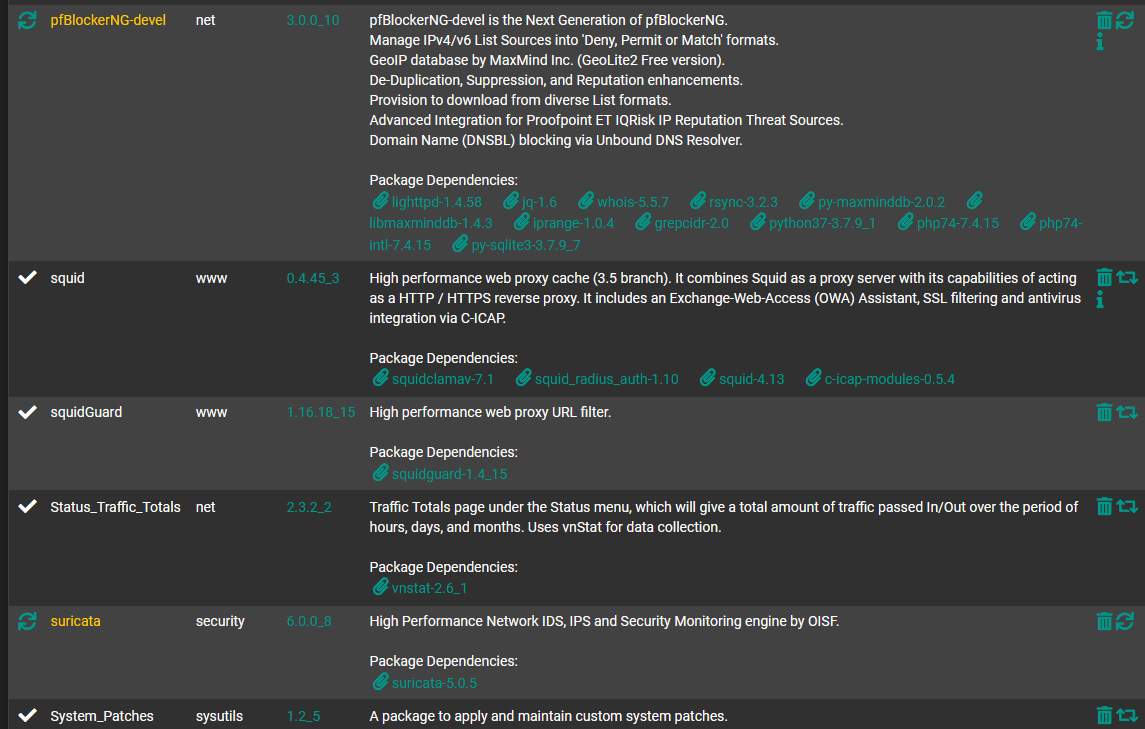
-
The packages shown using a colour yellow :
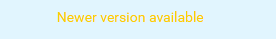
means there are updates available.
Click on the turning arrows in front of the package name :

-
@gertjan But this is the problem, it does not update.
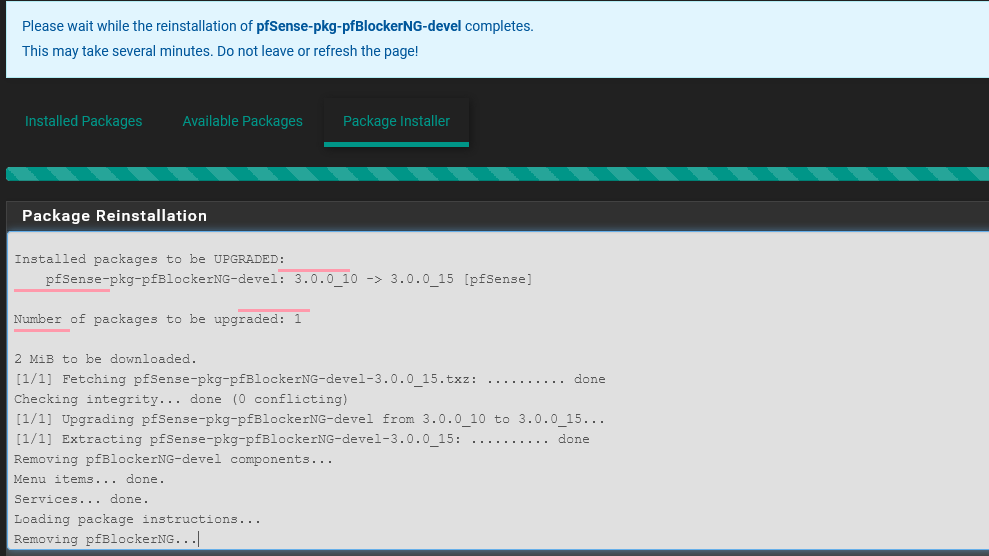
Nothing happens after this. The page stays like that forever and no update.
-
The "unable to check for updates", see Troubleshooting Upgrades
The pfBlockerNG-devel package re install :
Well, it downloaded, and is started the upgrade = remove + install again.
Why the "Removing" stops, I can't tell (from) here.Nothing was mentioned in the logs ?
-
@gertjan I have checked system.log but it looks normal.
-
@alanesi
Here are some more logs :
/cf/conf/pkg_log_pfSense-pkg-pfBlockerNG-devel.txt
which is basically what you saw on the screen.
Just a wild guess : you you use a RAM disk ?
......... Number of packages to be upgraded: 1 2 MiB to be downloaded. [1/1] Fetching pfSense-pkg-pfBlockerNG-devel-3.0.0_15.txz: .......... done Checking integrity... done (0 conflicting) [1/1] Upgrading pfSense-pkg-pfBlockerNG-devel from 3.0.0_14 to 3.0.0_15... [1/1] Extracting pfSense-pkg-pfBlockerNG-devel-3.0.0_15: .......... done Removing pfBlockerNG-devel components... Menu items... done. Services... done. Loading package instructions... Removing pfBlockerNG...cat: /var/unbound/pfb_py_data.txt: No such file or directory cat: /var/unbound/pfb_py_zone.txt: No such file or directory All customizations/data will be retained... done. Saving updated package information... overwrite! Loading package configuration... done. Configuring package components... Loading package instructions... Custom commands... Executing custom_php_install_command()... MaxMind GeoIP databases are not pre-installed during installation. To utilize the MaxMind GeoIP functionalities, you will be required to register for a free MaxMind user account and access key. Review the IP tab: MaxMind Settings for more details. Adding pfBlockerNG Widget to the Dashboard... done.As you can see, these 'messages' :
cat: /var/unbound/pfb_py_data.txt: No such file or directory cat: /var/unbound/pfb_py_zone.txt: No such file or directoryand what follows is missing.
Can't tell from here what blocks ....
-
This post is deleted! -
@gertjan I really appreciate your help.
Yes, pkg_log_pfSense-pkg-pfBlockerNG-devel.txt is exactly what's on the screen:
And this what I have this path /var/unbound
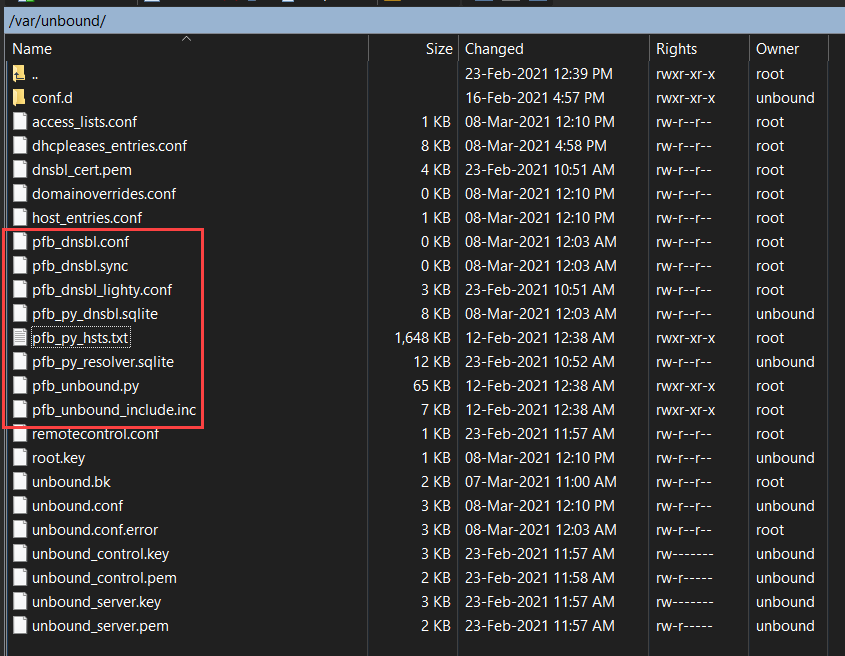
About RAM disk, no I'm using regular ones. I'll see if a reboot may solve the issue.
-
@alanesi I have the same files in /var/unbound
-
@gertjan Yep restarts solved the issue.