Confused by DHCP, LAN IPs and admin IP
-
Hello,
I'm a new user of pfSense and it is a little trickier than I had anticipated to get this setup and running on my network.
I bought an HP T730 THIN CLIENT and installed a Dell Intel i350-T4 1Gb Quad Port nic into it. I have pfSense installed on the SSD and it's running.
I have managed to get to the GUI install wizard but I am having issues with setting up DHCP.
I have a 5G router that gives my pfSense box a static IP number. I then have 4 computers connected to my pfSense box that I would like to connect using DHCP. So far, only one of the LAN ports is working, I can get internet access and I can administer the pfSense box through GUI. I have tried for hours and can't get the other LAN ports to provide internet to a machine when connected.
Better illustrated.
Internet & router gateway (192.168.0.1) this assigns a static IP to the pfSense box (192.168.0.2)
pfSense box has WAN (onboard Realtek NIC) configured as (192.168.0.2) and 4 additional LAN ports (Intel) which are as follows
LAN1 (192.168.1.10) internet access
OPT1 (192.168.2.10) doesn't work
OPT2 (192.168.3.10) doesn't work
OPT3 (192.168.4.10) doesn't workWhen I connect a LAN cable into OPT1/2/3 then the admin interface GUI shows something is connected with Gbit speed. The connecting computer isn't able to connect to the internet or connect to the admin interface.
I used a DHCP Server on LAN1 where the IP range is
192.168.1.11 - 192.168.1.200This works very well, but when I replicate this on to the other Intel LAN ports, it doesn't work.
So,. OPT1 for instance has a DHCP IP range of
192.168.2.11 - 192.168.2.200
and this doesn't workNot sure what I am doing wrong. Ideally, I would like any PC connected to the pfSense box to be given an IP address automatically.
I also don't understand why admin GUI access is 192.168.1.10 when this is the IP of the first LAN port. Shouldn't the admin IP be the same as the WAN port? This is really confusing me.
I am happy to provide more info to diagnose this. Also, I'm not an IT professional by trade, but I can use CLI in Ubuntu and have run a Raspberry Pi, so I am willing to learn if instructed.
-
@the-prince-of-peckham I found youtube extremely helpful when I was first starting out. Especially link text
Keep in mind that the aforementioned link was for Pfsense 2.4.X (which is what I still use as 2.5 is experiencing growing pains currently).
Good luck and enjoy!
-
@the-prince-of-peckham You need to create rules. pfSense is not a router, it is a firewall so by default all traffic is denied by design. The reason that LAN works is there are rules created by default to allow traffic out to the internet. Duplicate these rules on your other interfaces to allow traffic out of the interface.
-
@lnguyen said in Confused by DHCP, LAN IPs and admin IP:
@the-prince-of-peckham You need to create rules. pfSense is not a router, it is a firewall so by default all traffic is denied by design. The reason that LAN works is there are rules created by default to allow traffic out to the internet. Duplicate these rules on your other interfaces to allow traffic out of the interface.
^^^This
Your LAN and OPT ports are completely different networks. By default, there are rules set for LAN that allows all traffic to pass. Any additional ports set up will need a rule created. It could look something like this under Firewall->Rules->OPT1:
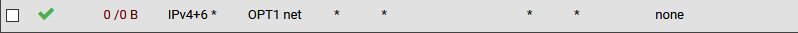
-
@bitspiel @lnguyen @Stewart Thank you all for the help, it has provided a path for me to travel along.
The link is quite helpful and the presenter seems to use a pfSense box with a switch, so I was doing this wrong. I will try to use rules on the other lan OPT ports and see what comes of it.
I'll update on my progress in the next few days.