Downloading through usenet/torrent while monitoring traffic graphs
-
So I'm downloading through usenet/torrent now and I'm getting this kind of traffic graph in the dashboard of a pfsense 2.5 box:

Is this the ISP throttling me? I'm not sure why it goes up and down and up and down at seemingly fixed intervals.
-
Download a big file from http://ovh.net/files/, you see the same thing ?
-
This is how it is when I try downloading from that site:
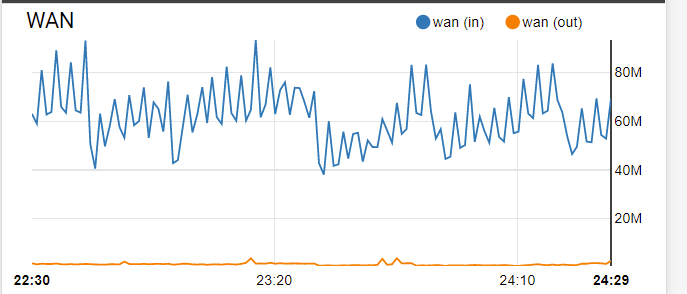
It does look more consistent. So I'm not sure what's up when I'm downloading through torrent/usenet. Any ideas?
-
Still, the test is overall much lower.
ovh.net says they have a 10 Gbits/sec on their side.Check out your ISP condition : do they have some as burst control ? Like being able to over-speed for a limited time, after which throttling kicks in ? Or plain 'bad traffic' filtering ?
-
@gertjan said in Downloading through usenet/torrent while monitoring traffic graphs:
Still, the test is overall much lower.
ovh.net says they have a 10 Gbits/sec on their side.Check out your ISP condition : do they have some as burst control ? Like being able to over-speed for a limited time, after which throttling kicks in ? Or plain 'bad traffic' filtering ?
That's weird then. I was assuming that it's just a cap from ovh.net's side. I don't think they do throttling because my speeds (when I'm downloading something from a browser) are pretty consistent. But how would I know for sure?
I tried downloading a torrent on a windows client (my OP shows downloading usenet/torrent through docker containers on a Synology NAS) and here's what I got:


The ubuntu torrent was just 2.7GB so it finished fast and that's what you see in the right part of the graph.
Same happens when I download something from Nvidia. It downloaded pretty fast and the speed was consistent.

Could it be just bad peering to ovh.net? I'm from the Philippines.
-
Always keep in mind : if you were an ISP, and you had to experiment with the "doing the social thing", which means : good bandwith for everybody, where would you start ?
Wouldn't that be filteringor traffic control based on the type of traffic ?
What do you think they think about P2P ?On your side, you can't measure what 'they' are doing, who ever it is. The only thing you can imagine, that there is some sort of random bottleneck upstream. There is no way where it is.
Maybe you should give them a call ?P2P as a protocl can't be forbidden, as even Windows uses it to download its upgrades (but the peer IP's from Microsoft are are known).
Your P2P is probably tunneled through TLS, so the content is unknown.
Here in France, when "they" know I load the latest 'Disney', the third warning will a trip to prison and/or a big fine.
Or a big bill from a lawyer ....Did you try to use a VPN ?
-
That makes sense. However, if I recall correctly this is happening not only for P2P. I'd understand that almost all ISP's have some kind of a traffic shaping for P2P traffic but this happens with usenet too which is very very rarely used here in the Philippines. They don't even know what it is.
I haven't tried using a VPN but that would be a good test. But in my initial traffic monitor graph, does that point to throttling even though those dips are only for a few seconds that I don't even see the drop in speed in the actual download clients themselves?