RA (and therefore SLAAC) not working after updating to 2.5.0
-
Hello,
I'm facing the problem, that radvd for some reason is not working probably and prevents clients from getting SLAAC addresses. This behavior started after upgrading to 2.5.0.
In the Log "System" -> "Routing" I'm seeing a ton of the following messages (every around 10s):Mar 15 20:15:45 radvd 96728 prefix length should be 64 for bridge0In the past all clients got DHCPv6 and SLAAC addresses. Now it's only the DHCPv6 address. All types of clients are affected (Apple, Windows, Linux).
On my Debian machines I can see a lot of messages like this in the syslog:Mar 14 14:37:39 somehost dhcpcd[641]: eth0: adding address xxxx:xxxx:xxxx:xxxx:dea6:32ff:fe9b:9899/56 Mar 14 14:37:39 somehost dhcpcd[641]: ipv6_addaddr1: Invalid argumentRouter mode is set to "Assisted".
My LAN IPv6 is set to track the WAN interface.
I have a pretty basic config: No VLAN, no manual firewall rules (only from OpenVPN and pfBlockerNG).
I also searched for a possibility to change the prefix length of the LAN interface (which radvd is complaining about) but failed to find any useful setting.Does anyone has an idea how to fix this issue?
Thanks -
-
@yon-0 thanks for the link
I read through all of this, but unfortunately it's not clear to how to change the prefix of the LAN interface. I'd really love to set it to /64...In Interfaces/LAN I have no option:
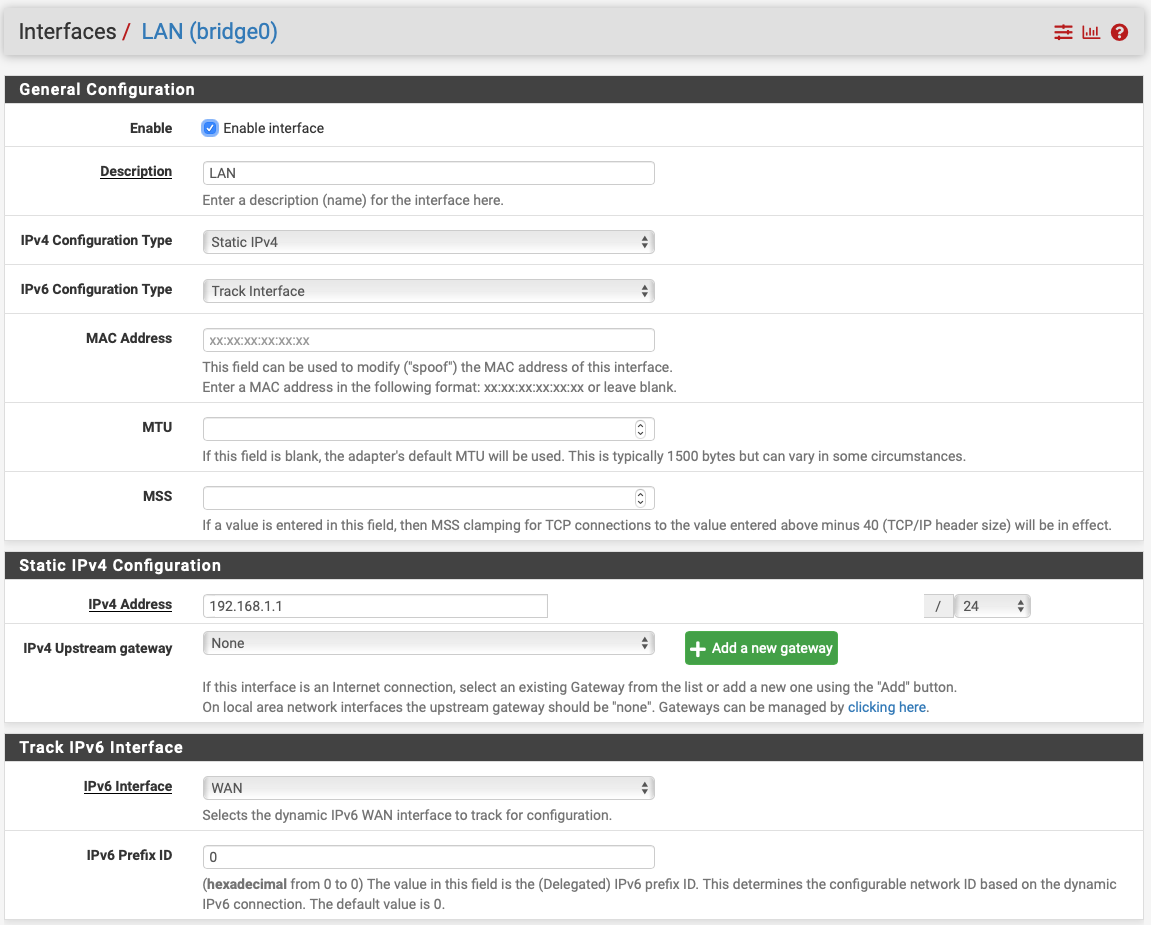
And also in Interfaces/WAN nothing indicates, that I have an option set, that forces anything else than /64 for the LAN side:
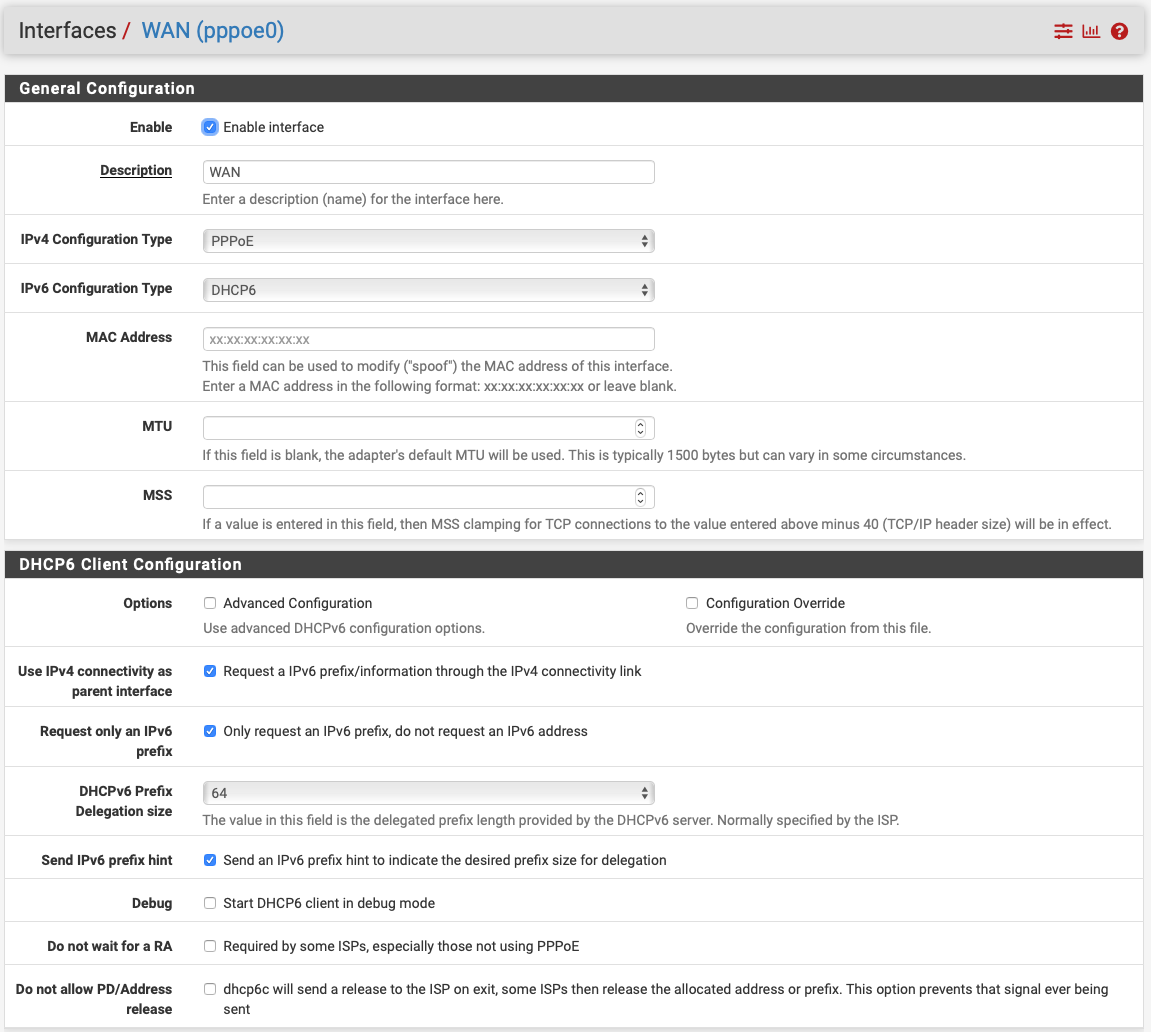
The Prefix Delegation Size on Services/DHCPv6 Server (not that it seams to matter) is also set to /64.
On Services/DHCPv6/RA everything is set to defaults besides router mode which is set to assisted:
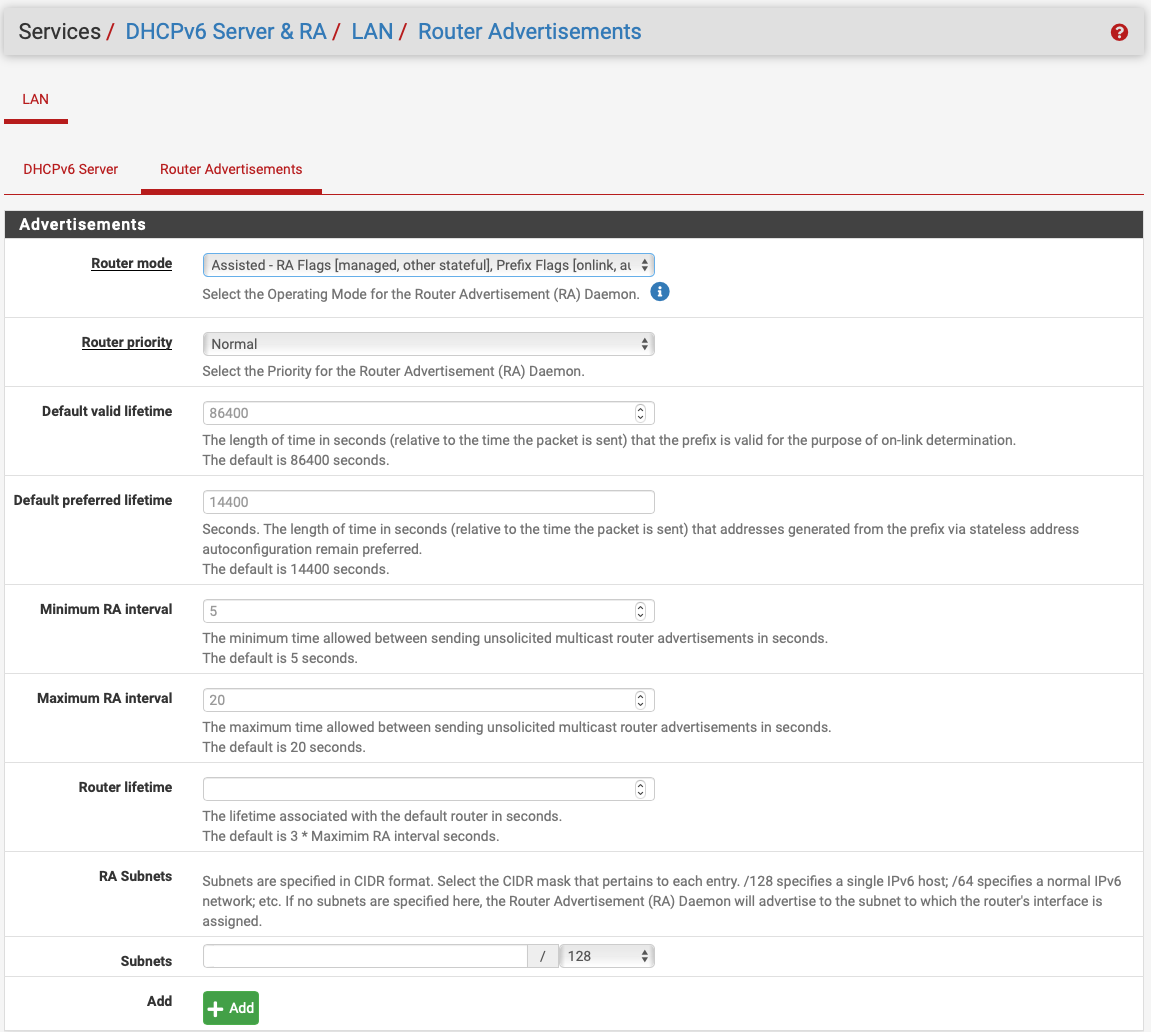
I'm really lost. What setting needs to be adjusted to force a /64 prefix on the LAN side?
Any help is highly appreciated! -
I just noticed, that in Services / DHCPv6 Server I can explicitly see the wrongly configured prefix size.
But still: I have no clue how to change this.
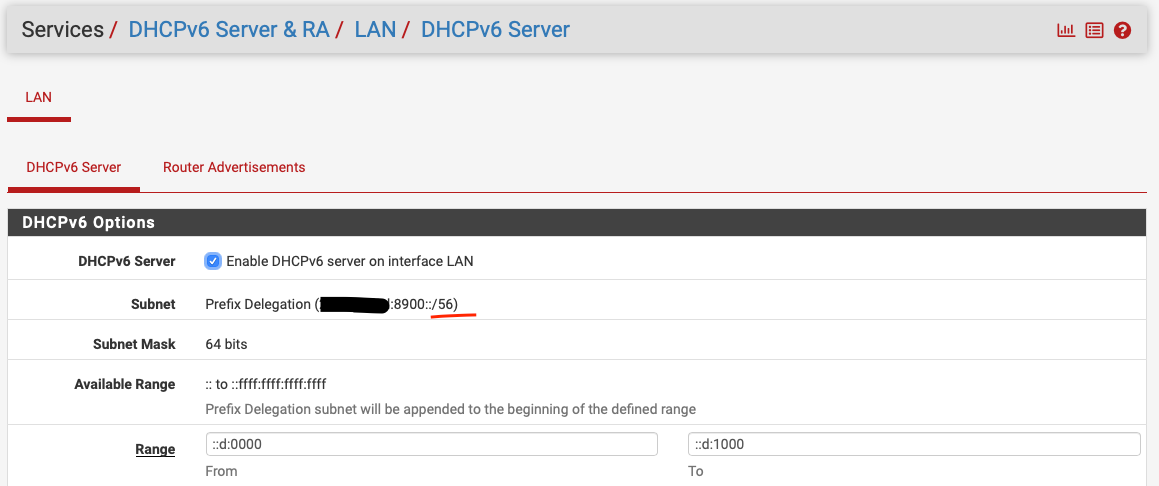
-
you have to creat an posst to here.
https://redmine.pfsense.org/ -
It still looks like a settings issue.
If your ISP is sending you a /56 then set the delegation size on the WAN settings to match, /56.
It should slice that up into /64 chunks automatically.
-
@jimp said in RA (and therefore SLAAC) not working after updating to 2.5.0:
It still looks like a settings issue.
If your ISP is sending you a /56 then set the delegation size on the WAN settings to match, /56.
It should slice that up into /64 chunks automatically.
Holy cow, really simple to fix, if you just know what to do ;)
Thank you so much, this solved the issue!