Supermicro Superserver 5019A-FTN4
-
Hello,
I ordered a Supermicro 5019A-FTN4 to upgrade my current pfSense install.
I am trying to get vlans working, but it isn't.I did a new install with pfSense 2.5.0 community edition, and enabled just 2 vlans (LAN and WAN). I attached the correct ports to my netonix switch, and made the vlans tagged.
Then I made the vlans untagged on 2 other ports of the netonix, but it is not working.
I retried 3 times and am pretty sure the cabling and port settings are correct.
When I put the LAN on a port without vlan, it is working without problems.Does this have something to do with the hardware I ordered?
-
@taigar It would be a lot easier to help you out if you made a drawing of what you have done so far.
-
@taigar said in Supermicro Superserver 5019A-FTN4:
Does this have something to do with the hardware I ordered?
According to Supermicro specs (Quad Gigabit Ethernet LAN via Intel C3000 SoC), your NICs are supported.
-
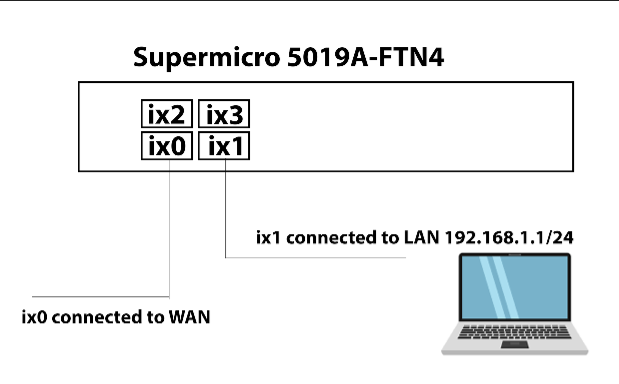
This works fine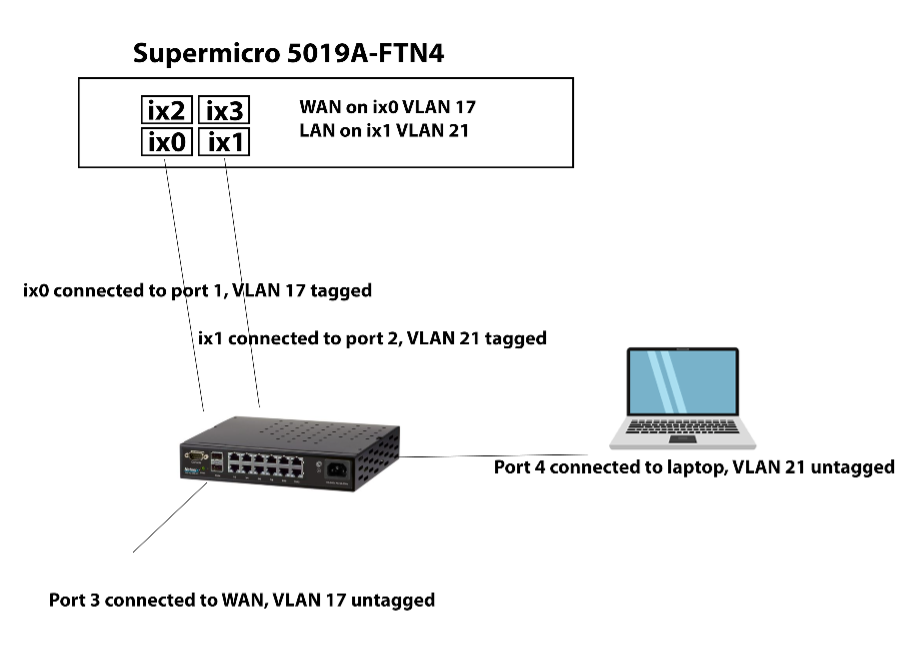
This isn't workingThis is the easiest example I could think of. This is all a lab setup, for testing.
My network interfaces are ix0 - ix3. They are described as Intel(R) PRO/10GbE PCI-Express Network Driver
The supermicro specs say Gigabit ethernet. Is this the same?The motherboard is: https://www.supermicro.com/en/products/motherboard/A2SDi-8C-HLN4F
Rev. 1.01 -
I think this was the problem....
Thanks for your help, the superserver is working now..
I spent 2 days trying to get it working, with a brand new netonix switch..
-
@taigar Does it work if you drop the vlan on LAN in Pfsense and just use two untagged switch ports on vlan 21?
Had to use vlan on my WAN at some point and had no problems with it using the ix driver. Though i am using x557 and you should be on x553 it shouldn't make a difference. -
No VLAN on WAN and run tagged VLANS on the LAN interface,
Tag the traffic according to the port/interface on the switch for the clients.
Then it will work.
-
It is working now, thanks. See the link I posted about my switch not passing packets...
I need multiple VLANS on LAN and WAN interface, but it is working fine now.