-
@jimp Can you at least point me how to solve this problem? Should reinstall? Or anything that could result in sucess??
Before upgrade to RC version, I had applied all the patches:
ead6515637a34ce6e170e2d2b0802e4fa1e63a00 #11435
57beb9ad8ca11703778fc483c7cba0f6770657ac #11435
10eb04259fd139c62e08df8de877b71fdd0eedc8 #11442
ded7970ba57a99767e08243103e55d8a58edfc35 #11486
afffe759c4fd19fe6b8311196f4b6d5e288ea4fb #11487
2fe5cc52bd881ed26723a81e0eed848fd505fba6 #11488But the ipsec status widget wasn´t working, the connect button also wasn´t working.. so I dunno
-
@jimp For some reason now when I click on connect button it start showing connection:
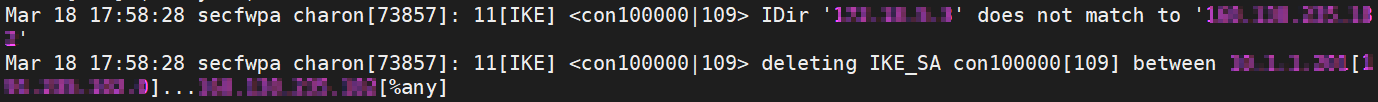
-
@jimp The other thing I just find out. The screen for the ipsec connections that´s working is different than the new ones. Follow:
Ipsec Config Working:
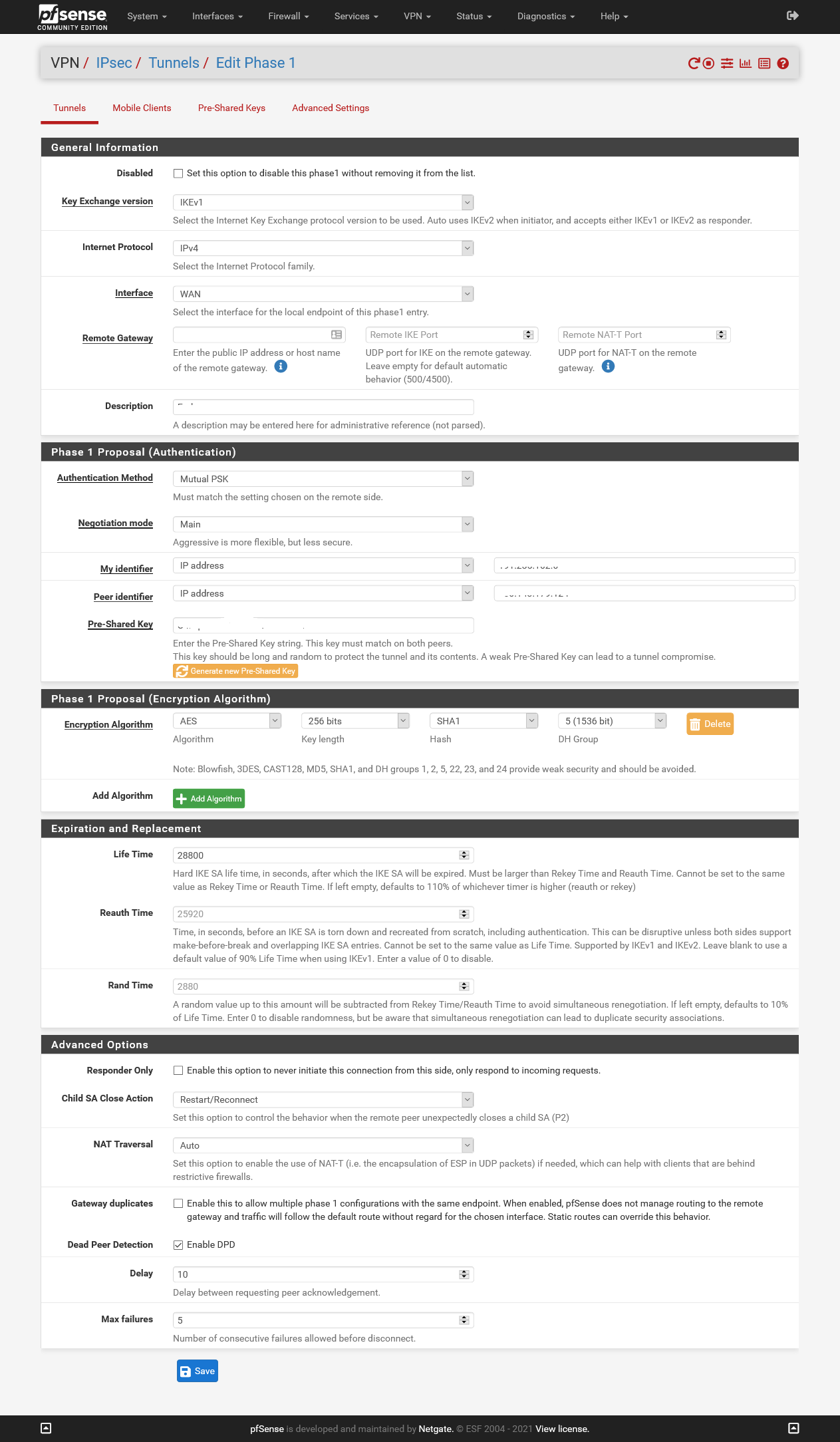
Ipsec Config NOT Working:
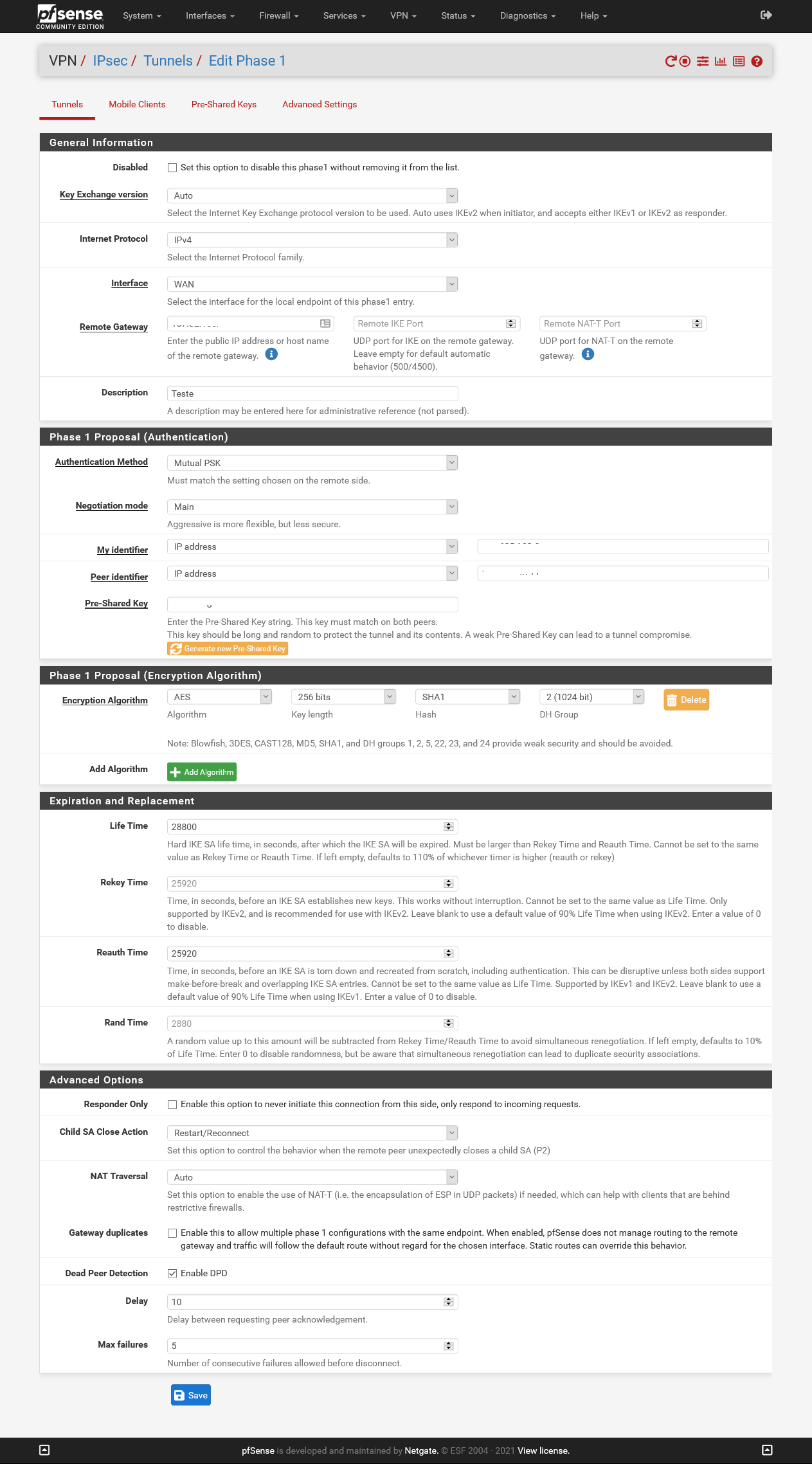
As you can see, the screen is different on Expiration Item
-
The difference between those screenshots is the IKE version (IKEv1 vs Auto), the missing field is only valid for IKEv2 (and Auto can use IKEv2). It's not likely to be related to any problem you are seeing.
Copyright 2025 Rubicon Communications LLC (Netgate). All rights reserved.