Please Help Set Up Dual Wan using 2 DHCP Cable Modems
-
Hello all. Just got my PFsense box up and running. It is installed to the hard drive and I have single Wan running fine. I have 1 modem up and running using DHCP on Wan1 interface rl0. I have the Lan1 set up on interface vl0 and it is connected to a switch and then a PC. I have interface rl1 set up as Opt1 and have it set up as DHCP and connected to another cable modem. The PC connected to the switch is working fine as it connects to the internet. Using the gui I set up DNS for Wan1 as 4.2.2.2. According to the Status page under interfaces it shows that Wan1 is up and gives it's DHCP IP addy. Opt1 shows that it is up also and obtains an IP via DHCP. The Lan interface shows as up too. Could someone direct me as to how I would configure things to get failover and load balance to work. I am a total newbie here. I found a tutorial but it shows you using 2 routers before the PFsense box. I am using build 1.2.3 RC1 By the way. Below is a crude paint drawing of what I am trying to accomplish. What I want is to be able to bind the bandwidth of both wan connections for bit torrent to double my DL and UL speeds. I have 3 cable modems and want to get tri wan going but for now I am trying to learn dual wan. Sorry for being a newbie but I really appreciate any help anyone could lend. Thanx in advance.
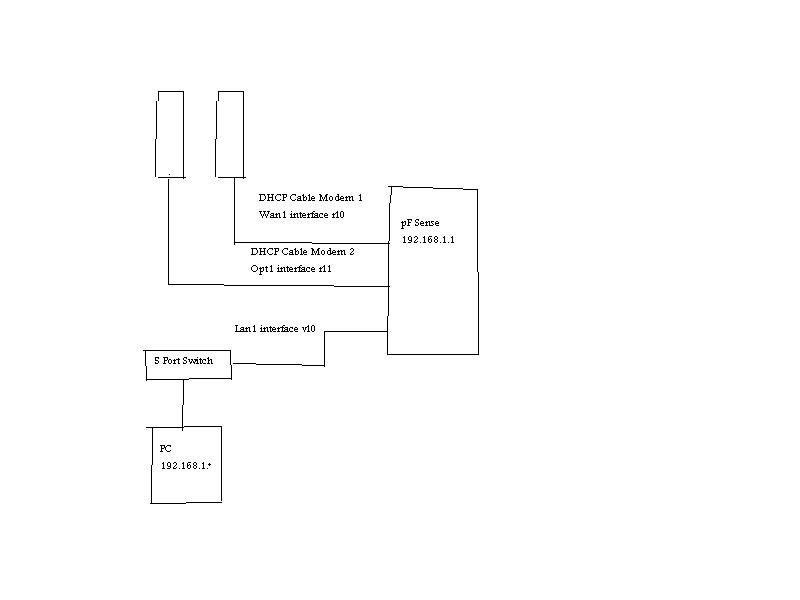
-
If the two cable modems both get the same gateway from DHCP, this becomes considerably more complicated and you'll probably need some extra gear.
Otherwise, follow the Multi-WAN tut on the docwiki.
Edit: Actually, since you can only run DHCP client on the WAN interface, you'll definitely need some extra infrastructure.
Easiest route is probably to put a router behind each cable modem on a different subnet (ie. CM1 10.0.1.0/24, CM2 10.0.2.0/24) and then follow the tutorial above. Some cable modems might have this functionality built in.
-
Thanx for the quick response. Yes my modems are both on the same subnet as the wan IP addys are both 71.58.137.*. I am running Vonage here but it is on my 3rd modem. I mention this because I have the linksys vonage router and a buffalo whr-hp-54g router. So that means that I do have 2 routers I can use. So if I put each router just after each cable modem, I should then be able to follow the tutorial? If I keep my phone plugged into the phone/voip port of the one router my phone should still work fine right? Configuring things to get this dual Wan running shouldnt affect the phone line since that is before the PF sense box right? Will setting up fort forwarding just be a matter of configuring the PFsense box or will it involve settings in the routers before the PFSense box too? A bit later I can add to my drawing to give a visual of what I am asking.
-
"will it involve settings in the routers before the PFSense box too?"
Yes you will need to make sure that your two routers (linksys vonage router and a buffalo whr-hp-54g router) aren't blocking anything as you want all traffic passed on to the two wan interfaces on your pfSense box.
On each router there should be a DMZ option just put the pfsense box in it on each router. If you don't have a DMZ option just make sure that the firewall is turned off on each device and forwarding on all traffic to your pfsense box. -
And make sure the LAN side subnets are different…
-
why so many cable modems, 1 for vonage and 2 for internet?
for failover? not if they are both from the same cable company (99.99% chance they are and if service to one is out so is service to the other)just use one and pay for more bandwidth, this will save you money.
2 modems @ 5megs each does not give you twice the download speed under normal circumstances, applications must be able to take advantage of that (think download managers)that way its just a simple lan wan setup, use the same switch but plug in the vonage module to it (yes you can even if its a router)
i will do a drawing for you
-
the for wireless computers the connections are either or not both, direct to pfsense i if you want special control/settings over the wireless users (captive portal/no access to pfsense) or to the switch if you dont care or to get it working for now

 -
just use one and pay for more bandwidth, this will save you money.
You make many assumptions in your post. Your assuming that all additional modems are paid for, Cable technology is very easy to exploit!
-
just use one and pay for more bandwidth, this will save you money.
You make many assumptions in your post. Your assuming that all additional modems are paid for, Cable technology is very easy to exploit!
Very true…..If you happen to be lets say a Comcast customer the fastest tier you can buy is 8 megs down and 768 up. You actually end up with around 30 megs down and 3 megs up but that is with powerboost and is only in bursts. Comcast says they dont sell or have faster speeds. I know for a fact that this is not true. Anyhow, I am wanting to tie bandwidth together rather than having fault tolerance. Motorola 5100 modems running Sigma X2 firmware without having the memory upgrade tend to reboot under high connection loads using bit torrent.You can control the reboots by setting the allowed connections in your Bit Torrent client to a lower number. I figure the failover will come in handy if I have 3 modems connected, if 1 modem happens to reboot cause I push it too hard, the other 2 will be in place to handle the temporary loss of 1 modem.
I havent had the time to work on the dual Wan setup since I asked my first question. I am hoping to play with it a bit this weekend and will keep you all posted.
-
you are correct i assumed a lot, cable technology is and always will be easy to exploit
Comcast does suck, I have Cox and they take a lot of stuff from comcast (powerboost and most of their other internet technologies) and cox is up to 35 meg down and 5 meg up ($70/month) on docsis 3, so comcast is too, its just that they limit everything their customers do, i assume that they have these speeds as cox does, they just dont want to provide them yet, so this is your way of getting it.

