Changing ISP and WAN connection type
-
I am about to change from a PPPoE based internet provider to a DHCP based new ISP.
What is the best way to make the WAN interface change, but keep all existing settings and interface rules.Is it best to run through the initial Wizard again?
Or it is best to modify a config.xml remove the PPPOE section and apply, or similar?
TIA
-
Hi,
@perlenbacher said in Changing ISP and WAN connection type:
Is it best to run through the initial Wizard again?
No way.
This is a one click thing.
On the WAN interface settings page, change the connection type from pppoe to dhcp.
Done.Be aware of the concept router -after-router !!
If you are using 192.168.1.1/24 on (one of your) your pfSense LAN(s), the you can use the same 192.168.1.1/24 on your ISP router.
If the 192.168.1.1/24 isn't used on your ISP router, because it's 192.168.0.1/24 or 10.0.0.1/24, then you're ok.
If it is 192.168.1.1/24, change it.If you use NAT, like a VPN access, you have to place NAT rules on your ISP router.
I also advise to make a static DHCP lease for your pfSense WAN interface on your ISP router. This way, you're sue you always get the same RFC1918 IP on your WAN interface, a must if you have NAT rules.
-
Thanks,
in 'Interfaces/Interface Assignments', I have the option for WAN of 'PPPOE(ix1)' or 'ix1 (00:24:22:77:88:xx)'
When I click the 'WAN' link on that page, it drops me into 'Interfaces/WAN(pppoe0)/General Configuration', and the IPv4 options are PPP, PPPoE, PPTP and L2TP.
There is no option on this page to delect DHCP.Should I just be selecting 'ix1 (00:24:22:77:88:xx)' in 'Interfaces/Interface Assignments' for WAN?
-
Interfaces => Interface Assignments
is where you assign 'named' interfaces to real or virtual network cards.Interfaces => WAN
is where you assign the (IPv4) Configuration Type :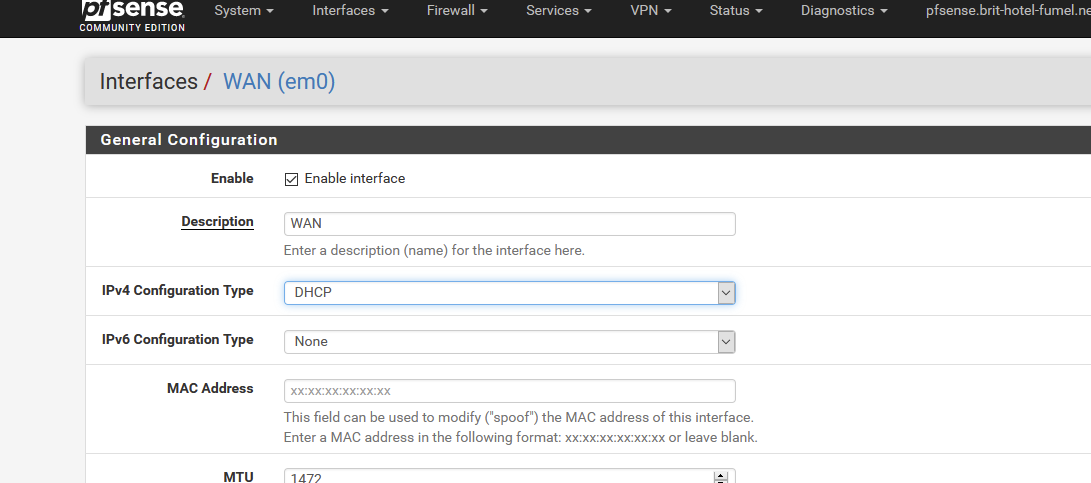
DHCP is also the default setting.
So it exists. -
Thanks very much! The ISP switch is over a week away, and at least I know to avoid using the Wizard again.