Mail server with Cpanel
-
Hi,
I use cpanel behind pfsense for my webserver. For the website all is fine (http. https). Now for the domain I setup the mail server.
My problem is i can send email but not receive. I already check all my dns. MX.. A.. all looks ok (I use Cloudflare).
Now if I ping the server mail mail.mydomain.com the right IP show but i have loss 100%.
I think to open all post need for that.
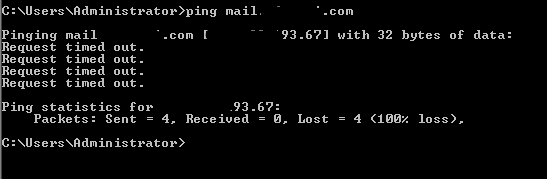

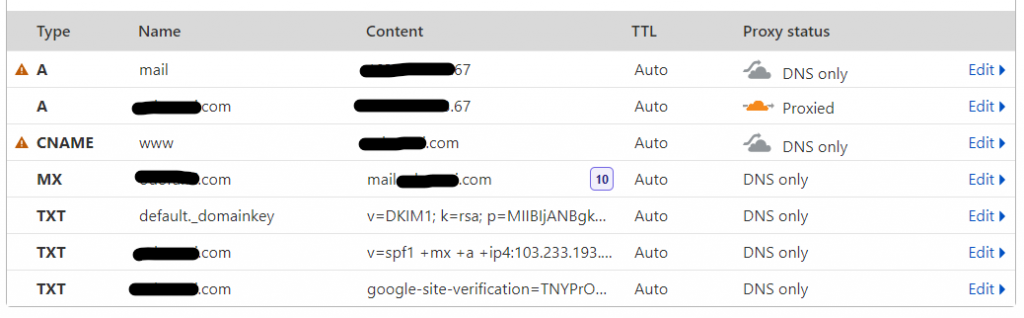
I am stuck for days now. please expert help...
-
First :
@khampol said in Mail server with Cpanel:
Now if I ping the server mail mail.mydomain.com the right IP show but i have loss 100%.
Your WAN IP doesn't reply to ping.
The WAN IP is from your ISP router ? Answer : make it reply for ICMP on WAN.
The WAN IP is from pfSense ? Same answer : add a rule on the WAN interface so it answers on 'pings' (ICMP).The WAN IP is blocked by an equipment further upstream : you can't do nothing or one thing : take another host or ISP.
@khampol said in Mail server with Cpanel:
I am stuck for days now. please expert help...
The mail server : I guess you know how to craete NAT rules, as you have already some ports open.
True, incoming mail comes over TCP port 25.
Let's take the educational road :Change this port :

to "26".
Right, mails won't come in, as mail servers talk over '25' to drop mails - but now you can test this port "26" from the outside with a simple telnet access :
I had mine listening on a port 26 for a while :[2.5.0-RELEASE][root@pfsense.local.net]/root: telnet mail.test-domaine.fr 26 Trying 2001:41d0:2:927b::15... Connected to mail.test-domaine.fr. Escape character is '^]'. 220 mail.test-domaine.fr ESMTP Postfix EHLO soitworks.tld 250-mail.test-domaine.fr 250-PIPELINING 250-SIZE 31457280 250-VRFY 250-ETRN 250-STARTTLS 250-ENHANCEDSTATUSCODES 250-8BITMIME 250 DSN quit 221 2.0.0 Bye Connection closed by foreign host.So, a connection to port 26 works.
That worked.
Back to 25.
Doesn't work.
Wtf ??Now you get to know the very know secret ( 20 years or so ? ) : ISPs and other block the incoming port 25.
(they also can block OUTGOING port 25 TCP traffic, except to their own mail servers !!!!)
This means you can't have a mail server on that IP/host.
Don't beleive me ?
Ask Google.Why this happened ?
There were far to many 'PC's' that were infected with mail trojans that started to spam mail the entire planet.
A lot of host suppliers / ISP's that port '25' would be blocked.Btw : this is, imho, the reason.
I saw you did a local test.
Using a non local IP ????? Why ?
You should not your own WAN IPfrom the inside. That's horrible.
Or read about NAT reflection if you have to.If my mail server mail.test-domaine.fr was local, I would still use the domain name "mail.test-domaine.fr" and I would have set up a host override on the unbound config page, so it would point to 192.168.1.x where x was the IP om my local mail server.
But can't have a local mail server.
I don't want one - as I use VPS's and bare bone real dedicated servers for that.
And my ISP will not allow me to do so (port 25 incoming blocked).edit :
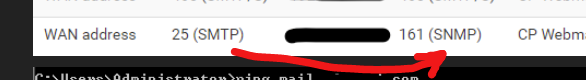
Your internal cpanel mail server listens on port 161 ?? That's true ?
-
@gertjan
Its exactly my own error : I map port 25 to 161. I modified it to 25 and now it works.PS : my server is host in a datacenter. Not at home :)
( Merci beaucoup mon cher ami. Quelle erreur de debutant de ma part ohlala :D )