"IPv6 Prefix ID" values being ignored for LAN interface when track interface enabled - pfSense 2.5.0
-
I have a /48 allocated by my ISP. In pfSense I normally have the IPv6 addresses for the LAN interfaces set to track interface. However when I specify the /64 prefix ID to use in the "IPv6 Prefix ID" field (any hex value between 0000 to ffff) the LAN interface doesn't change from using the first available /64 prefix from the /48 prefix. I have tried with several pfSense VMs and the behaviour is always the same.
Am I doing something wrong here or is this a bug in pfSense (using version 2.5.0)?
-
@foo said in "IPv6 Prefix ID" values being ignored for LAN interface when track interface enabled - pfSense 2.5.0:
Am I doing something wrong here or is this a bug in pfSense (using version 2.5.0)?
It works for me. I have a different prefix ID on 3 different interfaces. I'm also running 2.5.0.
-
@foo You have to save WAN after changing the track interface prefix id. They are set when WAN is configured, not when the inside interface is changed.
-
I don't recall ever having to do that.
Hang on a minute and I'll try another one.
....
I just added IPv6 & prefix ID to another interface for a total of four.
-
@jknott Well, that's the way it is.
-
Not here. I even rebooted after setting, to make sure it stuck. I have never had to reboot after setting the prefix ID.
Here's a screen shot of my interface list. The one marked Cisco didn't even have IPv6 enabled until this morning. I then enabled IPv6 and assigned prefix ID 7. I verified it was configured. I then rebooted to ensure it stayed. Maybe you should try again.
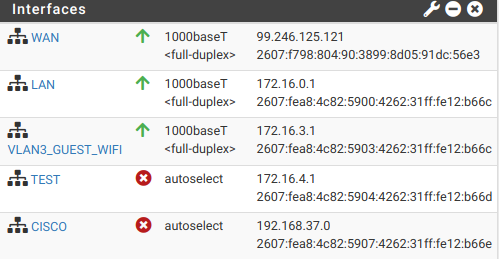
-
@jknott I didn't say reboot. I said save WAN again. Your workflow might be triggering a dhcp6c refresh, but, in general, when you make changes to inside interfaces set to "track interface" you have to save WAN again to pick them up. The dhcp6c client is the mechanism that sets all of the interface addresses. That happens when dhcp6c receives the PD. That happens on WAN. pfSense itself does not do any of that work.