Unable to retrieve update information (pfSense)
-
@gertjan said in Unable to retrieve update information (pfSense):
host files00.netgate.com
Thank you for getting back to me.
[2.4.5-RELEASE][root@pfSense.localdomain]/root: host -t srv _https._tcp.packages.netgate.com
_https._tcp.packages.netgate.com has SRV record 10 10 443 files00.netgate.com.
_https._tcp.packages.netgate.com has SRV record 10 10 443 files01.netgate.com.[2.4.5-RELEASE][root@pfSense.localdomain]/root: host files01.netgate.com
files01.netgate.com has address 162.208.119.40
files01.netgate.com has IPv6 address 2607:ee80:10::119:40[2.4.5-RELEASE][root@pfSense.localdomain]/root: host files00.netgate.com
files00.netgate.com has address 162.208.119.41
files00.netgate.com has IPv6 address 2607:ee80:10::119:41EDIT:
Last time I checked my ISP did not support IPv6 if that should be important. -
Ok, good.
No DNS issues.Side note :
Big warning : even if you can 'see' packages - you should not upgrade or install them right now.
You are only "allowed" t o use packages when you have the latest pfSense version.
And guess what : it's not 2.4.5-p1Although, I can understand that you kept your 2.4.5-p1, as you might have found what happened when 2.5.0 came out for the arm based devices.
In the console menu, what shows up when you use option 13 ?
if it asks if you want to upgrade, just say "No".What have you selected here :
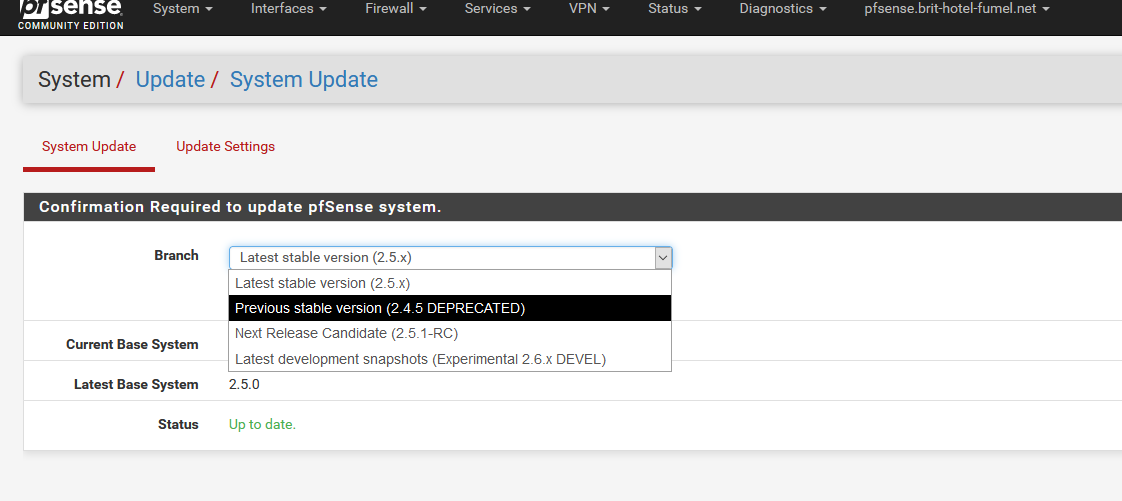
? -
Well, I did not intentionally stay at 2.4.5-p1 although I read about some problems :-)
Enter an option: 13
ERROR: It was not possible to identify which pfSense kernel is installed
Netgate SG-3100 - Serial: 1902210057 - Netgate Device ID: I don't know if the Netgate Device ID is sensitive information?In the web-interface it is set to "Latest stable version (2.4.x)".
I have two more options in the drop-down menu:
"Previous stable version (2.4.4 - Deprecated)"
"Latest development snapshots (Experimental 2.5.x DEVEL"I prefer stability over features so I don't think the last option will ever be relevant for me :-)
-
@vargr said in Unable to retrieve update information (pfSense):
ERROR: It was not possible to identify which pfSense kernel is installed
Can you run :
pkg-static info pfSense-kernel-\* | grep -v -- debug-I see :
pfSense-kernel-pfSense-2.5.0and
uname -aThe package update script should find (first test) this info. If not, it bails out with the message :
ERROR: It was not possible to identify which pfSense kernel is installedStart making backups.
Do some clean-up work. See the Youtube -> Netgate -> "fsck" video.
My advise : contact support and make a clean install. It will takes one minutes nut you'll be sure about the integrity of your device. -
@gertjan said in Unable to retrieve update information (pfSense):
uname -a
OK, here goes:
[2.4.5-RELEASE][root@pfSense.localdomain]/root: pkg-static info pfSense-kernel-* | grep -v -- debug-
[2.4.5-RELEASE][root@pfSense.localdomain]/root: uname -a
FreeBSD pfSense.localdomain 11.3-STABLE FreeBSD 11.3-STABLE #238 885b1ed26b6(factory-RELENG_2_4_5): Tue Jun 2 17:52:40 EDT 2020 root@buildbot1-nyi.netgate.com:/build/factory-crossbuild-245-armv6/obj/armv6/kJlGauaG/arm.armv6/build/factory-crossbuild-245-armv6/sources/FreeBSD-src/sys/pfSense-SG-3100 armThe first one returned no output. I ran it twice to be sure. It pauses very briefly and then returns.
So, my next step is to make a backup of the configuration, see if the video helps and then if nothing helps contact support? Or skip straight to the "contact support" step?
Either way, I am extremely thankful for your help and time!
-
@vargr said in Unable to retrieve update information (pfSense):
The first one returned no output. I ran it twice to be sure. It pauses very briefly and then returns.
and that seems bad to me.
You're using a Netgate device, usining an "arm" version, but still, I thought pcackage would be identical.
Heere is what I see when I run
pkg-static info........ pfSense-2.5.0 Meta package to install pfSense required ports pfSense-Status_Monitoring-1.7.11_3 pfSense Status Monitoring pfSense-base-2.5.0 pfSense core files pfSense-default-config-2.5.0 pfSense default config pfSense-kernel-pfSense-2.5.0 pfSense kernel (pfSense) pfSense-pkg-Avahi-2.1_1 pfSense package Avahi pfSense-pkg-Backup-0.5_5 pfSense package Backup pfSense-pkg-Cron-0.3.7_5 pfSense package Cron pfSense-pkg-Notes-0.2.9_3 pfSense package Notes pfSense-pkg-Shellcmd-1.0.5_2 pfSense package Shellcmd pfSense-pkg-System_Patches-1.2_5 pfSense package System_Patches pfSense-pkg-acme-0.6.9_3 ACME package for pfSense pfSense-pkg-freeradius3-0.15.7_30 FreeRADIUS 3.x package for pfSense pfSense-pkg-nut-2.7.4_8 Network UPS Tools pfSense-pkg-openvpn-client-export-1.5_6 pfSense package openvpn-client-export pfSense-pkg-pfBlockerNG-devel-3.0.0_15 pfSense package pfBlockerNG pfSense-rc-2.5.0 pfSense rc script and rc.initial shell pfSense-repo-2.5.0_1 Setup pfSense pkg(8) repositories pfSense-upgrade-0.96 pfSense upgrade script .....As you can see, line 5 list de "pfSense kernel version" package.
This test fails on your system.
Maybe you should contact support.
( I would re install after some more in depth research what is missing / happens / happened )Maybe its just the "installed package list" that is corrupted.
The system reboots fine ? (make a backup first !)
-
@gertjan said in Unable to retrieve update information (pfSense):
pkg-static info
Again, thank you very much for your help!
Well, something seems to be very wrong with my system. Oddly enough it apparently runs fine with regard to the few features I use.
So far the system has rebooted fine (the few times it has been required - normally because there was no electricity). I will make a back-up just in case but luckily I have very little set up.
I will see if I can figure out how the Netgate support system works; I am rather daunted by the subscription model and the price; I hope I somehow misunderstand all that.
Again, thank you very much for your help! It is much appreciated!
-
Obtaining a new firmware is free of charge.
-
Yes, I just figured that out. :-)
In case someone else stumbles over this thread a new firmware may be obtained as described here: https://docs.netgate.com/pfsense/en/latest/solutions/sg-3100/reinstall-pfsense.html (note, this is for the SG-3100 firmware).
Off to re-install :-)
-
Just a quick follow-up and officially closing down this thread:
The problem is solved!
Gertjan was right and a new firmware was required.
It was very easy to obtain and following the link above easy to install (but I always feel nervous when updating firmware).
Remember, that pfsense resets its IP-address to 192.168.1.1 as well as its admin password.
Thank you again to Gertjan!