T-Mobile Wifi Calling Help
-
I been plagued with service issues with T-Mobile for the longest time. Even Wifi Calling is poor. After speaking to a T-Mobile tech, they suspect an issue on my end. I did some searching an made some changes to my pfSense, but I'm not 100% this is all that needs to be done. I'm still new to pfSense and still learning. Any help would be greatly appreciated.
Phones: Androids - Samsung Note 20 Ultra and Samsung S20
In a few of the posts on this forum, I found that people set the following:
Under System > Advanced > Firewall & NAT-
Set Firewall Optimization Options to Conservative
-
Checked Disable Firewall Scrub
I also disabled ISAKMP based on this post https://forum.netgate.com/topic/152744/tip-i-solved-my-wifi-calling-issues and setup the 4500 ports.
So my outbound looks like this
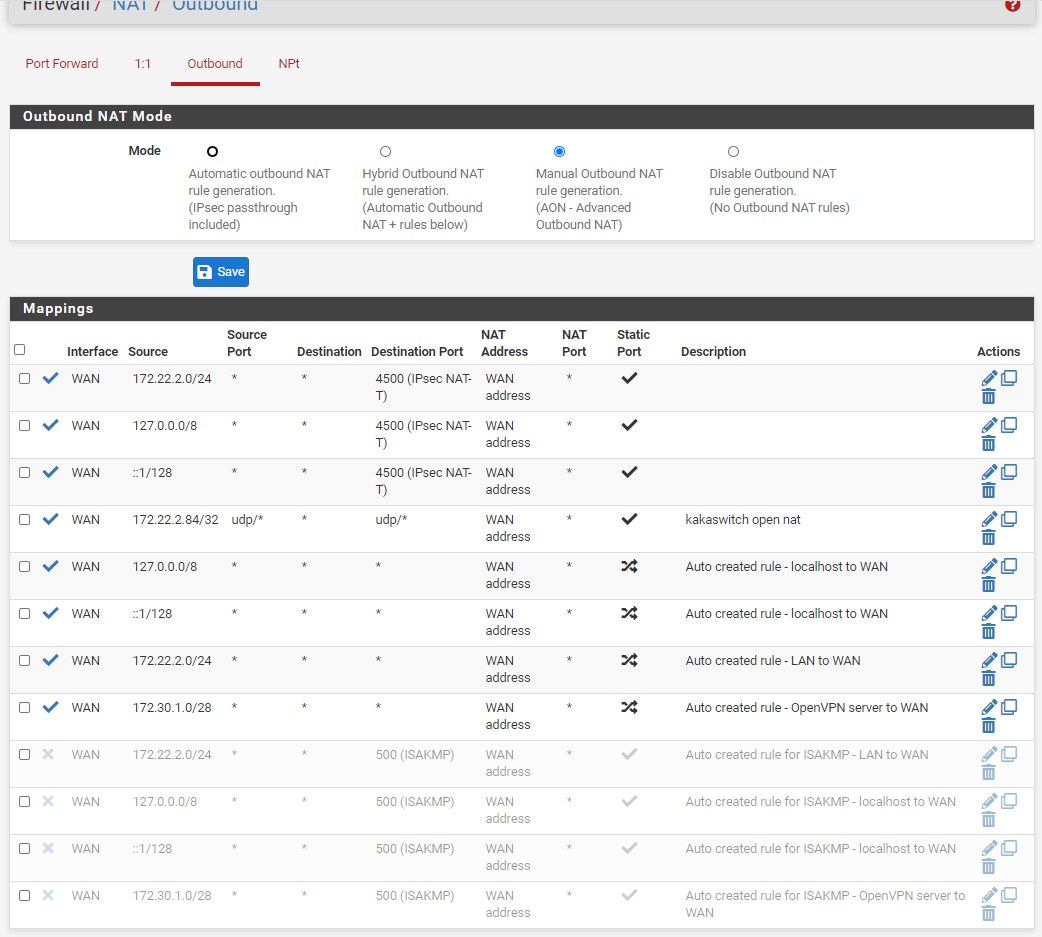
-
-
I'm on t-mobile - and just tested wifi calling and don't seem to have any issues with it. And I have done none of those settings. firewall scrub is on for sure. And have not done anything with outbound nats - they are also auto.

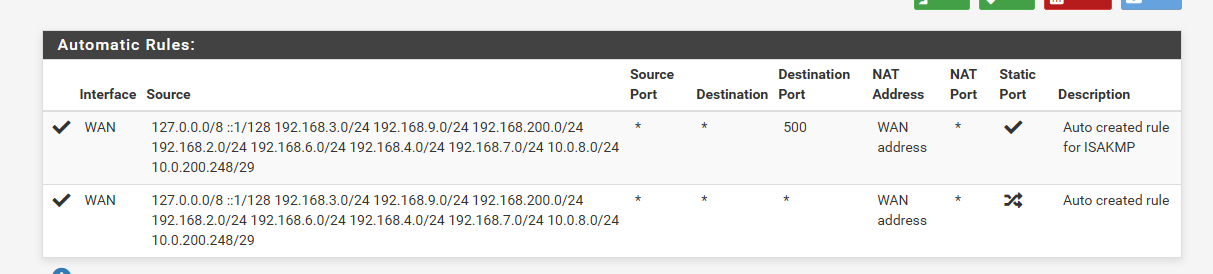
To test wifi calling. Validated that it was on it settings, and that my e911 address was listed.
Then turned on airplane mode. Then enabled wifi. So cellular service is OFF. Wifi is on..
Then made a call - worked just fine.
-
FWIW we just switched to MintMobile two months ago from Consumer Cellular, Mint rides on the TM network. I use WiFi calling all the time in the house and never had an issue. here’s my settings
-
Outbound NAT Mode is set to Automatic outbound NAT rule generation.
-
Firewall Optimization Options – Conservative
-
Disable Firewall Scrub – unchecked
Generally I wouldn’t even be in the advanced section but a few years ago on the previous ISP we were having issues with VoIP call quality and I read somewhere to change a few pfsense settings, as I remember the Firewall Optimization Options was one on the tweaks. Looking back I think the issues were with the prior ISP itself. Anyway we switched ISP’s again last June and never bothered to change that settings.
Using a Linksys EA8500 running dd-wrt in Access Point mode and I have an Samsung 2017 Galaxy J7 connecting on the 2.4GHz band.
-