Upgrade from 2.4.5 to 2.5.0 - Fatal error: Uncaught Error: Call to undefined function gettext() in /etc/inc/certs.inc:48
-
Hi,
I updated today my pfSense from 2.4.5 to stable release 2.5.0 (on PC Engines APU2C4).
I heard the "beep" from the reboot but was not able to enter my wifi as my pfSense is firewall and DHCP.Via Serial console I logged onto my appliance and was facing the following:
***** FILE SYSTEM MARKED CLEAN ***** Filesystems are clean, continuing... Mounting filesystems... __ _ __ / _|___ ___ _ __ ___ ___ | '_ \| |_/ __|/ _ \ '_ \/ __|/ _ \ | |_) | _\__ \ __/ | | \__ \ __/ | .__/|_| |___/\___|_| |_|___/\___| |_| Welcome to pfSense 2.5.0-RELEASE (Patch )... No core dumps found. ...ELF ldconfig path: /lib /usr/lib /usr/lib/compat /usr/local/lib /usr/local/li b/compat/pkg /usr/local/lib/compat/pkg /usr/local/lib/freeradius-3.0.20 /usr/loc al/lib/ipsec /usr/local/lib/mysql /usr/local/lib/perl5/5.32/mach/CORE 32-bit compatibility ldconfig path: /usr/lib32 done. >>> Removing vital flag from php74... done. Launching the init system...Updating CPU Microcode... CPU: AMD GX-412TC SOC (998.15-MHz K8-class CPU) Origin="AuthenticAMD" Id=0x730f01 Family=0x16 Model=0x30 Stepping=1 Features=0x178bfbff<FPU,VME,DE,PSE,TSC,MSR,PAE,MCE,CX8,APIC,SEP,MTRR,PGE,MCA,C MOV,PAT,PSE36,CLFLUSH,MMX,FXSR,SSE,SSE2,HTT> Features2=0x3ed8220b<SSE3,PCLMULQDQ,MON,SSSE3,CX16,SSE4.1,SSE4.2,MOVBE,POPCNT, AESNI,XSAVE,OSXSAVE,AVX,F16C> AMD Features=0x2e500800<SYSCALL,NX,MMX+,FFXSR,Page1GB,RDTSCP,LM> AMD Features2=0x1d4037ff<LAHF,CMP,SVM,ExtAPIC,CR8,ABM,SSE4A,MAS,Prefetch,OSVW, IBS,SKINIT,WDT,Topology,PNXC,DBE,PTSC,PL2I> Structured Extended Features=0x8<BMI1> XSAVE Features=0x1<XSAVEOPT> SVM: NP,NRIP,AFlush,DAssist,NAsids=8 TSC: P-state invariant, performance statistics Done. Fatal error: Uncaught Error: Call to undefined function gettext() in /etc/inc/ce rts.inc:48 Stack trace: #0 /etc/inc/functions.inc(34): require_once() #1 /etc/inc/notices.inc(26): require_once('/etc/inc/functi...') #2 /etc/inc/config.gui.inc(39): require_once('/etc/inc/notice...') #3 /etc/inc/auth.inc(33): require_once('/etc/inc/config...') #4 /etc/inc/captiveportal.inc(29): require_once('/etc/inc/auth.i...') #5 /etc/inc/service-utils.inc(25): require_once('/etc/inc/captiv...') #6 /etc/inc/pkg-utils.inc(26): require_once('/etc/inc/servic...') #7 /etc/rc.bootup(27): require_once('/etc/inc/pkg-ut...') #8 {main} thrown in /etc/inc/certs.inc on line 48 PHP ERROR: Type: 1, File: /etc/inc/certs.inc, Line: 48, Message: Uncaught Error: Call to undefined function gettext() in /etc/inc/certs.inc:48 Stack trace: #0 /etc/inc/functions.inc(34): require_once() #1 /etc/inc/notices.inc(26): require_once('/etc/inc/functi...') #2 /etc/inc/config.gui.inc(39): require_once('/etc/inc/notice...') #3 /etc/inc/auth.inc(33): require_once('/etc/inc/config...') #4 /etc/inc/captiveportal.inc(29): require_once('/etc/inc/auth.i...') #5 /etc/inc/service-utils.inc(25): require_once('/etc/inc/captiv...') #6 /etc/inc/pkg-utils.inc(26): require_once('/etc/inc/servic...') #7 /etc/rc.bootup(27): require_once('/etc/inc/pkg-ut...') #8 {main} thrown Fatal error: Uncaught Error: Call to undefined function log_error() in /etc/inc/ config.lib.inc:1110 Stack trace: #0 [internal function]: pfSense_clear_globals() #1 {main} thrown in /etc/inc/config.lib.inc on line 1110 Starting CRON... done. Fatal error: Uncaught Error: Call to undefined function gettext() in /etc/inc/ce rts.inc:48 Stack trace: #0 /etc/inc/functions.inc(34): require_once() #1 /etc/inc/notices.inc(26): require_once('/etc/inc/functi...') #2 /etc/inc/config.inc(51): require_once('/etc/inc/notice...') #3 /etc/rc.start_packages(25): require_once('/etc/inc/config...') #4 {main} thrown in /etc/inc/certs.inc on line 48 pfSense 2.5.0-RELEASE (Patch ) amd64 Tue Feb 16 08:56:29 EST 2021 Bootup complete FreeBSD/amd64 (Amnesiac) (ttyu0) login: admin Password: Fatal error: Uncaught Error: Call to undefined function gettext() in /etc/inc/ce rts.inc:48 Stack trace: #0 /etc/inc/functions.inc(34): require_once() #1 /etc/inc/notices.inc(26): require_once('/etc/inc/functi...') #2 /etc/inc/config.inc(51): require_once('/etc/inc/notice...') #3 /etc/rc.banner(27): require_once('/etc/inc/config...') #4 {main} thrown in /etc/inc/certs.inc on line 48 0) Logout (SSH only) 9) pfTop 1) Assign Interfaces 10) Filter Logs 2) Set interface(s) IP address 11) Restart webConfigurator 3) Reset webConfigurator password 12) PHP shell + pfSense tools 4) Reset to factory defaults 13) Update from console 5) Reboot system 14) Enable Secure Shell (sshd) 6) Halt system 15) Restore recent configuration 7) Ping host 16) Restart PHP-FPM 8) Shell Enter an option: 8 [2.5.0-RELEASE][admin@]/root: pkg update -f Updating pfSense-core repository catalogue... pkg: https://packages.netgate.com/pfSense_v2_5_0_amd64-core/meta.txz: Non-recove rable resolver failure repository pfSense-core has no meta file, using default settings pkg: https://packages.netgate.com/pfSense_v2_5_0_amd64-core/packagesite.txz: Non -recoverable resolver failureI did not facing such an issue never before. Thus I really appreciate any hints to solve this.
Unfortunately my pfSense is the only access to the internet for my wifi - which is a real pitty for my family ;-)Kind regards
Alex -
@alexbeer said in Upgrade from 2.4.5 to 2.5.0 - Fatal error: Uncaught Error: Call to undefined function gettext() in /etc/inc/certs.inc:48:
Unfortunately my pfSense is the only access to the internet for my wifi - which is a real pitty for my family ;-)
Ok, skipping the "what's up phase".
- Console access works, so grab your config.
- Make a listed with packages you installed.
- Re install 'from scratch'.
- Connect to it, and with the package list install - but do not setup, all packages.
- Now, import the config - as all the packages are already there, only the setup is put in place.
- Reboot.
- Do something else.
For the next upgrade -before you upgrade :
- Do a classic reboot and check the entire boot process for 'strange' messages / file system errors / whatever.
- During the upgrade : capture the upgrade process for later reading - if needed. (I guess that process is also stored in some file on disk).
-
Hi @gertjan,
thanks for quick response.
Unfortunately I did not created a fresh backup yesterday... I have one on my NAS, which is right now not available, as my pfSense is not working....I already prepared a USB stick to setup from fresh.
In the help (https://docs.netgate.com/pfsense/en/latest/backup/restore-during-install.html) I found the option to restore the config.xml while installing.
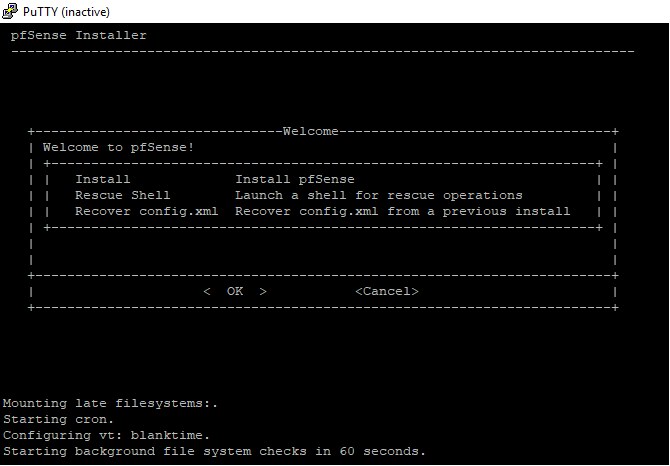
How to select here the option to recover the config.xml?
With <TAB> I am switching between <OK> and <CANCEL> <up>/<down> confirms <OK>...Kind regards?
Alex -
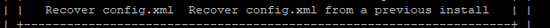
is what you need.
-
I understand, that that would be the correct option.
But how do I select this option? Neither Tab nor Up/down worked for me.
Kind regards
Alex -
I see what you mean.
I've been reading this https://docs.netgate.com/pfsense/en/latest/backup/restore-during-install.html but never actually used or tried it out.
If you haven't re installed yet, boot back into the broken pfSense,; and retrieve the config.
If you are using a real screen and keyboard (no serial access) as the console access, use an external USB key.
You'll find Google helpfull about how to 'mount' the USB key, and how to copy the /cf/conf/config.xml file over to the key.Btw :for later : See for example https://forum.netgate.com/topic/150777/solved-how-to-auto-download-backup-file-from-pfsense-to-local-folder-via-scp
I'm using that tools for years now. -
Finally, I managed the setup and my old config.xml hast been recognized and everything ist working again with 2.5.0
During the setup process I have choose the wrong console. With ANSI I was mit able to select any options. With VT100 everything went very smoothly in about 15 min.
Kind regards
Alex