Wifi disconnected on phone randomly and ERR_SSL_PROTOCOL_ERROR
-
So the only setting I changed recently was to add a certificate for the login screen and now on my phone the wifi keeps dropping and Google ads that I click give me a error
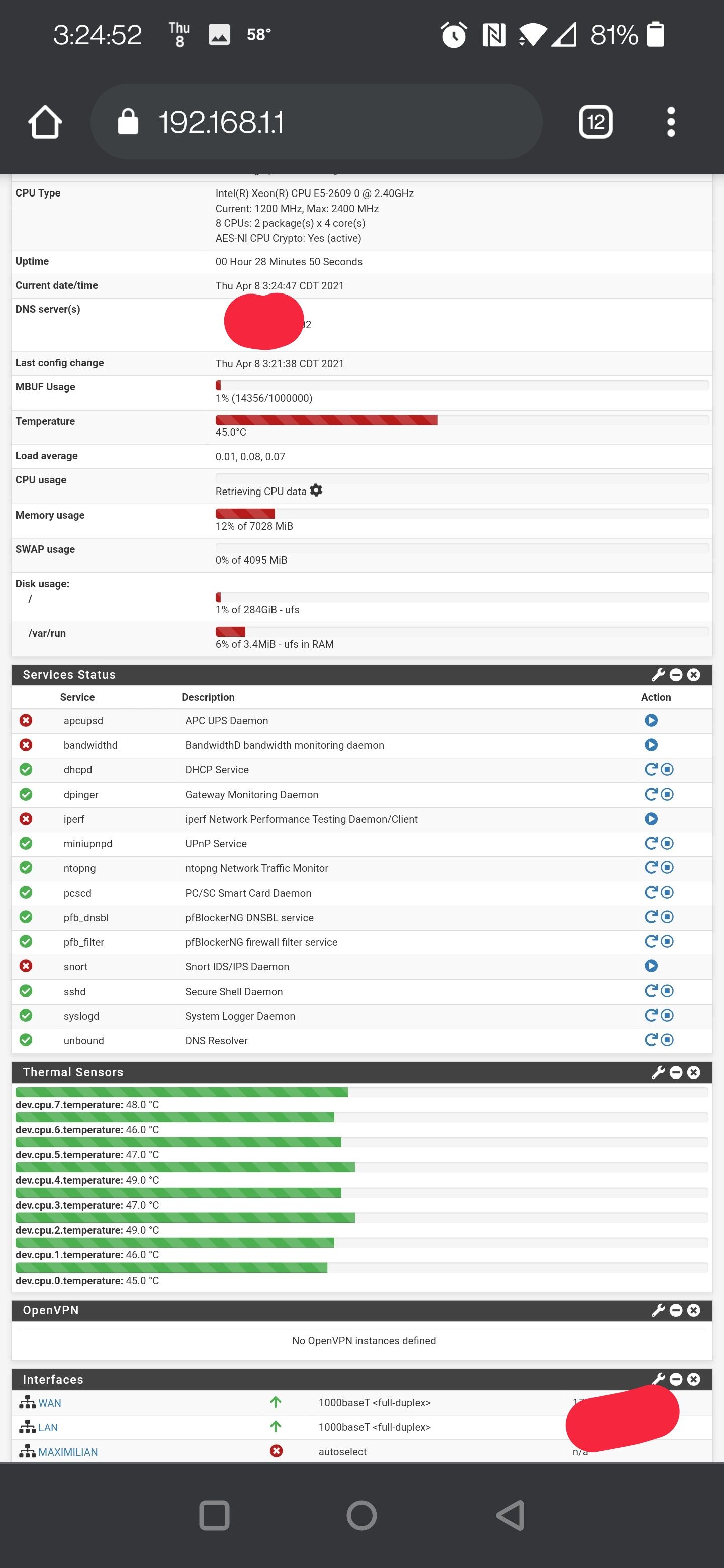
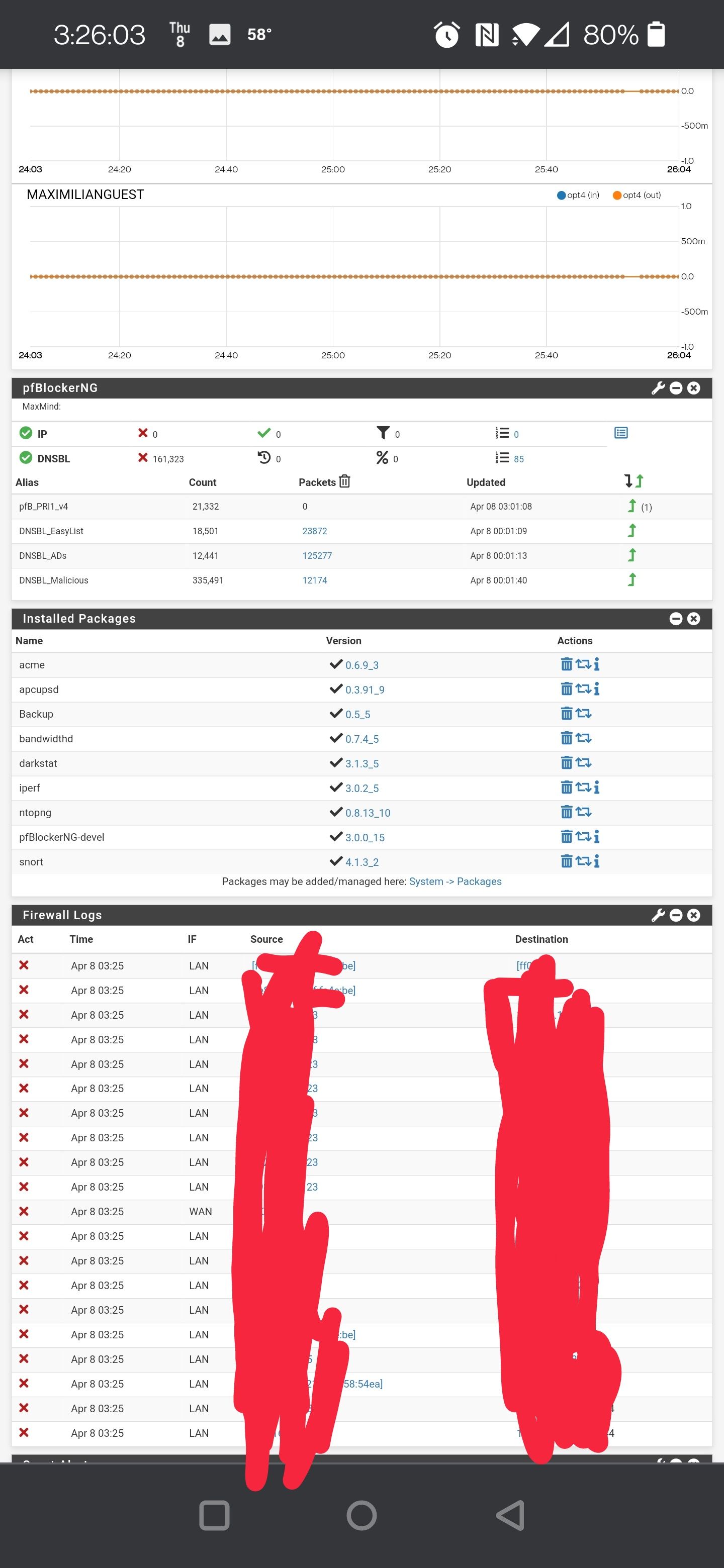
-
@james-2 said in Wifi disconnected on phone randomly and ERR_SSL_PROTOCOL_ERROR:
and Google ads that I click give me a error
What ? So people actually click on Google adds ??
Then solve the issue right away, remove addblocking (pfBlockerNg) and the errors wil go away ;)Btw : the adds are most probably using TLS (https) and these can't be redirected. Clicking on them opens the build in pfBlockerNG web server, so it can tell you the content is blocked.
But your browser won't be fooled : the URL uses to show the add (now points some pfBlockerNG web server on 10.10.10.1) and the certificate are plain broken. Result : your browser yells.
This will make you think : then where is that pfBlockerNG web server to signal blocked URL/IP's good for : reply : close to nothing. MITM games are not possible any more.
Just "zero block" adds and you'll be fine.@james-2 said in Wifi disconnected on phone randomly and ERR_SSL_PROTOCOL_ERROR:
So the only setting I changed recently was to add a certificate for the login screen
If you are using a cert for pfsense, you should access pfsense using :
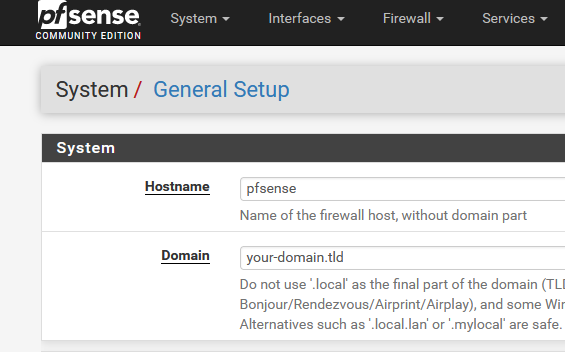
= pfsense.your-domain.tld instead of the IPv4.
or is the IPv4part of the SAN of your cert ?Btw : The pfBlockerNG web server isn't using your cert.
Again, the URL (SAN) used in your cert is something like 'pfsense.your-domain.tld" and whatever else you added to it.
Not adds.googe.com/ or clickmeadd.com/ as you can not have your cert delivered to you with these addresses as you do not own these domains. -
@gertjan I removed the blocker and I'm still getting the error and it's mostly for the other people in the house and it seems to be on only some devices that the web page doesn't load. But my wifi on my phone keeps getting disconnected as well and not reconnecting and it's only to my home wifi it does this now