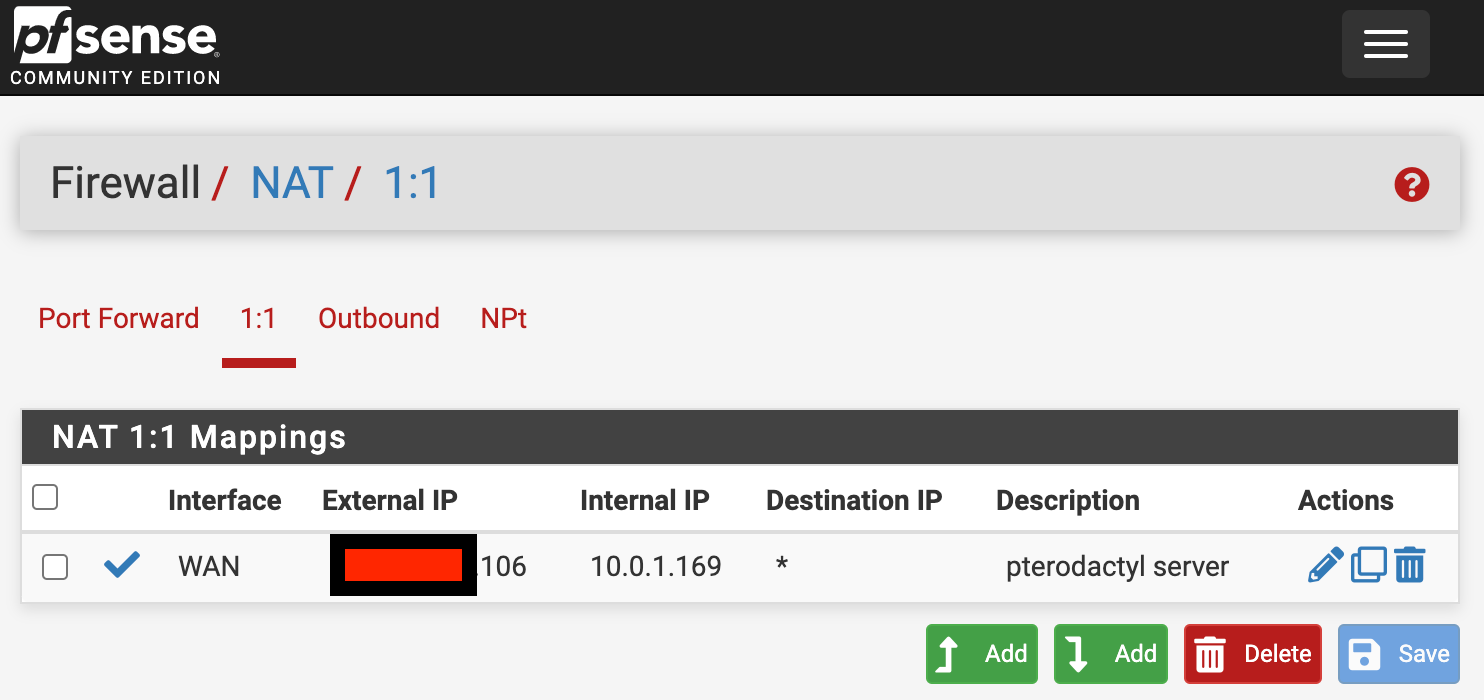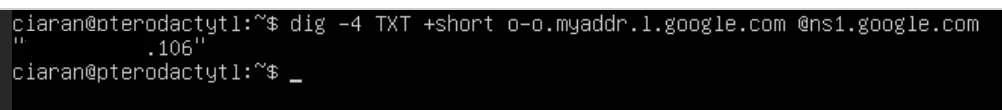ATT fiber /29 block use with pfsense
-
hello.
on my ATT RG I have it set with the static block like att sets up for you when you call them
then in the address assignments I assigned the first address in my static block to my pfsense box that is plugged into ithow do I use the other 4 addresses?
I have servers behind the pfsense that I want to use those addresses for
what do I need to setup on the pfsense and or on the att rg to be able to use those addresses?
-
So ATT gave you a /29 to use? That your paying for? Find it sus that isp would just give you a /29?
att sets up for you when you call them
Is the /29 actually routed to you, or just attached to your wan?
If routed to you - you could just use this /29 behind pfsense. And put your devices directly on those IPs in the /29
If attached - then you would have to setup VIPs to use - which you could then just port forward the stuff you want, or setup 1:1 nat
-
@cturtle98 your best options should be to do Virtual IPs, and port forward or 1:1 nat.
To create Virtual IPs, you need to go to Firewall -> Virtual IPs and create IP Alias for every extra IP.
Then go under Firewall -> NAT, and create either "Port Forward" or "1:1". -
ok so my range is
XXX.XXX.XXX.105 to 109
my RG is XXX.XXX.XXX.110
my subnet mask is 255.255.255.248in my att BGW-210
in the home network setup I add my public subnet
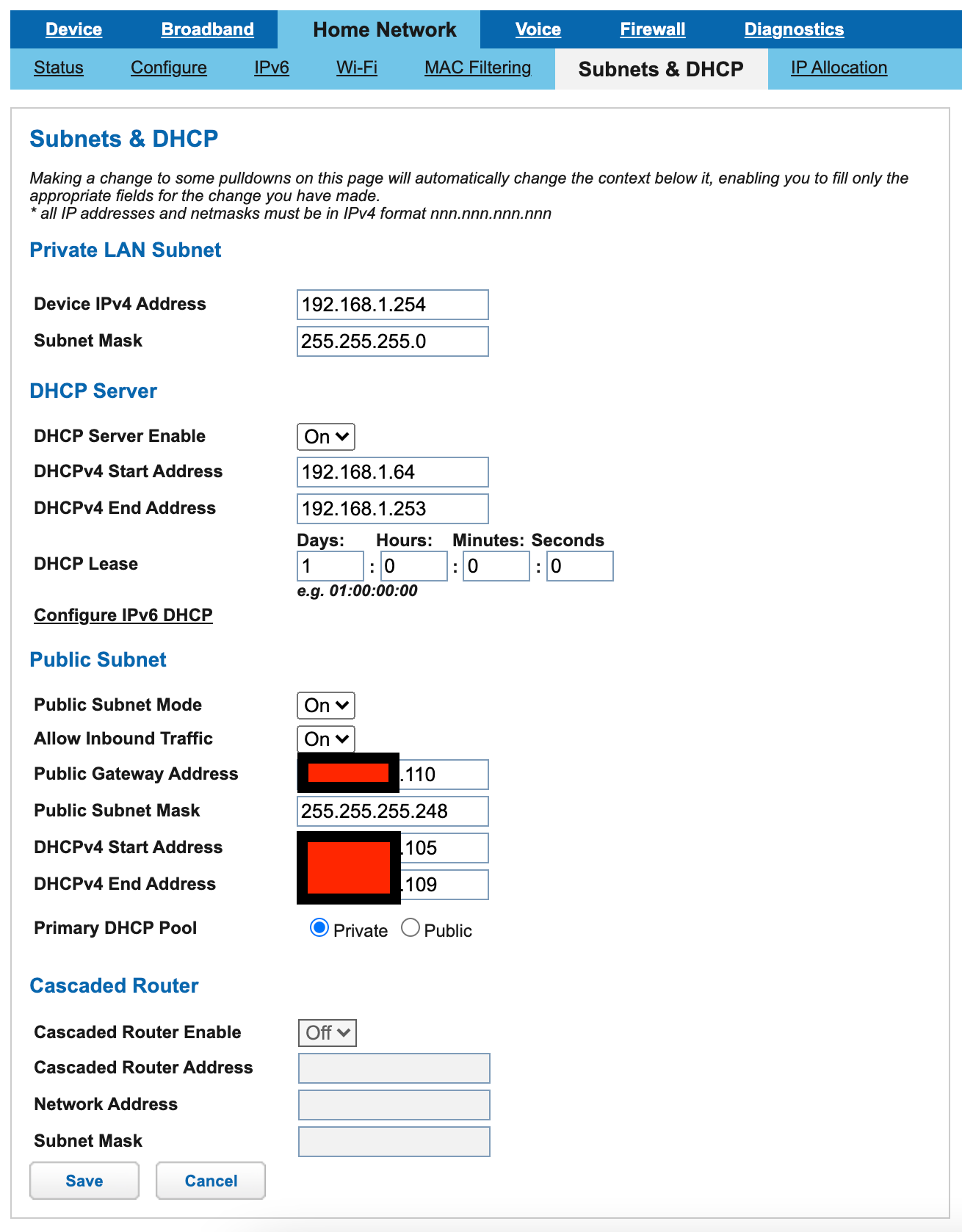
and I disable all the firewall
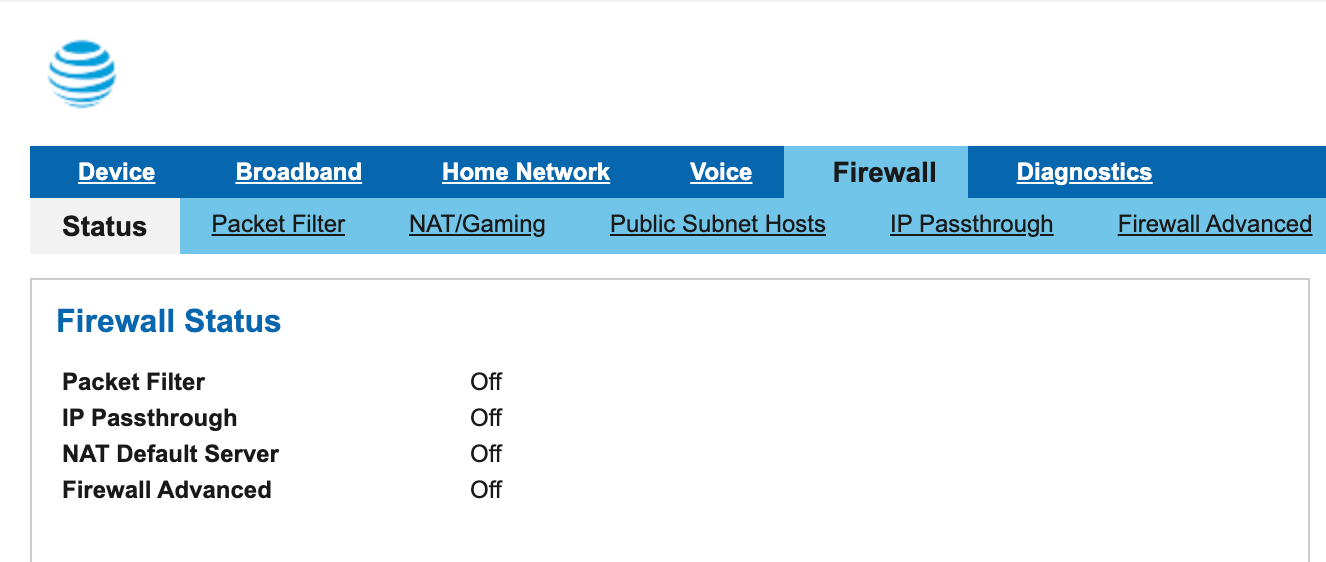
now in my pfsense I go to
System/Routing/Gateways
I add the XXX.XXX.XXX.110 as an ipv4 gatewaythen I go to
Interfaces/WANchange ipv4 type to static ipv4
ipv4 address is XXX.XXX.XXX.105 /29
set the upstream gateway to the one created abovei now have working internet and my pfsense has my first static IP
-
ok so now I have this setup
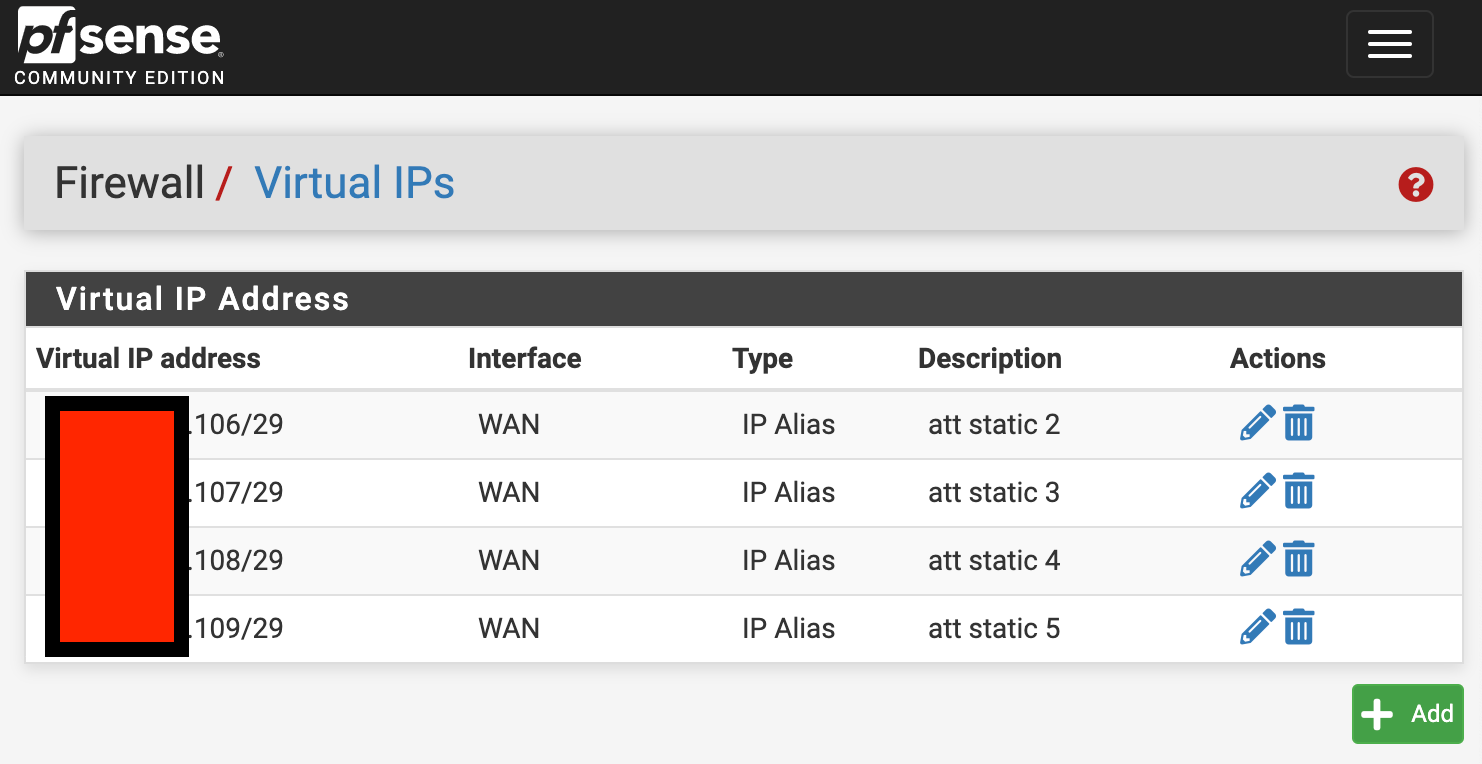
-
@cturtle98 That should do. Do you have internet working now on the pfsense box?
-
@rosen yes internet is now working for pfsense and for my lan.
-
1:1 nat appears to be working to give my server one of those static addresses