Unable to check for updates, Package Manager not working
-
Hi All
We are getting "Unable to check for updates" in the dashboard of our PFSense 2.5.0. In the System->Update, the Branch dropdown box is empty. Likewise the Firmware Branch box in System -> Update -> Update Settings is also empty.
In Package Manager, the Available Packages page is empty. We are unable to search for any package.We ssh to the server and in the shell, we ran these commands:
pkg update -f pkg: Invalid ABI pkg: Warning: Major OS version upgrade detected. Running "pkg bootstrap -f" recommended. No active remote repositories configured pfSense-upgrade-d ERROR: It was not possible to identify which pfSense kernel is installed. [2.5.0-RELEASE][root@firewall1.example.com]/root: pkg info -x pfSense pkg: Invalid ABI pkg: Warning: Major OS version upgrade detected. Running "pkg bootstrap -f" recommended pfSense-2.5.0 pfSense-Status_Monitoring-1.7.11_3 pfSense-base-2.5.0 pfSense-default-config-2.5.0 pfSense-kernel-pfSense-2.5.0 pfSense-pkg-freeradius3-0.15.7_29 pfSense-pkg-openvpn-client-export-1.5_5 pfSense-rc-2.5.0 pfSense-repo-2.5.0_1 pfSense-upgrade-0.92 php74-pfSense-module-0.69_1 [2.5.0-RELEASE][root@firewall1.example.com]/root: [2.5.0-RELEASE][root@firewall1.example.com]/root: pkg-static update -f pkg-static: Invalid ABI pkg-static: Warning: Major OS version upgrade detected. Running "pkg bootstrap -f" recommended No active remote repositories configured. [2.5.0-RELEASE][root@firewall1.example.com]/root: [2.5.0-RELEASE][admin@firewall1.example.com]/root: pkg-static clean -ay; pkg-static install -fy pkg pfSense-repo pfSense-upgrade pkg-static: Invalid ABI pkg-static: Warning: Major OS version upgrade detected. Running "pkg bootstrap -f" recommended pkg-static: No active remote repositories configured pkg-static: Invalid ABI pkg-static: Warning: Major OS version upgrade detected. Running "pkg bootstrap -f" recommended Checking integrity... done (0 conflicting) The most recent versions of packages are already installed [2.5.0-RELEASE][admin@firewall1.example.com]/root: [2.5.0-RELEASE][admin@firewall1.example.com]/root: pkg-static bootstrap -f pkg-static: Invalid ABI pkg-static: Warning: Major OS version upgrade detected. Running "pkg bootstrap -f" recommended pkg(8) is already installed. Forcing reinstallation through pkg(7). The package management tool is not yet installed on your system. Do you want to fetch and install it now? [y/N]: y Bootstrapping pkg from pkg+http://pkg.FreeBSD.org/ALTABI=/latest, please wait... pkg: Error fetching http://pkg.FreeBSD.org/ALTABI=/latest/Latest/pkg.txz: Not Found A pre-built version of pkg could not be found for your system. Consider changing PACKAGESITE or installing it from ports: 'ports-mgmt/pkg'. [2.5.0-RELEASE][admin@firewall1.example.com]/root: setenv PACKAGESITE http://pkg.freebsd.org/FreeBSD:12:amd64/latest [2.5.0-RELEASE][admin@firewall1.example.com]/root: setenv PACKAGESITE http://pkg.freebsd.org/FreeBSD:12:amd64/latest [2.5.0-RELEASE][admin@firewall1.example.com]/root: pkg pkg: not enough arguments Usage: pkg [-v] [-d] [-l] [-N] [-j <jail name or id>|-c <chroot path>|-r <rootdir>] [-C <configuration file>] [-R <repo config dir>] [-o var=value] [-4|-6] <command> [<args>] For more information on available commands and options see 'pkg help'. [2.5.0-RELEASE][admin@firewall1.example.com]/root: pkg update -f pkg: Invalid ABI pkg: Warning: Major OS version upgrade detected. Running "pkg bootstrap -f" recommended No active remote repositories configured. [2.5.0-RELEASE][admin@firewall1.example.com]/root: pkg bootstrap -f The package management tool is not yet installed on your system. Do you want to fetch and install it now? [y/N]: y Bootstrapping pkg from http://pkg.freebsd.org/FreeBSD:12:amd64/latest, please wait... Verifying signature with trusted certificate pkg.freebsd.org.2013102301... done pkg-static: Invalid ABI pkg-static: Warning: Major OS version upgrade detected. Running "pkg bootstrap -f" recommended Installing pkg-1.16.3... pkg-static: wrong architecture: FreeBSD:12:amd64 instead of ALTABI= package pkg is already installed, forced install Extracting pkg-1.16.3: 100% [2.5.0-RELEASE][admin@firewall1.example.com]/root: Extracting pkg-1.16.3: 100% [2.5.0-RELEASE][admin@firewall1.example.com]/root: pkg-static upgrade -f pkg-static: Invalid ABI pkg-static: Warning: Major OS version upgrade detected. Running "pkg bootstrap -f" recommended No active remote repositories configured. [2.5.0-RELEASE][admin@firewall1.example.com]/root:Our setup:
We are using a Protectli Firewall Micro Appliance. When installed the latest PFSense on it, somehow the installation got stuck, and so we installed an older version. After installation, we upgraded to the latest 2.5.0.
After that, we were able to install the freeradius3 0.15.7_29 and openvpn-client-export 1.5_5 packages. But somehow the problem started: Unable to check for updates, empty Branch, cannot list or install packages now.Attached upgrade_log.latest.txt
upgrade_log.latest.txt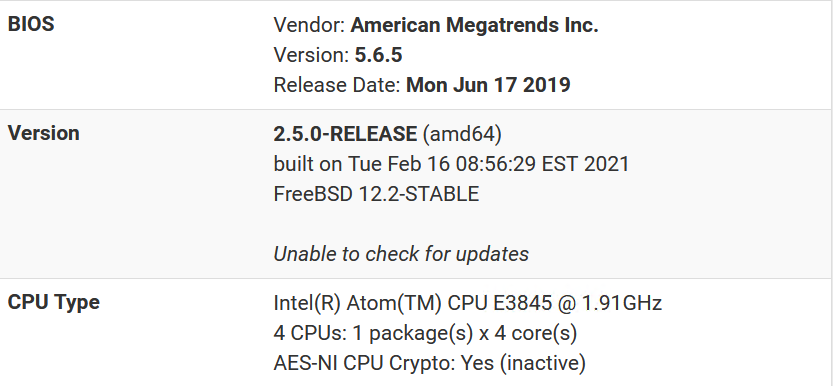
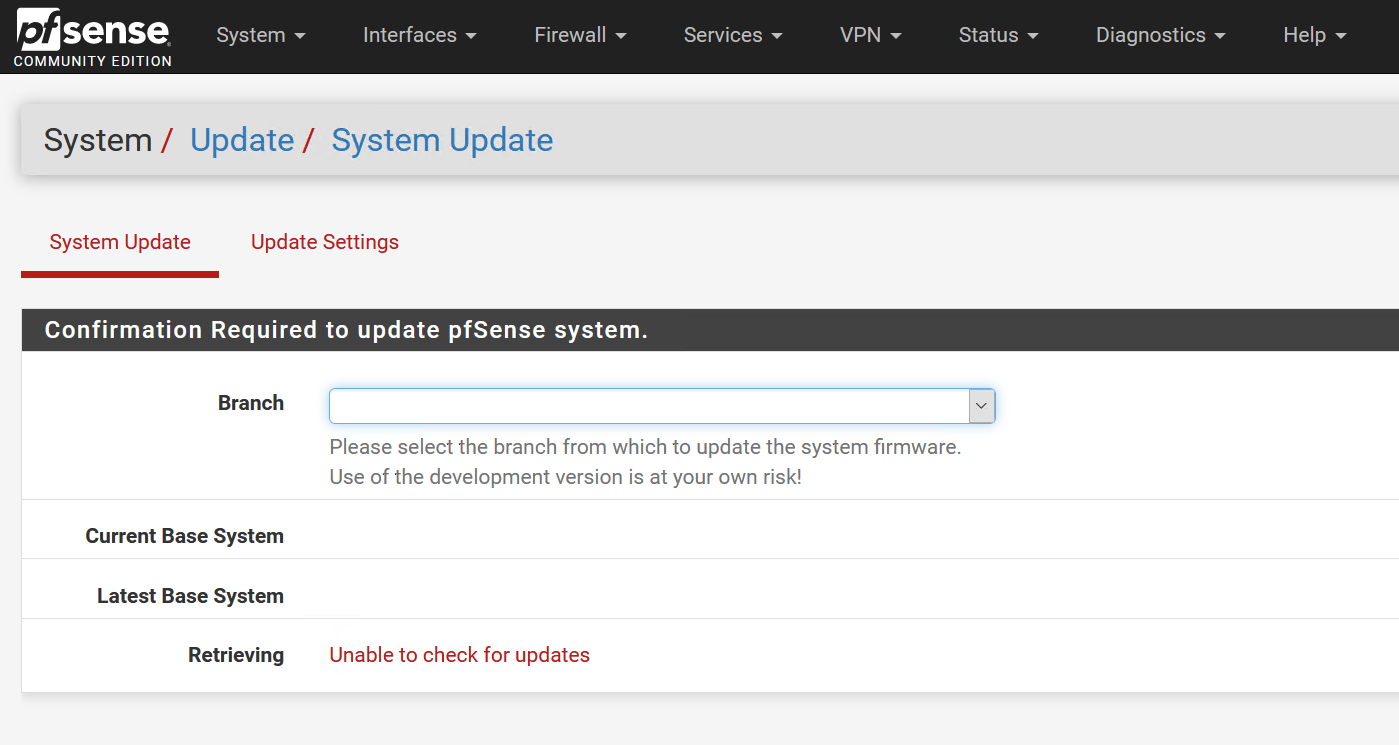
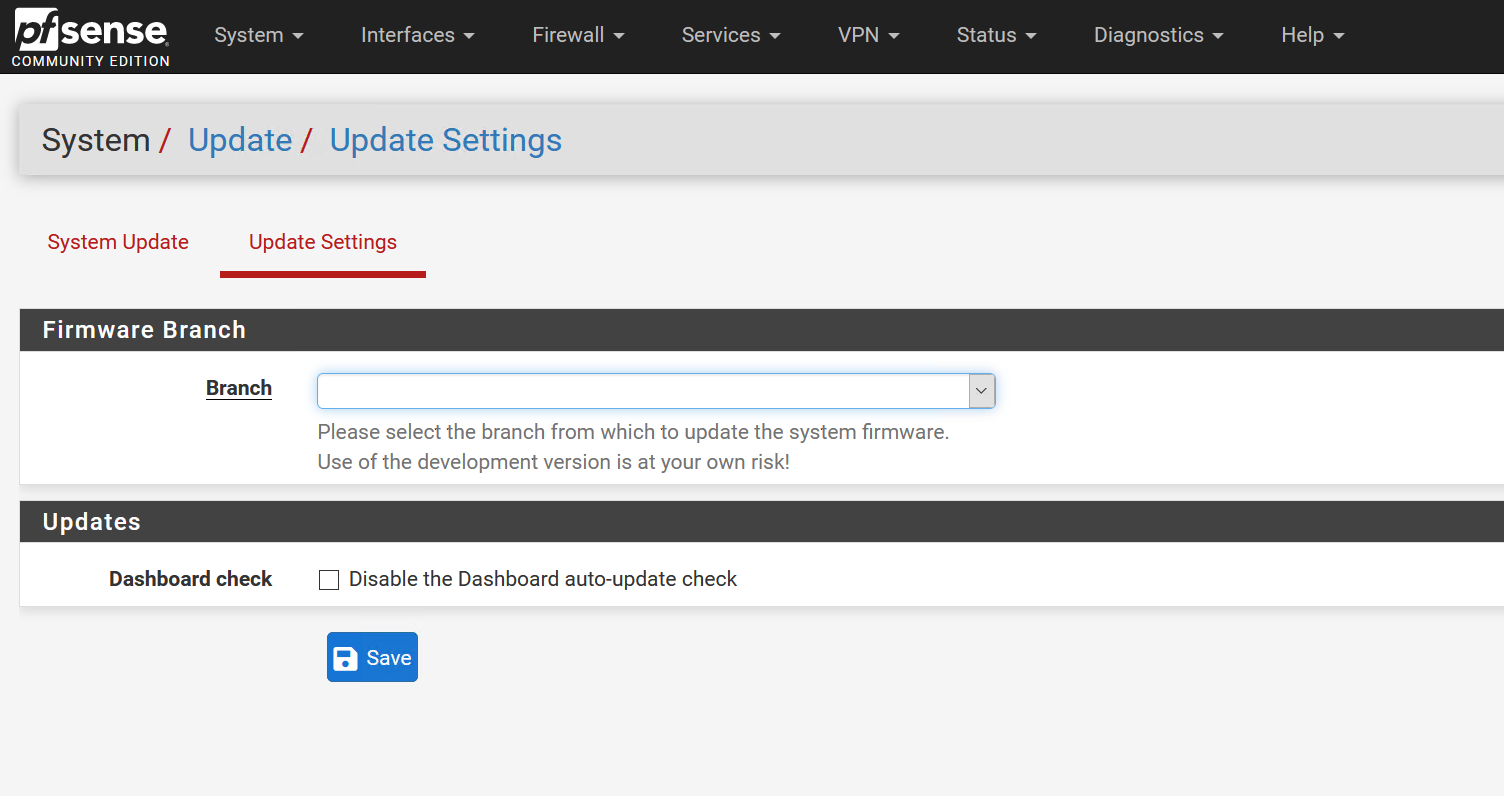
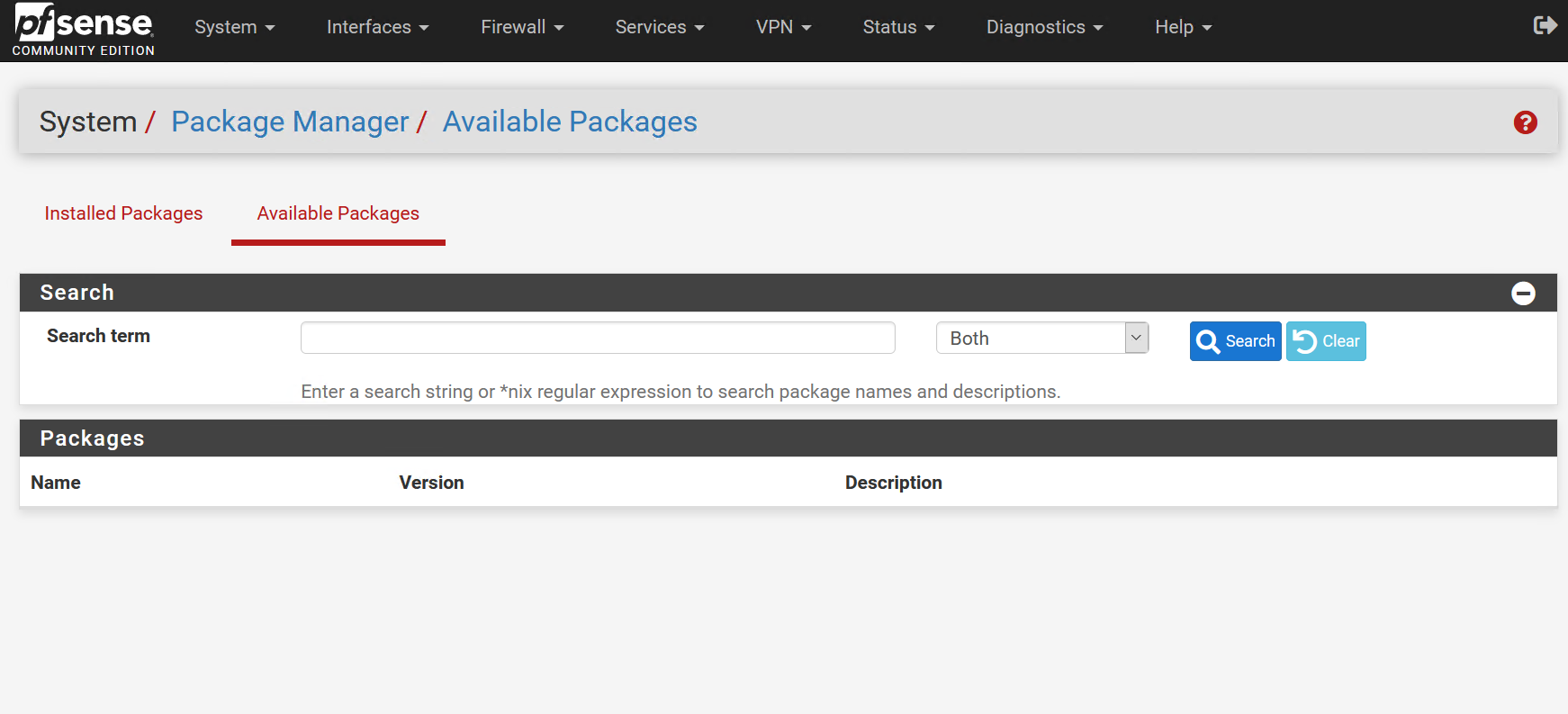
-
@cheemg said in Unable to check for updates, Package Manager not working:
ERROR: It was not possible to identify which pfSense kernel is installed.
As far as I know, you're the second one who saw the
ERROR: It was not possible to identify which pfSense kernel is installedIt look like the list with installed packages - type "pkg-static info" to see them - got destroyed.
That's bad, as pfSense doesn't know "who it is" itself. So no way to upgrade as it doesn't know from where to upgrade from.It could be the file system that needs a check (see the Youtube => Netgate => fsck video).
This one. Is your file system ok ? -
Thank you gertjan for the response.
I cannot reboot to single user mode to do fsck as per the youtube video as I am remote.
However, I had already done a Reboot with Filesystem check under Diagnostics->Reboot and it didn't help.Is it safe to do this?
pkg install pfSense pfSense-base pfSense-default-config pfSense-kernel-pfSense pfSense-rc pfSense-repo pfSense-upgrade
Do you know if this command can bring the firewall? The pfSense-default-config will reset to factory defaults (we don't this)? Our firewall is production live and we cannot risk any downtime.
Got the above command from the link below:
https://forum.netgate.com/topic/109945/error-it-was-not-possible-to-identify-which-pfsense-kernel-is-installed/22This is our production firewall and we bring it down long for too long to do a reinstall. Also cannot risk running commands that can bring the firewall down. Probably have to get a replacement...
-
@cheemg said in Unable to check for updates, Package Manager not working:
However, I had already done a Reboot with Filesystem check under Diagnostics->Reboot and it didn't help.
Diagnostics->Reboot ?
That's the GUI.I was not talking about the GUI access.
The CONSOLE access !!!!!!!!!!!
Only with that access you can, like any other PC type device on planet earth, choose, during boot, which boot device is used to boot.
Normally, like a PC (pfSEnse/Netgate isn't actually any different here), it boots "from the internal hard disk" During re installation, you should override this, so the system boots from the USB key.
See manual.The console access is also needed to do a file system check.
-
@gertjan
Thank you gertjan.
I know it's Console Access. As mentioned, I am remote and thus cannot do this. Will have to wait.
Guess the "Reboot with Filesystem check" isn't as good as fsck at console during reboot to single user mode? -
@cheemg said in Unable to check for updates, Package Manager not working:
Guess the "Reboot with Filesystem check" isn't as good as fsck at console during reboot to single user mode?
Good question....
I never tried it.
I do so now.edit :
I followed the boot process on the VGA screen : it did check 5 times the file system.can you do this :
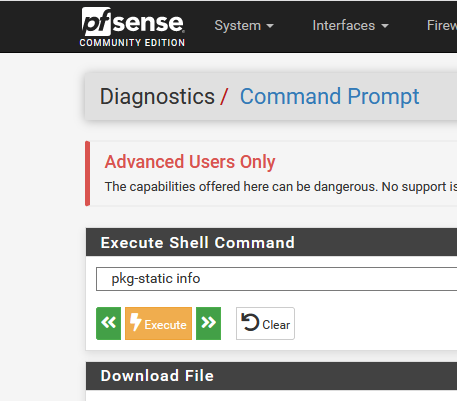
and hit the Execute button ?
Do you find this in the list :
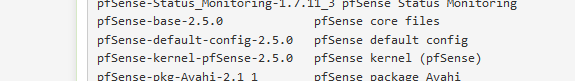
if not, don't try to install base packages by hand.
Whenever you can - when you're on site, re install. That's the 5 minutes procedure that will give a guaranteed clean solution. -
@gertjan
Thank you gertjanYes, pkg-static info shows the pfsense packages.
Yes, guess we have no choice but go to site to install a fresh OS from the ISO and restore from backup config.Thank you once again.
pfSense-2.5.0 Meta package to install pfSense required ports pfSense-Status_Monitoring-1.7.11_3 pfSense Status Monitoring pfSense-base-2.5.0 pfSense core files pfSense-default-config-2.5.0 pfSense default config pfSense-kernel-pfSense-2.5.0 pfSense kernel (pfSense) pfSense-pkg-freeradius3-0.15.7_29 FreeRADIUS 3.x package for pfSense pfSense-pkg-openvpn-client-export-1.5_5 pfSense package openvpn-client-export pfSense-rc-2.5.0 pfSense rc script and rc.initial shell pfSense-repo-2.5.0_1 Setup pfSense pkg(8) repositories pfSense-upgrade-0.92 pfSense upgrade script -
Hi!
I have the exact same problem on a XG-7100 (21.05-RELEASE).Reinstalling is not an option for the moment.
Is there anything that I could try to resolve this problem?[21.05-RELEASE][admin@pfSense.home.arpa]/root: pkg-static update -f pkg-static: Invalid ABI pkg-static: Warning: Major OS version upgrade detected. Running "pkg bootstrap -f" recommended No active remote repositories configured. [21.05-RELEASE][admin@pfSense.home.arpa]/root: pkg bootstrap -f The package management tool is not yet installed on your system. Do you want to fetch and install it now? [y/N]: y Bootstrapping pkg from pkg+http://pkg.FreeBSD.org/ALTABI=/latest, please wait... pkg: Error fetching http://pkg.FreeBSD.org/ALTABI=/latest/Latest/pkg.txz: Not Found A pre-built version of pkg could not be found for your system. Consider changing PACKAGESITE or installing it from ports: 'ports-mgmt/pkg'.Regards,
Faustin -
So, I may have found a solution.
Files in
/usr/local/share/pfSense/pkg/reposwhere all empty, so I have just recovered those files from another exact same pfSense version (and model).And everything seems OK now.
-
@faust Thank you so much, this saved my bacon! We had a remote firewall out in the field with this issue and reinstalling the OS was not possible due to the lack of physical access. We were able to take another 3100 running on a much older version, update it it to 21.05.1, then copy the files over to the broken firewall and ran a refresh with the following:
pkg-static clean -ay; pkg-static install -fy pkg pfSense-repo pfSense-upgradeUI instantly showed an update available and it went through fine.
-
@vtjungle great that it helped you! I know that feeling when you manage to regain access to a remote equipment with nobody on site :)
-
@faust said in Unable to check for updates, Package Manager not working:
So, I may have found a solution.
Files in
/usr/local/share/pfSense/pkg/reposwhere all empty, so I have just recovered those files from another exact same pfSense version (and model).And everything seems OK now.
this was the fix for me as well. good thing we had a similar netgate 3100 elsewhere!