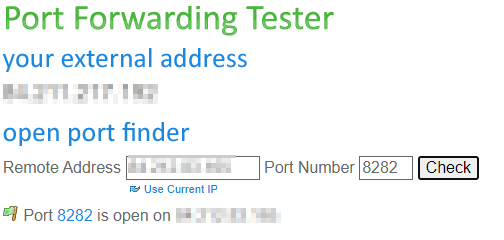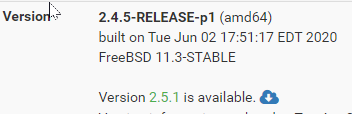Strange behaviour, NAT worked for 2 years, not anymore
-
Hi
I made this rule in 2019, and has worked until now. Today I checked with actual IP (not dyndns) and port is not open. Any Ideas?
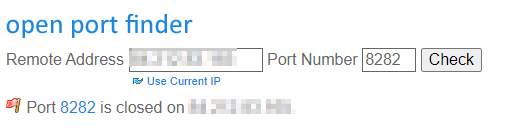
I have a dyndns to connect to resource on my home lan, but as described, today I used actual WAN IP from my pfsense box.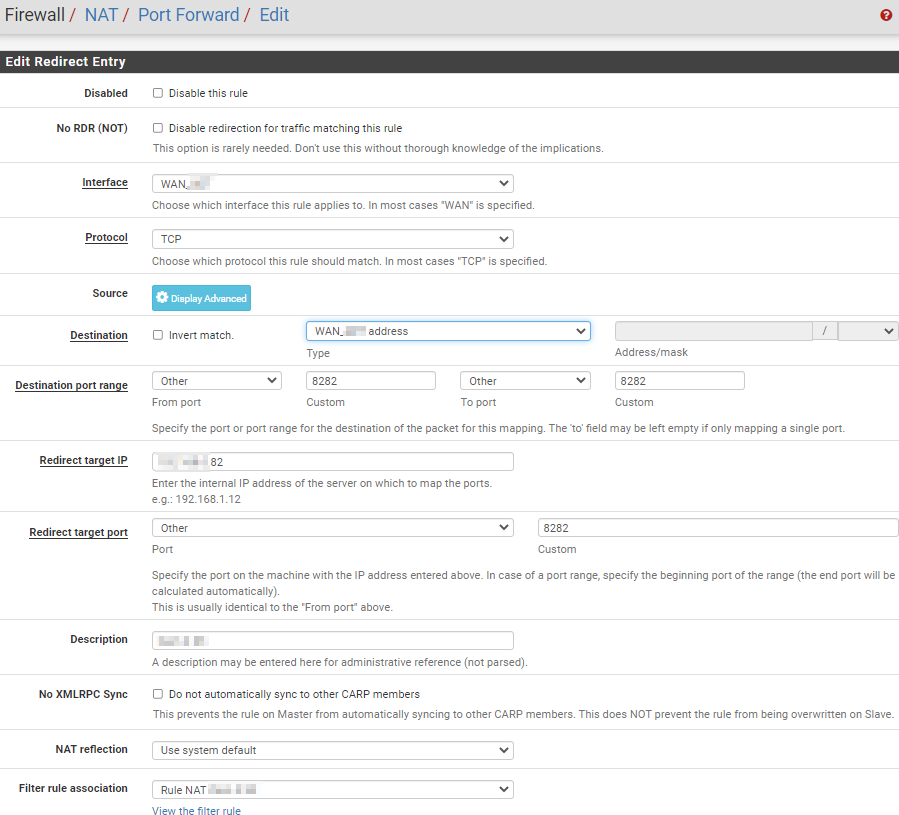
Rule:
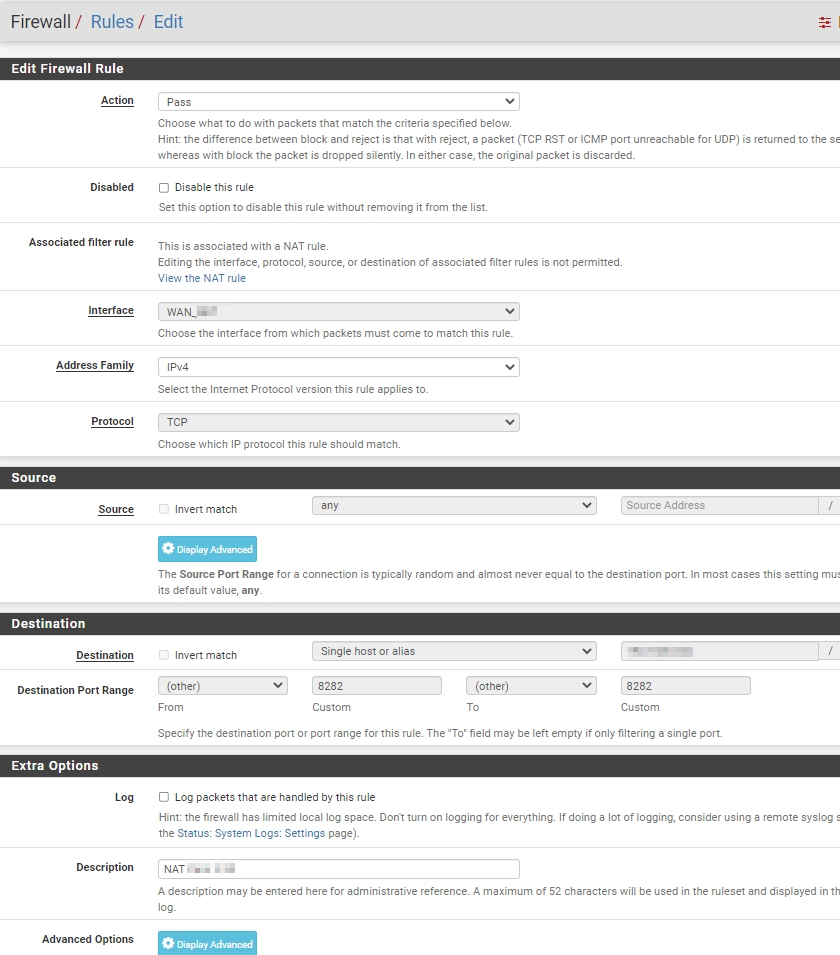
-
The WAN IP of pfSense changed ?
You have an upstream 'ISP' router ?
You changed your ISP ?
Your dyndns IP is correct = points to your WAN IP ?
The trouble shooting guide couldn't help you ?
You are using other pfSense packages ? -
@gertjan thanks for your answer
The WAN IP of pfSense changed ?
Yes, but I have a dyn dns that i have controlled, my wan IP was corect when i testet the acces to the port
You have an upstream 'ISP' router ?
Yes, from ISP i have a router that is in bridge mode
You changed your ISP ?
No
Your dyndns IP is correct = points to your WAN IP ?
Yes
The trouble shooting guide couldn't help you ?
Not so far
You are using other pfSense packages ?
Yes: This is status now:
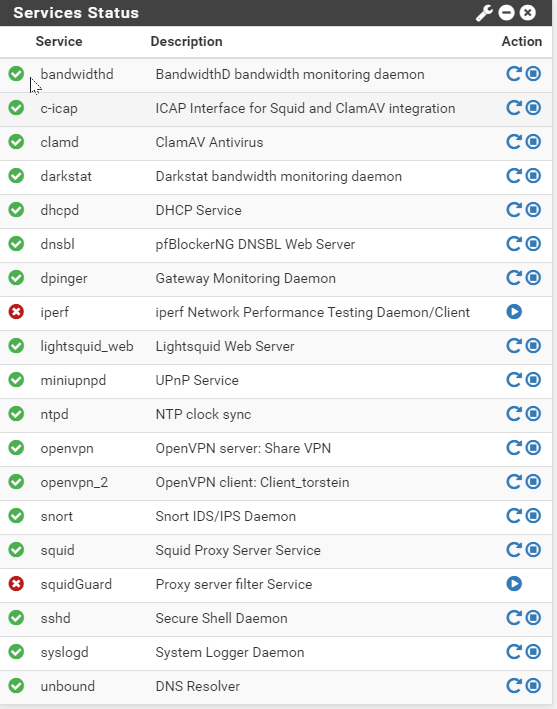
-
What is your pfSense version?
could be related to 2.5.1 port forwarding issue: https://redmine.pfsense.org/issues/11805 -
@modesty said in Strange behaviour, NAT worked for 2 years, not anymore:
yes, from ISP i have a router that is in bridge mode
That device could be a router, but isn't. It's a 'modem' type device now.
The advantage of q modem type device is : NAT setup is only done on pfSense.
So it can't be part of the issue.But : one source of the issue can be 'not pfSense' related : some ISP's block some ports, like "25", "53", the NetBIOS ports, etc.
edit : port 8282 should be ok ofcourse.
-
@viktor_g said in Strange behaviour, NAT worked for 2 years, not anymore:
could be related to 2.5.1 port forwarding issue: https://redmine.pfsense.org/issues/11805
Hi, btw - is there a patch on the way?
Regards,
fireodo -
-
@gertjan said in Strange behaviour, NAT worked for 2 years, not anymore:
@modesty said in Strange behaviour, NAT worked for 2 years, not anymore:
yes, from ISP i have a router that is in bridge mode
That device could be a router, but isn't. It's a 'modem' type device now.
The advantage of q modem type device is : NAT setup is only done on pfSense.
So it can't be part of the issue.But : one source of the issue can be 'not pfSense' related : some ISP's block some ports, like "25", "53", the NetBIOS ports, etc.
edit : port 8282 should be ok ofcourse.
The ISP router dont have the routing job, that is done by pfSense. I dont think I can blame ISP, port 8282 should not be one of the default blocked ports. I also have same problem on another port.
-
SOLVED
Thanks for your help, by reading and thinking you helped me find the solution.
I found the fail!
It was done by myself.I made a new NAT rule 3 weeks ago, in that rule i included port 8282 on block. I tuned the NAT rule, removed 8282 block, viola, all ports that I need to be open is now open: