2.5.1 upgrade have no internet now yet reports i do
-
so i upgrading from 2.4 i waited for the next build after 2.5.0 since people are having issues
so i decided to try.. i having nothing but problems
so my WAN is a PPPOE
when i upgraded it installed fine.. i got back to the pfsense webage
it reports my VPN get internet the WAN does.. i can Ping from pfsense to 8.8.8.8
but there is not internal internet anymore.if i try to disable the WAN or change WAN to DHCP or None then save re add PPPOE use my user name and password.. the WAN connection is basiclly disabled it can no longer get internet.. unless i restore the config file i saved..
dhcp doesnt wanna work even though the modem can do it.. but thats ok i dont mind
now i tried Factory Reset.. well that was a pain it was no longer accessable.. to 192.168.1.1 it was disabled.. i had to go get a monitor and plug it into the pfsense box and a keyboard as its setup headless.
i had to do a Factory Reset from pfsense console command AND i had to redo the interfaces for internet and LAN..
lucky the modem still had the saved login crap.. but it loads up DHCP i get a 192.168.2.x for the modem.. and thats how i talking to you guys..
i using just a basic pfsense setup..
if i goto WAN assignment its has the IP4v configurations dhcp ppp0e etcif i restore my orginal Config and check my WAN
DHCP none etc is not available.. only PPP PPP0E and one other..
i not able to upgrade ok..how can i? what do i need convert from 2.4 to 2.51 so i get internet as its not working right
i even tried
loading the 2.4 Confg then resaving the config in 2.5.1 to see if it fix the issue it will not.. and i cant downgrade back to 2.4 so what can i do to get my regular config back up and running -
so here i post some pics
the pppoe when i have it setup and how some things are missing
and the 3rd pic is a clean setup start over WAN has more options and internet worksso not sure how to fix the bug i thought saving config file and restoring would fix things but it didnt
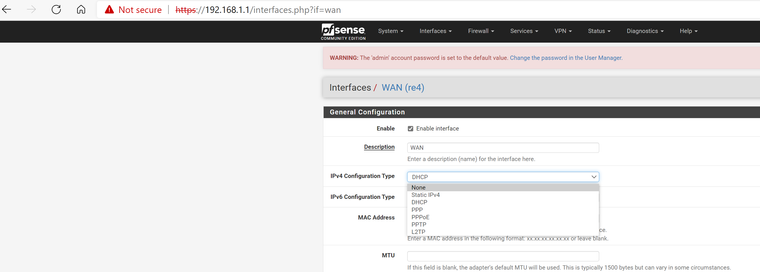
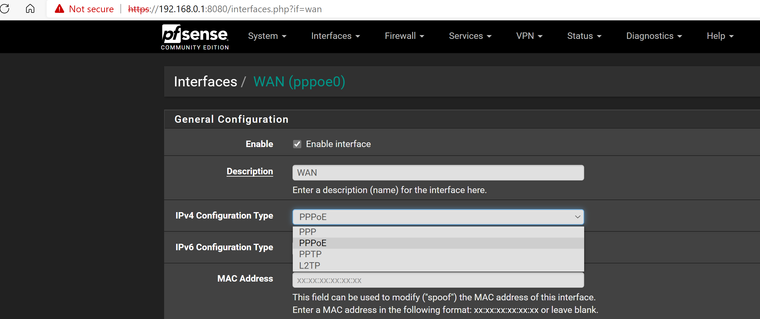
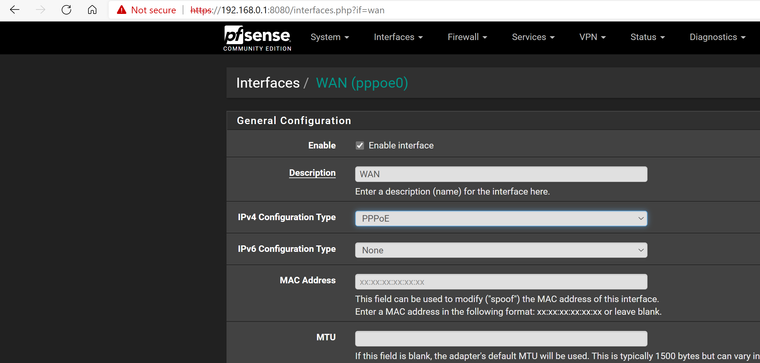
i should have read the posts about 2.5.1 nothing but issues i see..
i wish pfsense offered roll downgrade update so i can go back to 2.4 its stable where as 2.5.1 isnt from what i read... for now i just have to leave my network unsecure as i dont know how to import my 2.4 config file without issue and loosing any features.. how did the OS get so many problems from just an upgrade of features? or did the write the software from scratch? as i thought each upgrade just fixed small things.. but thats what i thought anywaysis there a link i can re download 2.4 and burn it to usb.. so i can get back up and running again
-
@comet424 I suggest that you do a clean install of pfSense 2.5.1 then restore your configurations form backup.
-
@nollipfsense
so whip it and then restore the backupit was working the internet but then it would also go down internet was lasting 5 min then gone..
so a factory reset is not the same as a clean install then?
as its getting frustrating -
@nollipfsense
didnt work.. importing the config file still has the reduced WAN options
still says i have internet.. but nothing going through my WAN or VPN's yet it says it is..its almost like 2.5.1 doesnt have all the entities for import or they renamed things
as i clean install of 2.5.1 has the WAN options for ip4 yet if you import it looses them its almost like they renamed things and importiting from 2.4 to 2.5 doesnt workso do i just slowly import 1 config option at a time
or do i try to get back to 2.4 and wait till all these issues fixed in 2.5.2?
-
so i found a copy on one of my laptops of 2.4.3 that i running again
and under WAN ip4v all the options therebut you cant transition from 2.43 to 2.51
i thinking maybe 2.51 has spelling errors maybe thats why its not working right
like
in 2.43 it could be WAN ip4v DHCP is labled DHCP
but maybe in 2.51 WAN ip5v DHCP is labeled DHCPx
and it cant copy over as it cant read DHCP from the file it needs to be x
maybe thats why its not working right for me and others.. as
if you do a clean install of 2.5.1. under WAN ip4v all the options there same as 2.4.3 but when it imports it erasses options
like it cant read the import file right or errors or somethingbut ya i tried several times installing 2.51 from scratch and import my config from 2.4.3 it will not work
so ill stick with 2.43 and maybe in 2.52 they fix ip4v issues and the PPPOE issues i having
and i tried importing 1 option at a time it doesnt work the console buggers up on VLANS so i shouldnt chose that option..
-
@comet424 It sounds like your version 2.4 is corrupted ... have you tried a clean install of 2.5.1 then restore the configuration you have on your laptop? The only other option is to do a clean install and configure from scratch.
-
@nollipfsense i did what you said in your previous message i did all that
so i spent till about 2am to get back up i spent the better day trying to load it upso like i mentioned about
- installed 2.5.1 on a usb
- then installed 2.5.1 on the computer.
- i then configure and then restored using my 2.4 file
then it restores internet like i mentioned but is flaky or never works.
you also dont get a DHCP none or static show up like in the picture.s so it doesnt transistion right..
i found i had a 2.4.3 version on my laptop but i did the configuration file from 2.4.5 so when i restored teh config file it restored everything it seems minus Package manager
so i currently trying to upgrade back to 2.4.5
but what i was doing yesterday.. was
in 2.5.1
load up configuration file.. and restore one option at a time. to see if it would work better.. as doing ALL failed and it doesnt let you delete WAN port in pfsense you can delete everything elseupdate: i cant seem to update from 2.4.3. to 2.4.5 it keeps crapping out i wonder if they removed it.. so i trying to find a download of 2.4.5
but ya i spent better part of the day trying to get internet to work on 2.5.1 it
i can ping from pfsense but i cant ping out from any computer on the network yet it says internet is up and working but its not
and if i delete my log in and password for the PPPOe and then put it back.. it wont allow me to login.. it will keep the internet connection down.. it only comes back up when you restore the config file..
so as a home user its frustrating as its the only router i have... i dont really have a backup and i not fluent in this stuff like you guys use it for work every day.. it gets frustrating ..
im sure there is better way... ill try again a new install and 1 restore area at a time.. i wanted to make sure i up to date.. but i just having bad luck i guess
-
@comet424 Most of us here are home users also ... we all went through scenario like you what you're experiencing. Be patience with yourself.
-
@nollipfsense ah ok..
ya so i figure i just trying to get back to 2.4.5 least its working
cuz its frustratinghow did u guys solve it.. or there is no solution yet.. just wait for a new release.
i skipped 2.5.0 because of the issues people had so i i figured 2.5.1 came out so i figured the issues would been resolved
as i also have a few vpns setup and my site to site openvpn broken too.. and ssince ,my 2.4.5 config openvpn settings doesnt work on 2.4.3 so trying to get back to to 2.4.5 at moment
always something lol
my router was up for 212 days without a reboot and i rebooted more times to try to get latesty version running lolalways something eh
-
i guess it be a good idea to have 2 SSDS 1 is the main one.. and the 2nd one be a copy of main you try the latest version on this way if it breaks i not down all day i can just plug ssd back in..
always learning new something everyday
oh and i got 2.4.5 re installed i found a link to re download it..
i loaded up my config file and no issues now back on 2.4.5
and my site to siteopen vpn is back up and working again..i think i best get 2nd ssd lol
only problem i having getting restoring 2.4.5
package mangeer craps out says no internet and it aborts.. and there is no way to important it under backup restory under package manager restoredoesnt let you and my package manager shows no packages.. so maybe it was corrupt for a while that section
you dont happen to know how to fix the package manager..
i cant restore nothing
under availabe packages i get this error
Unable to retrieve package information.and i cant restore it from the backup restore page.. how do i restore it?
-
@comet424 Honestly, I don't think anyone would encourage you to go to a version that's technically obsolete ... you'll that you will gain a lot more proficiency configuring pfSense 2.5.1 from a fresh install.
-
@nollipfsense
well how do i get it to convertwhen i upgrade to 2.5.1 from 2.4.5
everything breaks
WAN assignments are broken
VPN is broken
Site to Site VPN is broken
internet if it does work works 5 min then goes downon 2 of my other computers reboots dont help one will will work with IE but not firefox or chrome.. the other one will get Firefox but not IE or chrome
i cant get it running stable..and thats from doing a Clean install and then importating the 2.4.5 config file
so how do i fix it so it will important with no issues
right now i running fine again on 2.4.5 well kinda my site to site isnt working and Package manager cant install the packages i guess when it got depreciate they disabled packages..
but id upgrade to 2.5.1 if i can get help to keep internet working that site to site would work.
i did try to save a new config file and tried 2.5.1. again and it still does thje same like wan ip4v it doesnt allow DHCP anymore if i wnated to use it.. or static ip and if i disable PPPOe and then renable type in user name password
it no longer connects it just sits in the downis it the hardware i using that it isnt compatible?? i using a Asrock J4001 i think its a cpu mothberboard combo.. and i using i forget a non intel 4 port nic
would that be causing the problems???would i try again import 1 section at a time and reboot in the backup restore
ill try again tomorrow just gonna make a 2nd ssd so i dont spend so much time trying to go back
-
@comet424 Search the forum on PPPOe and 2.5.1, I suspect that's the issue with your WAN.
-
maybe ill retry tomorrow just upgrade without the clean install and import since import not working
maybe 3rd time charm updating from the OS ill set like WAN to dhcp or static when i upgrade maybe that will fix my 1 set of problems why its not giving internet really and it locks out the use of the PPP0E..
i dunno i grasping at straws here lol
@NollipfSense ok ill try.. thanks hopefully that fix it
-
@NollipfSense wasnt able to find anything useful
well there is couple things i guess i could try i searched. mostly i found my own forum question lol1 was talking about patchs you need to do with something
another was talking about Multi WAN's but i only have 1.
didnt find anything like i having issues with... always something right ..
ill give it another go tomorrow
and how would you set the WAN to DHCP when 2.5.1 deletes DHCP,static,none as options.. how do you force them back?
-
@comet424 said in 2.5.1 upgrade have no internet now yet reports i do:
how would you set the WAN to DHCP when 2.5.1 deletes DHCP,static,none as options.. how do you force them back?
I have never had problems with WAN nor needed to configure advanced option; however, you could be experiencing a delay when your ISP issues you an IP address. I am linking Steve @stephenw10
So he might help. Meanwhile, note the advance option in the image below.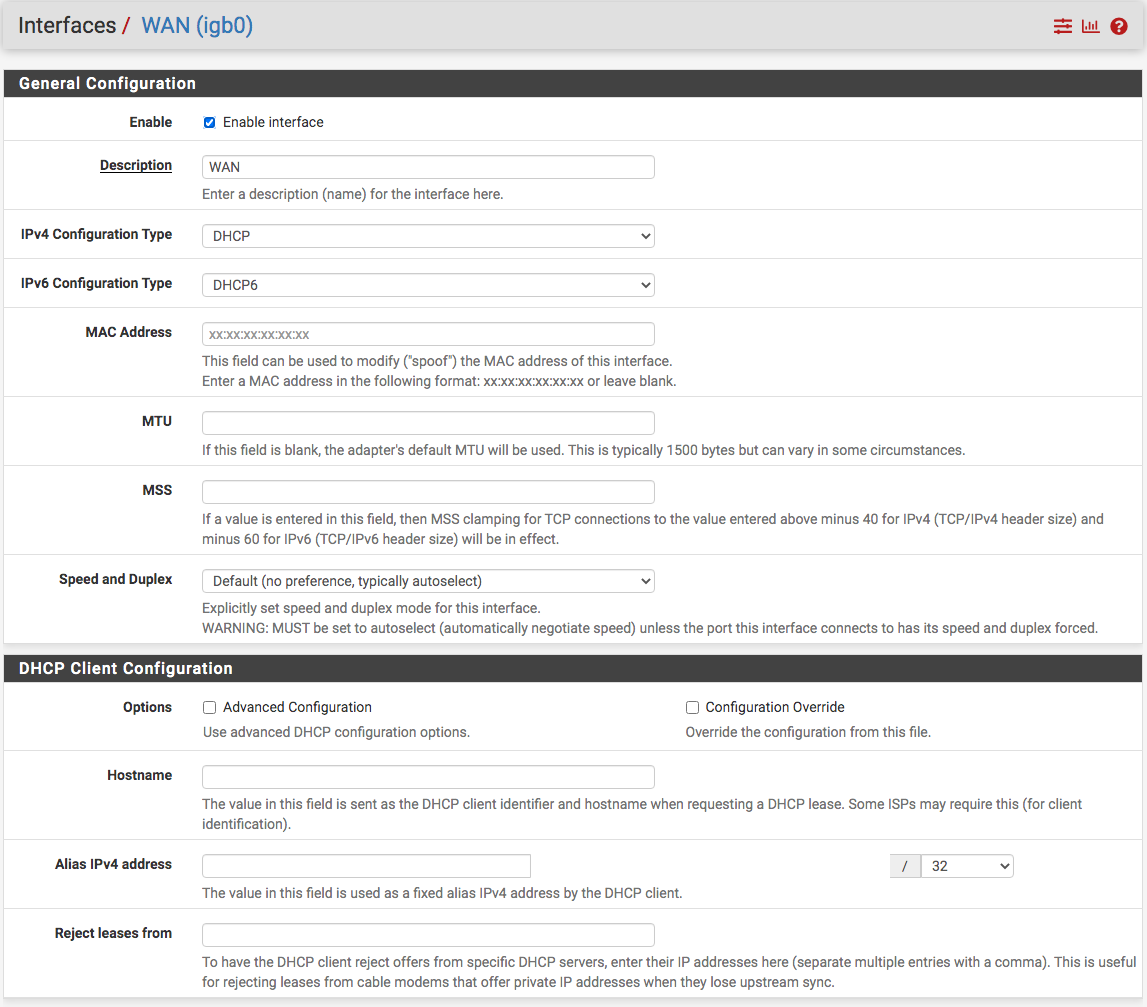
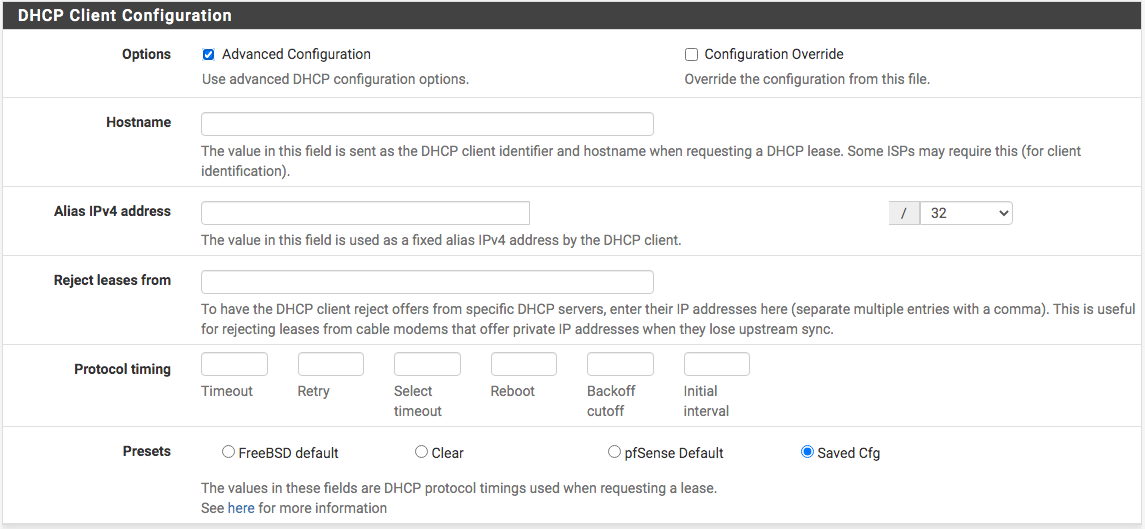
-
i having 0 luck i spent all day on this i running on 2.5.1 now but blank slate and the Gui wont work
if i set my want to PPPOE it deletes DHCP like you seen at the top of the page you loose Static DHCP none and whatever other one
so i tried doing 1 import at a time for the backup restore each line basiclly
it had problem Importing Static Routes from the config filei did have DHCP when i did a clean slate and was importing config file per section did a reboot and it was fine still wouldnt work..
and it showed dhcp and PPPOe under WAN
but as soon as i modified like block buttons on the bottom of the WAN interface.. it actually erased DHCP Static none.. so goes back to the pics i showed at the top of the forumi get no internet yet it says i do.. i cant transition easily and i soo frustrated 3 days so far and i cant get it to work.....
unless i guess i have to type everything all over again from scratch
i going to try again once i get the gui to work 1 import area at a time and reboot.. but so far i cant transition2.4.5 runs stable but i cant upgrade to 2.5.1 without issues
and i dont have that advanced check box. not for PPPoE and i couldnt even select DHCP pfsense deletes dhcp option
oh and about the pppoe once i deleted the login and it deleted the dhcp
and i typed in my login even if i did a reboot waited 10 min .. it would not login.. but if i restore the config file.. and boot up pppoe is logged in once i logged into pfsense -
@comet424 Well, you're not alone with this issue; so, you may file a bug report here: https://redmine.pfsense.org/
-
@nollipfsense ok i reported a bug i not 100% sure i posted it right they want it properly formated but i gave detailed info and link to this topic i created..
i gave up i spent all this time trying to get things to work.. in end i was bashing my head off the wall trying to get it to work.. i back to 2.4.5
it be nice if you could downgrade too.. like unraid revert back to previous version.. as i going mad and it didnt transition right
not so stable but you cant complain with free product right... be different if i had to buy it or subscription.. just like rogers wireless going down to all devices yesterday ..for the whole day.... technology great when it works (: they blamed it on a software bug