The target port range must be an integer
-
Hello everybody,
I have this problem when opening a port on the pfsense firewall, the port is number 40000, but the system does not allow me to go on telling me that the port must be a value between 1 and 65535, and 40000 it is.
The complete error is: The target port range must be an integer between 1 and 65535.
How can I fix this error? Thank you
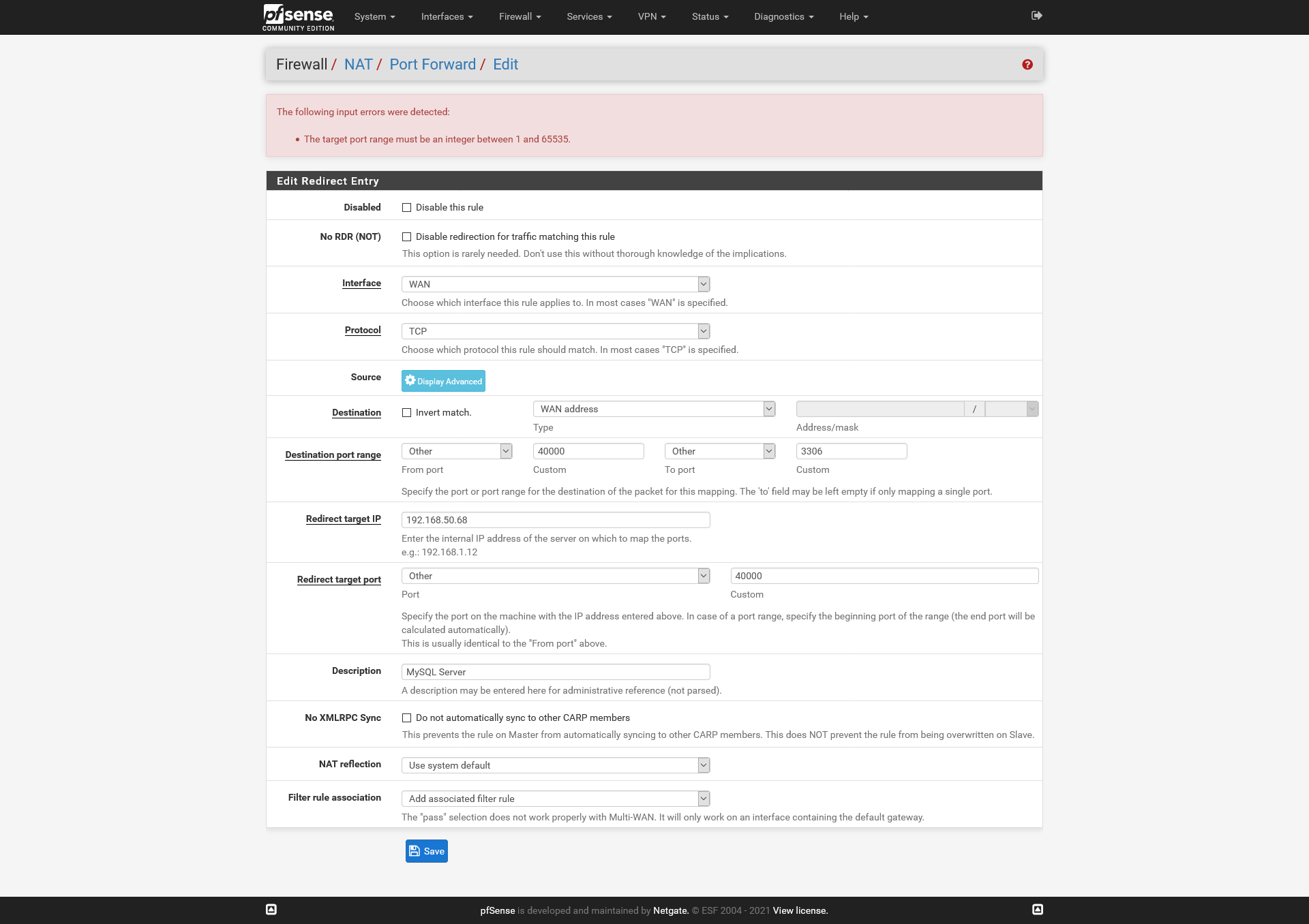
-
This is totally ok for you :

?
edit : the error could be more specific, as
The destination port range should be going upwards, not downwards. -
@gertjan
Ok, but I have to redirect the traffic coming from myip: 40000 on port 3306 (MySQL) of my server's ip address -
I just tested the 'MySQL' access on my diskskation (a Syno).
Using port 3307.
Outside = 40000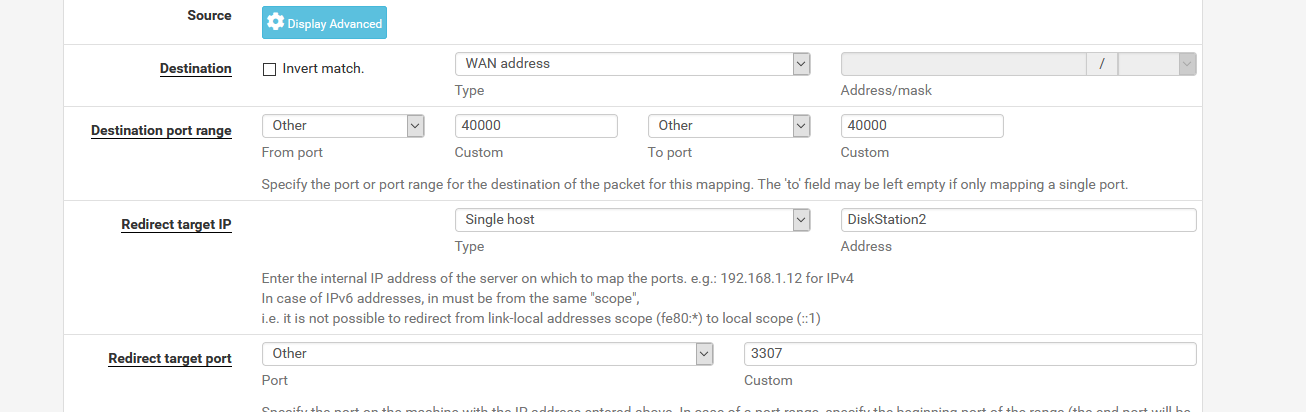
I managed to do what is formally forbidden by the MySQL (MariaDb mow) :
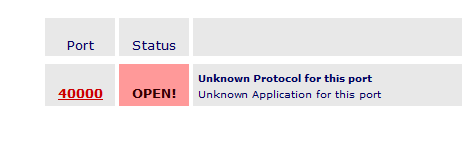
My MySQL server is visible on the Internet.
I just created a security risk on my internal network .... ;)edit :
Normally, if possible, you should set up a OpenVPN server.
Use an OpenVPN client to access the site where your MySQL resides.
Use the network 192.168.100.0/24 for your OpenVPN.
Put an firewall rule on the 192.168.100.0/24 network that gives access to the 192.168.58.68 IP, port 3306 TCP.
Now you can access from your OpenVPN client your MySQL server on 192.168.58.68 port 3306 without any need of NAT. -
Thank you so much for the support!
My mistake was to put the start and end port different in this case, on other firewalls it works like this.
Thanks again and have a nice day!