"Add Tag" button missing on Interfaces > Switches > VLANs?
-
Working with an admin on pfsense and not sure what happened but now I'm not seeing that "Add Tag" button under Interfaces > Switches > VLANs. Does anyone know what could have happened?
It's a Netgate SG-3100

-
Not exactly sure what you're doing or wanting to do there.
But port 5 is the uplink to the soc. Your vlan IDs really should be tagged on that port.
here is a screenshot from one of my 3100's
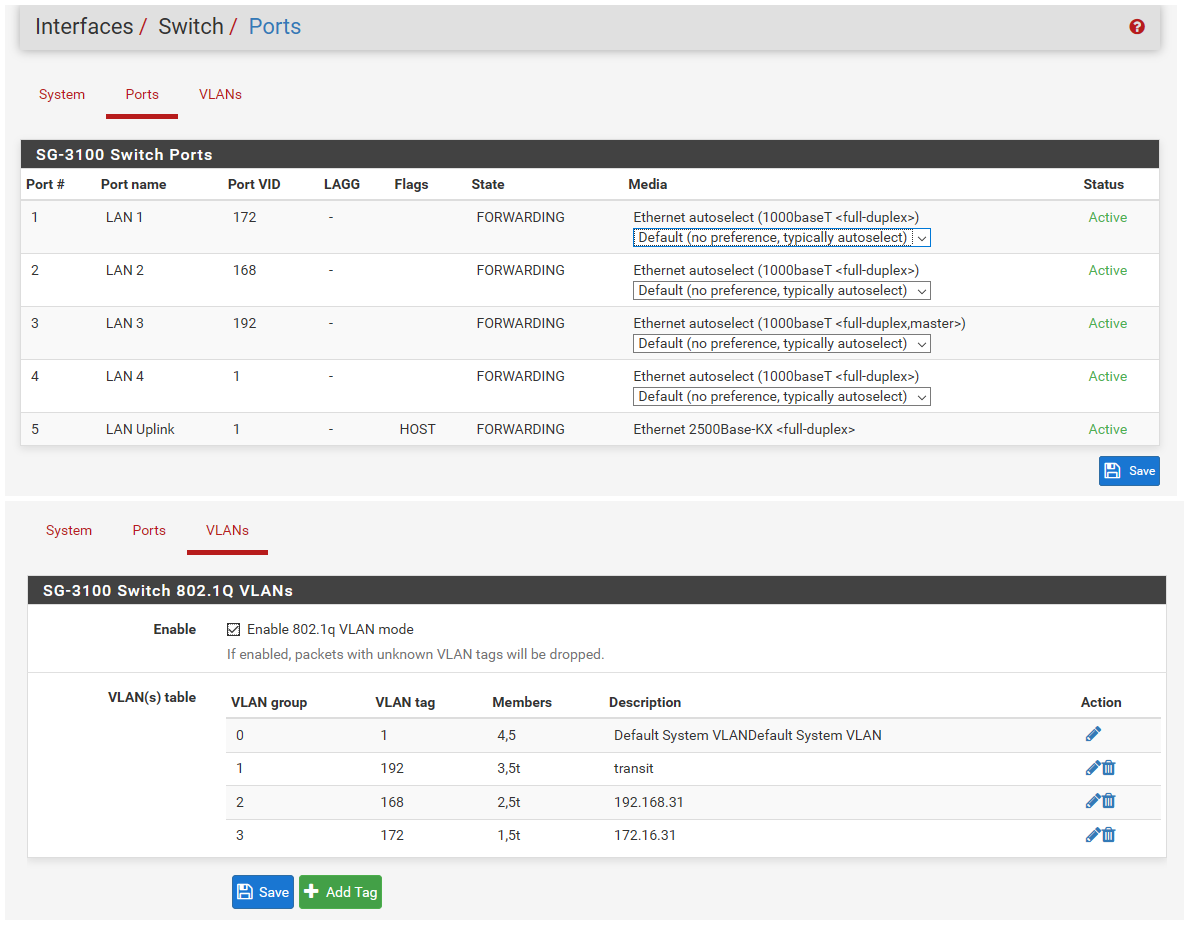
Notice on port 5 how the vlans are listed as tagged for port 5.
-
I had each VLAN on each port # with "t" before so it used to look like this:
![jDAjI4i[1].png](/assets/uploads/files/1618862442027-jdaji4i-1.png)
I'm not sure if that's necessary though. It just got reverted/wiped after that setting was toggled
-
On that your tagging them on every port.. So it was one big switch with every port capable of being connected to every vlan?
So you had 1 big lagg with all 4 ports in it?
-
@johnpoz
The switches end up just going into one LAN port on the Netgate and the others are used for separate ISP and some other direct network device but there is nothign under LAGGs -
That sort of config makes no sense... You every vlan tagged on every port..
except for 91, which wasn't even connected to the uplink port??
If I were you I would start OVER.. And what exactly do you what on what? I have no idea what you would want to tag every vlan on every port..
-
@johnpoz
I think it was done in case there was a LAGG created in the future, I'm not sure why it was done to begin with. It was configured that way before it was shipped by a provider.
I guess it's unnecessary to bother with that area if there's just one LAN connection going from netgate to the switches ? -
@jgq85 said in "Add Tag" button missing on Interfaces > Switches > VLANs?:
It was configured that way before it was shipped by a provider.
No freaking clue why anyone would set it up like that ;)