Help with 8 switch in a ring topology
-
I need to connect 8 switch in a ring topology, i don't know the model but they are RS428 from womaster, L2+ Rackmount Managed Ethernet Switch. in theory I just have to make sure that RSTP is enabled, right?
16-storey building
they asked me to connect them as in the picture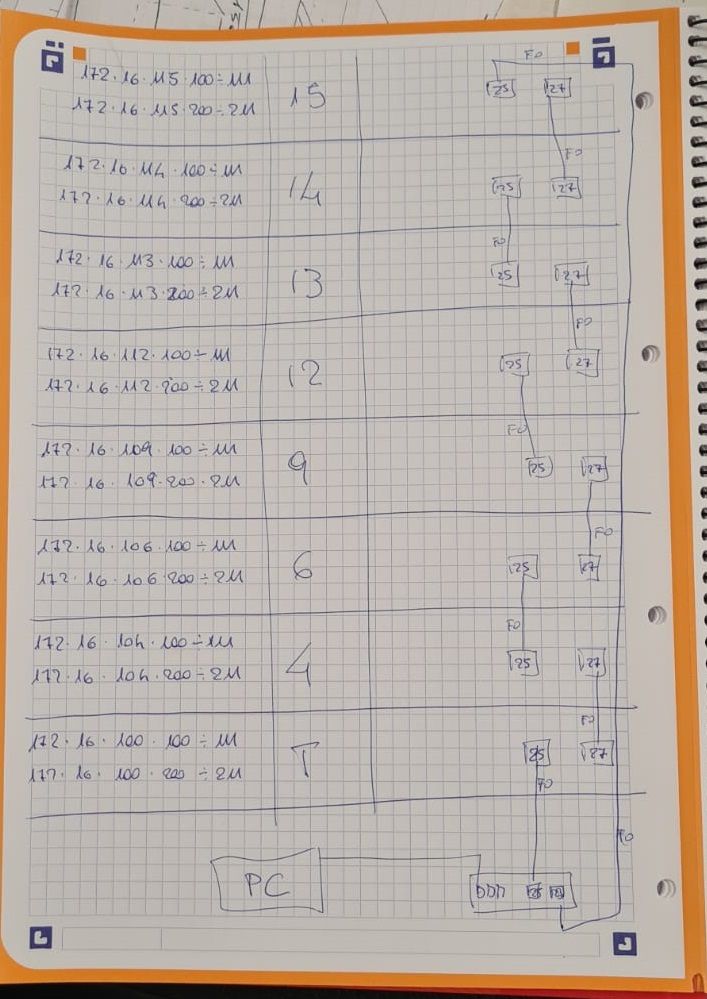
-
No knowledge of the brand "womaster", but I see on their website their RS line is specialized for ring topology but limited to 6. Try to figure out why the limitation of 6, maybe send them an email?
If the switch has RSTP support I would think it should be possible. I've done bigger diameters than 8, worked fine with default RSTP settings. (all cisco, and I did choose a root bridge) YMMV.
-
You need a switch at the bottom and connect each switch to it.
Don’t listen to users who think they know networks.
-
i think that the device after the "PC" is another switch,
on the womaster site they say :Enhanced RSTP(eRSTP)
Enhance the RSTP fault recovery time performance
Enhance RSTP performance for large ring network topologies with up to 80 switches -
@kiokoman Also it will limit the maximum bandwidth to 1000 Mbps.
Looking on their website they look like very cheap switches from China.
-
@nogbadthebad
indeed, but I don't think I can convince them to replace them until they are broken... -
@kiokoman
in that case, your diameter is 9. If they support up to 80, it shouldn't be an issue.
As @NogBadTheBad says, a star topology would be preferable (and mesh even better) but that was not the question. (It would impose other challenges btw) -
@bennyc said in Help with 8 switch in a ring topology:
star topology
it was the first thing i told them, but they insist ... i will configure it and wait until they complain for performance and then i can say "i told you" ...
-
Haha - was thinking the same thing.
Why would anyone want to do it that way? Its going to suck for overall performance.
Are the uplinks atleast 10ge while the user ports are 100?
Or you going to lagg the uplinks to the switches on the next floor?
I could see running 2 wires each floor and then top bottom of stack for either connection. Incase you loose a switch in the stack, atleast the other switch is still connected..
-
@kiokoman
my guess it will be because of building / existing cabling & cost. Tell them upfront the bandwidth limitation. If they hit it, you can offer paid consultancy for a new design... -
If cost is an issue for runs - how about runs to say every other or 3 or even 4th floor and then daisy the floors between. Making sure your uplink to the core and between switches is enough to carry the aggregate bandwidth from the daisy switches.
-
@johnpoz
Well that would depend on the possibility of cabling and budget to buy new stuff. I wouldn't create a star without having a stack as central point (core) as to make sure there is a redundant path in case of failure (one always has a L2 alternative path in a ring topology, even without aggregated links).
I've also seen some really weird implementations of 802.3ad in chinese switches. That can be a challenge as well (and certainly in a mixed brand env), so "keep it simple" pays off now and then.
But all these are assumptions, side talks about an improved design with extra investments (HW/cabling), and might not help @kiokoman with his current challenge... -
He doesn't need any more help
As he has stated
i will configure it and wait until they complain for performance and then i can say "i told you" ...
Doesn't mean can't still comment on the stupidity of such a configuration ;) hehehe
It can work - and depending on the number of clients at each floor, and what they actually do.. It might be fine.. Doesn't mean its still not stupid way to do it..
-
@johnpoz
True...
-
I can't quite make out all the text.. But looks like each floor has 1 vlan? Maybe 2, but the 3rd octet clearly is changing per floor..
I can not quite make out what say 172.16.100.100 ÷ squiggle something ;)
Is that suppose to be say 111?
I have to assume these switches or stacked - or also daisyed? This isn't one big flat L2 is it?
I have to assume there is a router on the bottom floor routing between the vlans? Sure hope devices on different floors don't intend to be moving a lot of data between each other ;)
Any more details you could share @kiokoman should quiet the curiosity cat that is meowing at me ;)
-
@johnpoz
I still have to do an inspection so I have no idea what I'll find myself, they mentioned it on the phone and sent that screenshot on whatsapp, so I asked you for advice. i hope the situation is not totally borked... i'll let you know as soon as i have more intel on this
100:111 maybe dhcp pool? idk ...
if it turns out to be a single large L2 without vlans you see me rotfl down all fifteen floors -
-
@bingo600
they ask for fiber -
@kiokoman
Do they just have 1 fiber between floors , or are they in "Saving mode"
Actually they prob. have two fibers between floors.One path is bridged on every floor , making the long T <--> 15 fiber path.
The other is the "inter floor connection" you have on the drawing./Bingo
-
ok i have more intel..
there are no pc, it's a network specifically for 168 IOT devices that can only do 10/100, distributed in 16 floors
it's one big flat L2
the assigned ips are there to better understand where the device are
so 172.16.104 is floor 4 - .100 should be east wing .200 west wing
172.16.112 is floor 12 and so on
iot device are there to measure pression and movement of the building (earthquake)
they send data to a server with a monitoring program and a mysql database
they send data only if there are something to report
the client specifically requested this ring configuration (an hospital) there is no way to change it