New Hardware -unable to check for updates or packages
-
Please Help
I'm newbie to pfSense. I bought new Netgate SG-1100, (Version 21.02.2-RELEASE (arm64) built on Mon Apr 12, 2021).
I ran the setup wizard, then tried to update and install packages but got the following error messages- unable to check for updates
- unable to retrieve package information (package install)
I did some researched on the issue however I've not been able to resolve. I can ping 8.8.8.8 and perform DNS lookup and clients have access to the internet. I did a factory reset & still have the same issue.
-
On the bright side, you're on the current release already. You aren't missing out on any important patches/updates at the moment.
So inside the pfsense web config; under diagnostics, click dns lookup, and try resolving:
netgate.com
The beauty of that dns diagnostic is that it will use ALL of your configured dns servers, and you can compare response times in addition to simple it works or not.
Now...if it didn't resolve at all...lets work on that. If it DID resolve - then take a peek at the docs here: https://docs.netgate.com/pfsense/en/latest/troubleshooting/upgrades.htmlDNS troubleshooter is here ( https://docs.netgate.com/pfsense/en/latest/troubleshooting/dns.html ), but I'll give a TL;DR:
Under (services - DNS resolver)
Try disabling DNSSEC
Make sure 'outgoing network interfaces' says WAN
Make sure 'Enable Forwarding Mode' is checked (ON).
Under (system - General Setup)
Take a peek at the DNS servers you've got; Might be forced to set them to your ISP's if they block all other outbound DNS; or maybe just make sure they have something good in there. Personally I've got 10 entries - 5 IPv4 and 5 IPv6. Finally seems robust enough for me. :)
Lastly - try toggling 'DNS Server Override'. Maybe if all the above items are wonky, just maybe this will get your machine's internal stuff running. The rest can be sorted later. Mine is unchecked...but I've spent way more time than a normal human might on tweaking that DNS stuff so perhaps not a good example. :) -
@skogs Thanks for the prompt & detailed response.
I've gone through step by step & followed the Troubleshooting
DNS Resolution Issues guidance on pfSense.
I still have the same issue (unable to update or retrieve packages), all connected clients have no issues connecting to the internet when connect to wireless modem is connected to pfSense.
Ping from pfsense to DNS & websites - Pass
Ping from clients to DNS & websites - Pass
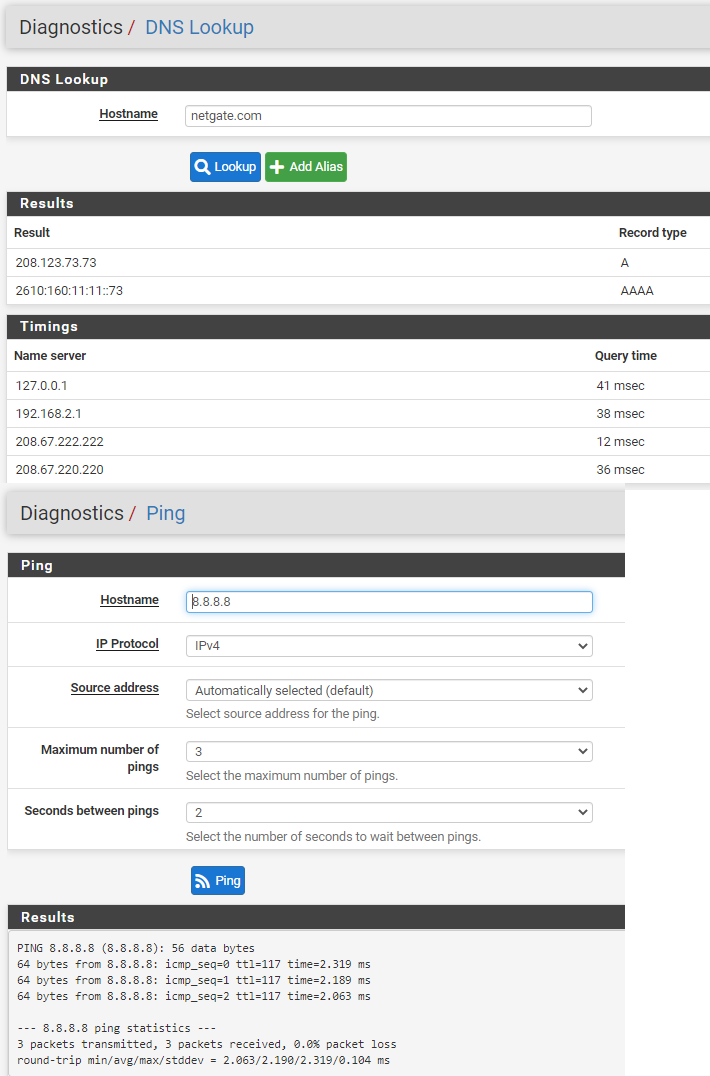
DNSSEC - Disabled
WAN = outgoing network interfaces (Services > DNS resolver)
Enable Forwarding Mode = ON
System > General Setup - DNS Servers = 208.67. 222.222 | 208.67. 220.220
Network Setup
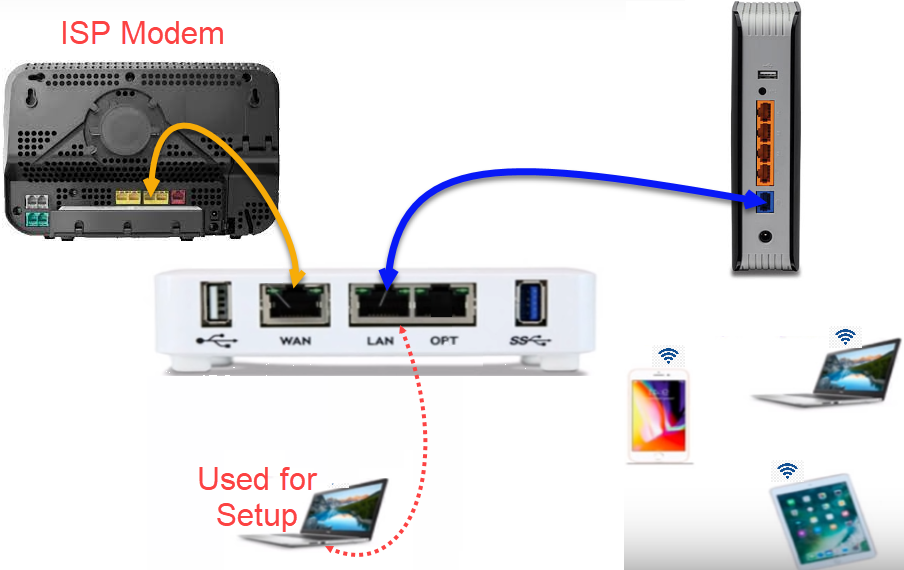
-
I'm really hoping you come back and tell us what it was.
I'm very impressed by your documentation thus far. -
@skogs Thanks for following up

I could not resolved it so I reached out to Netgate support for firmware access. Flashed the device and alas, the issue resolved.
https://docs.netgate.com/pfsense/en/latest/solutions/sg-1100/reinstall-pfsense.html -
Have you checked the Branch Settings before?
If you run 21.02 and the Setting is "Previous stable version", you can not Update the Software oder install any Packages. -
@nocling I'm not sure that you mean (I'm a total noob to pfSense). I followed the steps provided @ the link above and it was sucessful. The Netgate HW is now fully configured & in use.
I no longer have an issue with getting packages or updates -
System -> Update there are 2 Tabs to select the Branch.
This must match your Version you run. If you run 21.02 and you set up 2.4.5, you got no Packages.