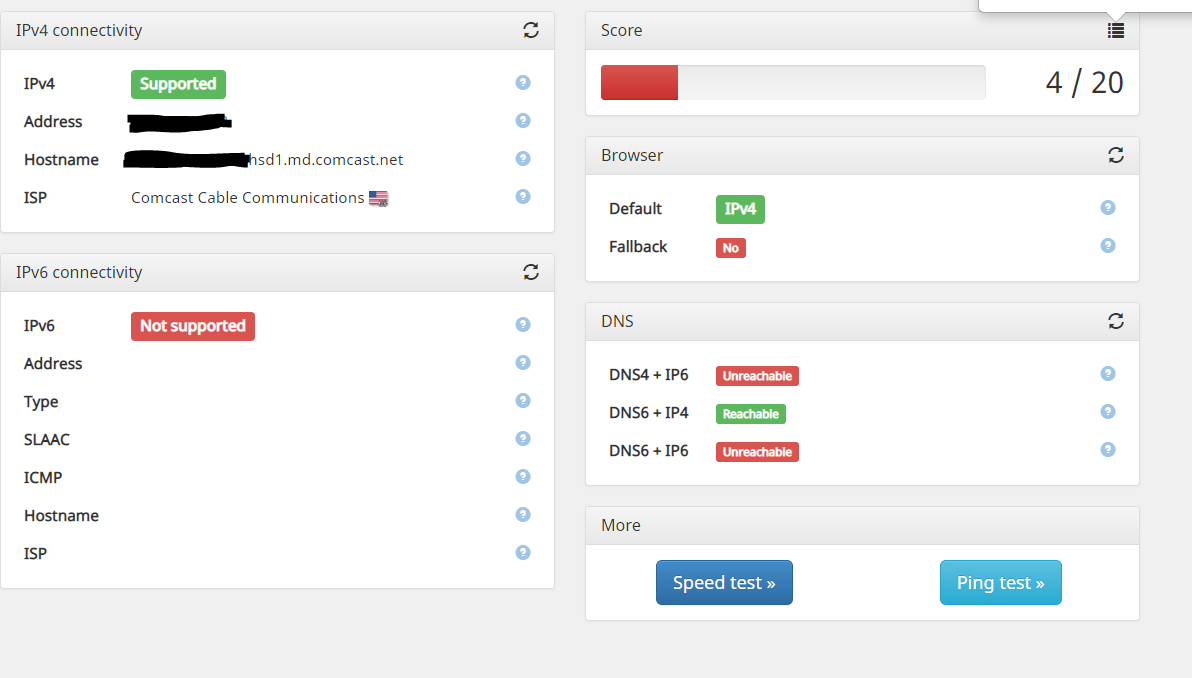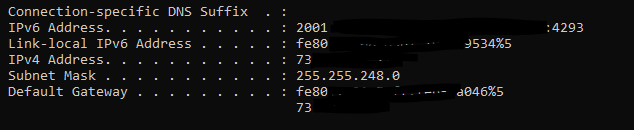WAN DHCP6 gets addresses, but no connectivity
-
I have my pfsense router connected to an ARRIS SB2800 modem. With my desktop computer connected directly to the modem, IPV6 works just fine with IPV6 test websites. But pfsense cannot seem to get IPV6 working when connected. It says "Offline, Packetloss" in the gateways list. I have tried using the ping tool in pfsense and it times out when trying to ping google.com on IPV6.
IPV6 worked fine a few months ago when it was running at my old place with ATT's router, but when I moved I switched to a modem connected to Comcast and now pfsense isn't working with IPV6.
Here are some relevant screenshots.
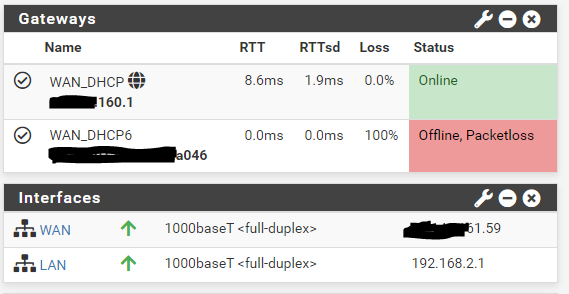
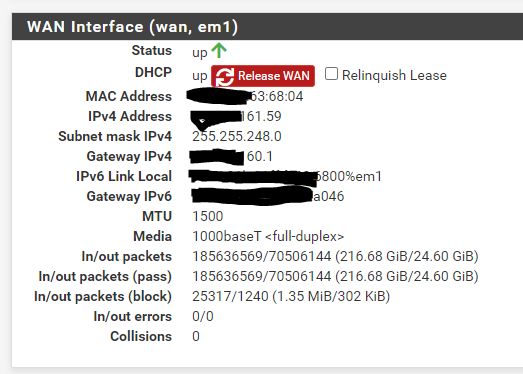
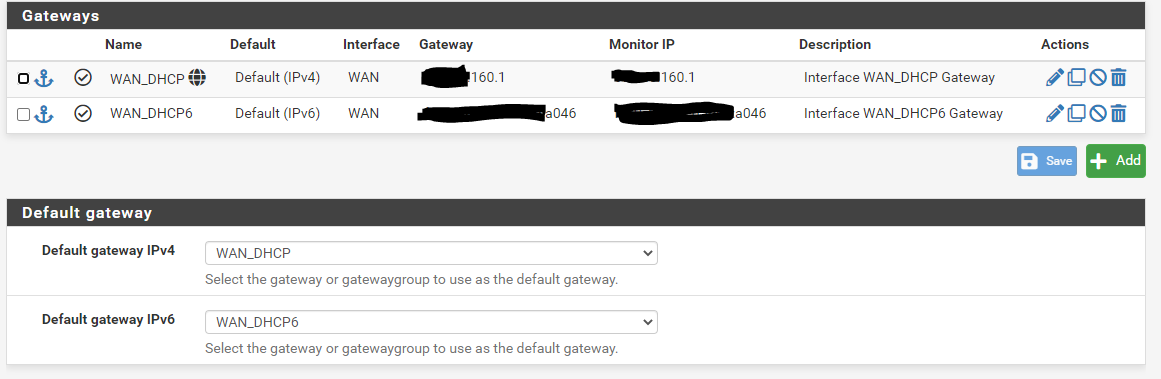
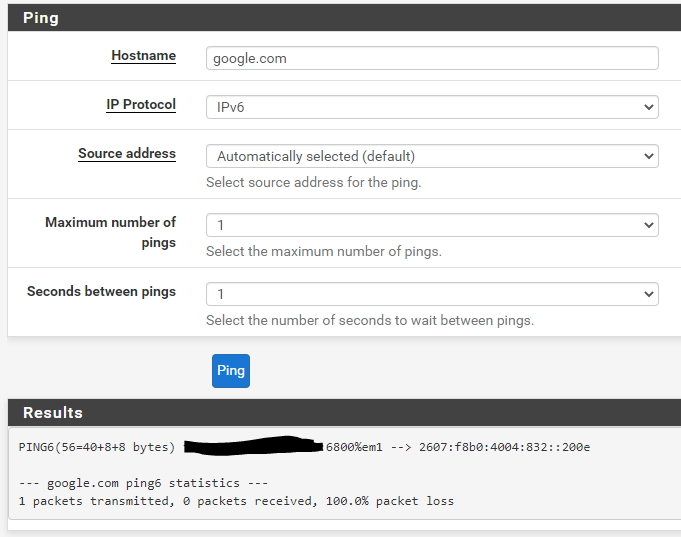
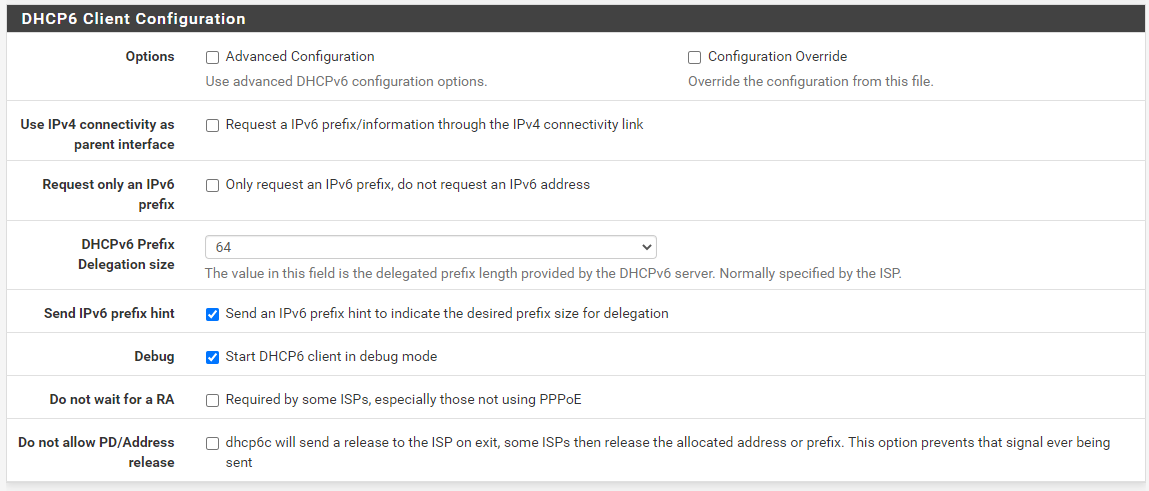
-
Enable Use IPv4 connectivity as parent interface.
-
@jknott said in WAN DHCP6 gets addresses, but no connectivity:
Enable Use IPv4 connectivity as parent interface.
This had no effect.
-
Your gateway display doesn't have the globe indicating a default gateway. Check System/Routing and see if a gateway is set. If Auto try setting one specifically. I just set up a tunnel and that page shows a checkbox for making it a default gateway, though my router didn't have the checkbox. You can see the globe on the IPv4 gateway though.
-
@steveits said in WAN DHCP6 gets addresses, but no connectivity:
On the 3rd image of my post, it shows the routing page which has the Default gateway IPv6 set to WAN_DHCP6. It also says on the Gateways table that it is default. I set it to None then applied, then set it back to WAN_DHCP6 and applied, but it still doesn't have the globe.
-
Yeah that's probably because it's offline then. What happens if you check Disable Gateway Monitoring?
-
@steveits said in WAN DHCP6 gets addresses, but no connectivity:
Yeah that's probably because it's offline then. What happens if you check Disable Gateway Monitoring?
Did that but and now it says it's online but still can't ping google.com
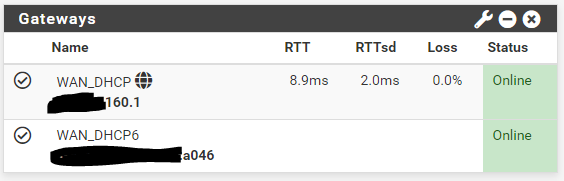
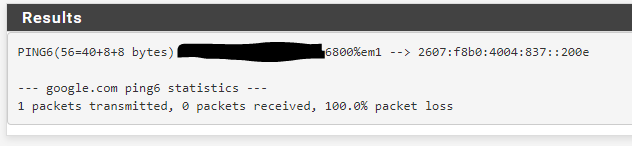
-
@jackthesmack Have you tried the delegation size of 60 or 56 instead of 64? I remember when I switched from ATT to my current provider (spectrum) I had tried to get a 60 delegated (I have a couple of VLANS), but had a similar issue as what you have; timeouts/packetloss and it just didn't work. Then I read somewhere that someone had a 56 working so I tried that and it worked. I then setup LAN as TRACK the WAN, and set the prefix ID number in the LAN and VLANs and I was mildly surprised that it worked. Can't hurt to give it a try. I also had to turn gateway monitoring OFF OR set an IPV6 ip to 'monitor' (chose google).
-
@tzvia said in WAN DHCP6 gets addresses, but no connectivity:
@jackthesmack Have you tried the delegation size of 60 or 56 instead of 64? I remember when I switched from ATT to my current provider (spectrum) I had tried to get a 60 delegated (I have a couple of VLANS), but had a similar issue as what you have; timeouts/packetloss and it just didn't work. Then I read somewhere that someone had a 56 working so I tried that and it worked. I then setup LAN as TRACK the WAN, and set the prefix ID number in the LAN and VLANs and I was mildly surprised that it worked. Can't hurt to give it a try. I also had to turn gateway monitoring OFF OR set an IPV6 ip to 'monitor' (chose google).
No such luck trying any of that. Is there any sort of logging I can look at that can help determine what's going on?
-
I don't recall if you've mentioned this, but have you tried pinging something like ipv6.google.com from pfsense?
-
@jackthesmack On INTERFACES in STATUS, your screenshot only shows your WAN having an IPV4 address, not an IPV6. I would think your WAN would have a 128, and your LAN, set to track interface WAN, would have a 64. Your gateway is a link-local (FE80::)... Has your ISP confirmed it's DHCP6? Could it be SLAAC?
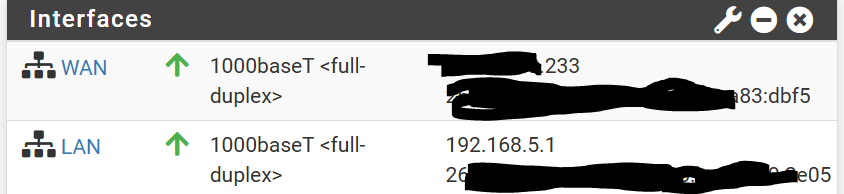
-
@jknott said in WAN DHCP6 gets addresses, but no connectivity:
ipv6.google.com
Yeah, I choose google.com and IPV6 which should return just fine. I just tried ipv6.google.com and still got 100% packet loss.
@tzvia said in WAN DHCP6 gets addresses, but no connectivity:
@jackthesmack On INTERFACES in STATUS, your screenshot only shows your WAN having an IPV4 address, not an IPV6. I would think your WAN would have a 128, and your LAN, set to track interface WAN, would have a 64. Your gateway is a link-local (FE80::)... Has your ISP confirmed it's DHCP6? Could it be SLAAC?
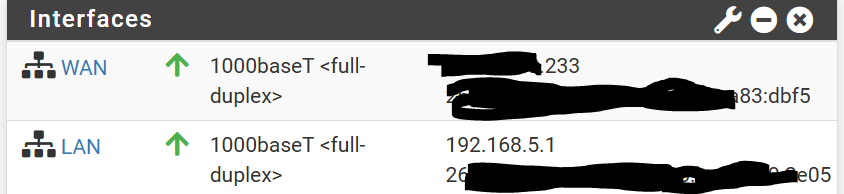
I have those settings set. When I plugged my PC directly into the modem it was DHCP. I also used to use DHCP back when I had Comcast and the same modem a few years ago.
-
@jackthesmack Do IPV6 IPs show in your INTERFACES on the dashboard now, because your post showing your INTERFACES only lists IPV4 addresses.
-
@tzvia said in WAN DHCP6 gets addresses, but no connectivity:
@jackthesmack Do IPV6 IPs show in your INTERFACES on the dashboard now, because your post showing your INTERFACES only lists IPV4 addresses.
No they don't, despite the IPv6 addresses showing in the Status / Interfaces page.
-
@jackthesmack said in WAN DHCP6 gets addresses, but no connectivity:
@tzvia said in WAN DHCP6 gets addresses, but no connectivity:
@jackthesmack Do IPV6 IPs show in your INTERFACES on the dashboard now, because your post showing your INTERFACES only lists IPV4 addresses.
No they don't, despite the IPv6 addresses showing in the Status / Interfaces page.
In your screenshot I only see the link local and gateway which looks to be an FE80. I don't see an IPV6 address assigned, that's why I am asking. You would think that if your router was getting functional IPV6 from the ISP and was set correctly and was assigned, you would have IPs assigned from the ISP, not just a link local address.
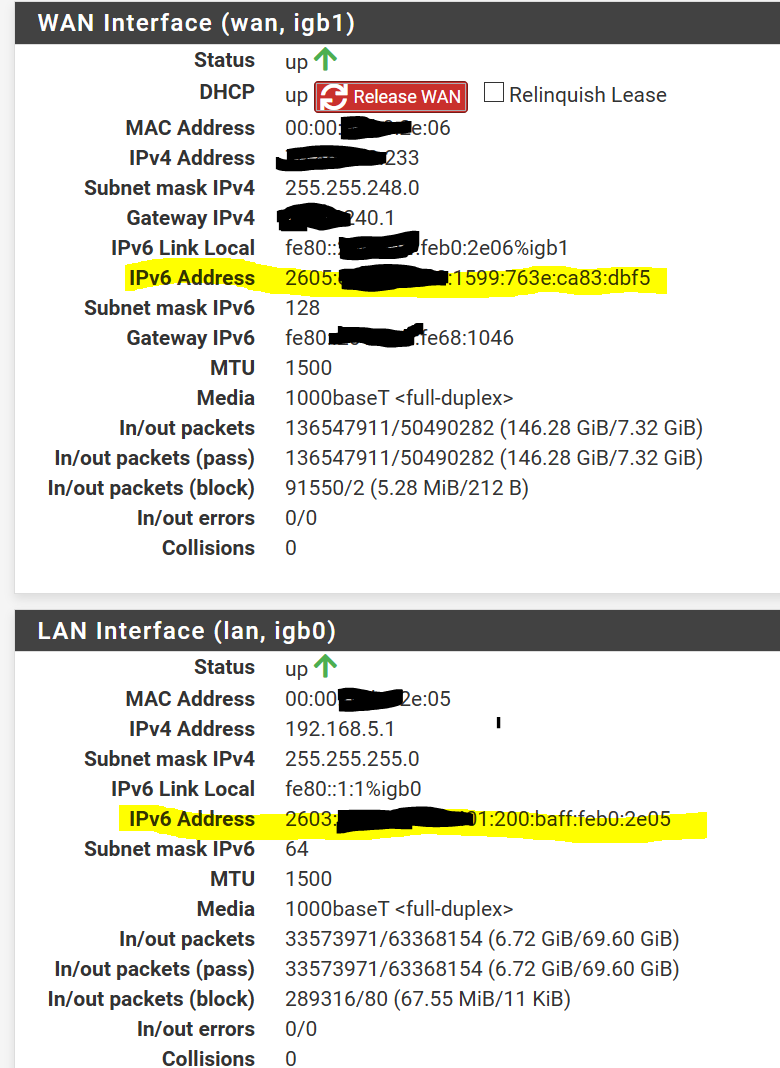
-
@tzvia said in WAN DHCP6 gets addresses, but no connectivity:
@jackthesmack said in WAN DHCP6 gets addresses, but no connectivity:
@tzvia said in WAN DHCP6 gets addresses, but no connectivity:
@jackthesmack Do IPV6 IPs show in your INTERFACES on the dashboard now, because your post showing your INTERFACES only lists IPV4 addresses.
No they don't, despite the IPv6 addresses showing in the Status / Interfaces page.
In your screenshot I only see the link local and gateway which looks to be an FE80. I don't see an IPV6 address assigned, that's why I am asking. You would think that if your router was getting functional IPV6 from the ISP and was set correctly and was assigned, you would have IPs assigned from the ISP, not just a link local address.
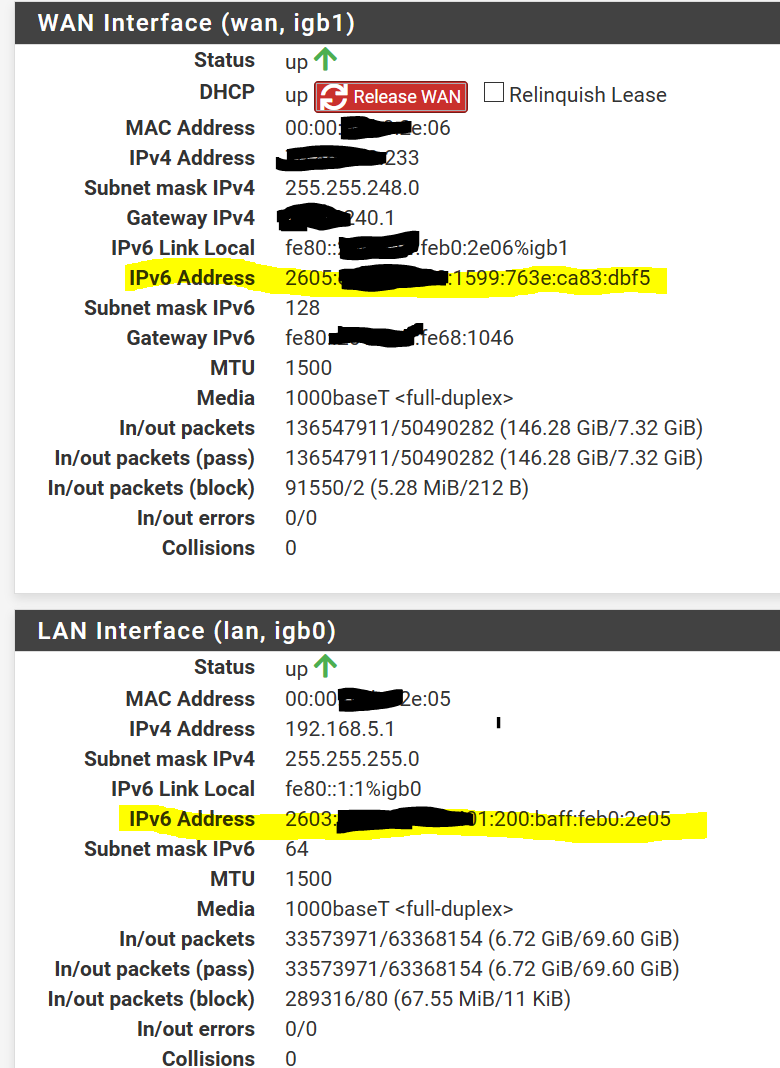
Well this seems like an ISP issue now, because I plugged in my PC directly into the modem and now IPV6 doesn't work anymore.