upgrade to 2.5.1 no internet
-
I have two PfSense boxes. One upgraded with no issues and the other, see below. Both on same hardware, Protectli FW4A (E3845 Intel cpu).
On the not running properly box, I have an odd situation. I have upgrade to 2.5.1 from 2.4.5 (I think??) and I now have no internet to computers, however, Roku boxes (Netflix and Amazon Prime Video) work.
The PFsense box can "ping" internet addresses (Yahoo.com and Google.com) via command line and through GUI Diagnostics.
All (3) computers on LAN report "no internet" while being connected to the LAN address group. And can "ping" each other and the PFSense box.
Have checked and re-checked firewall rules compared to functioning "other" PFsense box that is working properly. BTW, these two PFsense boxes are IPSecVPN connected together.
Nothing in the log files is "jumping out at me", what should I be looking for?
Any suggestions and/or question would be gratefully appreciated. Anyone?
-
@rbrtpfsense said in upgrade to 2.5.1 no internet:
Nothing in the log files is "jumping out at me", what should I be looking for?
The best log in this case is the DHCP server log.
Disconnect any of the PC that isn't working.
Look at the DHCP log.
Connect the PC back in the network.
Do you see a DHCP negotiation between your PC and pfSense in the log ?If yes : check with your PC the network settings : mask, network, IP, DNS and gateway.
All these 4 settings are ok ?Concerning pfSense : You changed any DNS setting ?
-
Ihave experimented exactly the same issue "no internet" and verything seem fine.
I searched the forum and found the following post :https://forum.netgate.com/topic/163053/21-02-02-on-sg-5100-every-reboot-requires-restart-of-dns-resolver
Following the advise I change the interface in the DNS resolver to "ALL" as showned below
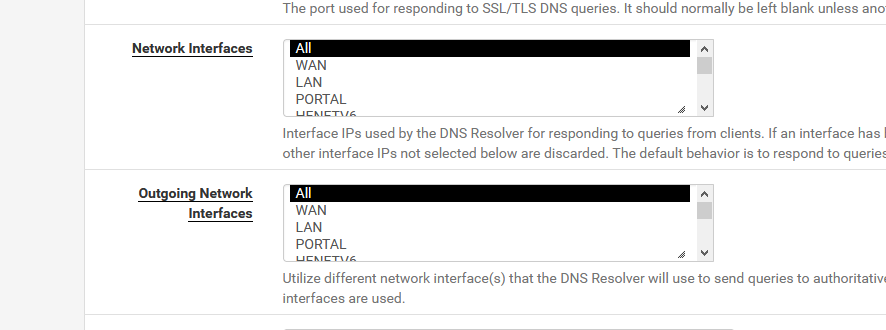
And "magically" the issue disappear
Hope that help
-
@pierrelyon said in upgrade to 2.5.1 no internet:
And "magically" the issue disappear
Magic ?
Not really. Default values work ^^There might (IMHO) an issue when you select your own interfaces.
-
@gertjan said in upgrade to 2.5.1 no internet:
The best log in this case is the DHCP server log.
Disconnect any of the PC that isn't working.
Look at the DHCP log.
Connect the PC back in the network.
Do you see a DHCP negotiation between your PC and pfSense in the log ?
If yes : check with your PC the network settings : mask, network, IP, DNS and gateway.
All these 4 settings are ok ?
Concerning pfSense : You changed any DNS setting ?As an update, I have been so busy with work (I run my own business so that problem is a good problem to have) that I have not had time to get through all your (above) suggestions.
It did dawn on me that I am running a Pi-hole to capture all the ad junk. To test if Pi-hole was the issue, I disabled it and restarted Pfsense and computer on LAN. No luck, still no internet for computers or tablets.
Let me get through your above list and I'll be back here this weekend.
Patience is needed for this, I know.