DHCP Troubleshoot - 3 questions in Wireshark
-
Good afternoon, guys.
I made an network and sent to my teacher. But he said it has some problems. Then I opened the Wireshark file he sent me and asked me these three questions:
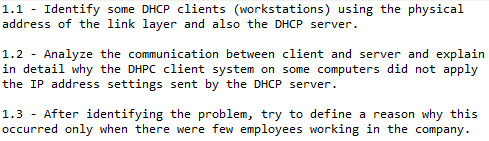
This is a challenge I have to answer, but I searched for days and couldn't find any clue on how to answer those questions.
That's the Wireshark file: https://drive.google.com/file/d/1V2XGyfMidAHb6EG9GaOLm8i11_eCcvE3/view?usp=sharing
I'm japanese, so sorry for my bad english. :)
-
@takuya said in DHCP Troubleshoot - 3 questions in Wireshark:
https://drive.google.com/file/d/1V2XGyfMidAHb6EG9GaOLm8i11_eCcvE3/view?usp=sharing
Take a look at the message in the 4th packet.
-
@jknott The first NAK? I did, but what message?
-
@takuya said in DHCP Troubleshoot - 3 questions in Wireshark:
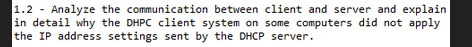
Look at this image :
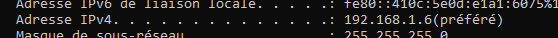
(Not Japanese, but French, but it's the same)
Do you see the word 'péféré' = preferred ?
That means that the client wasn't just asking for some 'random' IP , but it indicated a preference.
The DHCP server can grant this preference, 192.168.1.6 in my case, , as long as it's available == if it wasn't already assigned to some other (DHCP) client.Question 1.3 : if you PC (DHCP client) is the only device in the network, and there are no more outstanding DHCP leases, then the DHCP will attribute the IP the client as asking for, as it would be available.
Btw : the "preferred IP" must be in the pool of the DHCP server - or, for pfSense, must be MAC DHCP statically defined.
-
If you go through that packet line by line, you will see one that contains the word "message". What is the message?
-
@gertjan Oh! Thank you!
-
@jknott "Message: requested address not available". Thank you!