Nat Port Forwarding Issues - Game Server
-
Hello,
I am trying to expose my game to steam and external networks. I have set an alias for the needed ports and added a NAt port forward rule. I am unable to see this server in the external network. Firewall logs show it being blocked when I useI check firewall rules and it is blocked when I test on my phone using https://www.yougetsignal.com/tools/open-ports/.
Any suggestions?
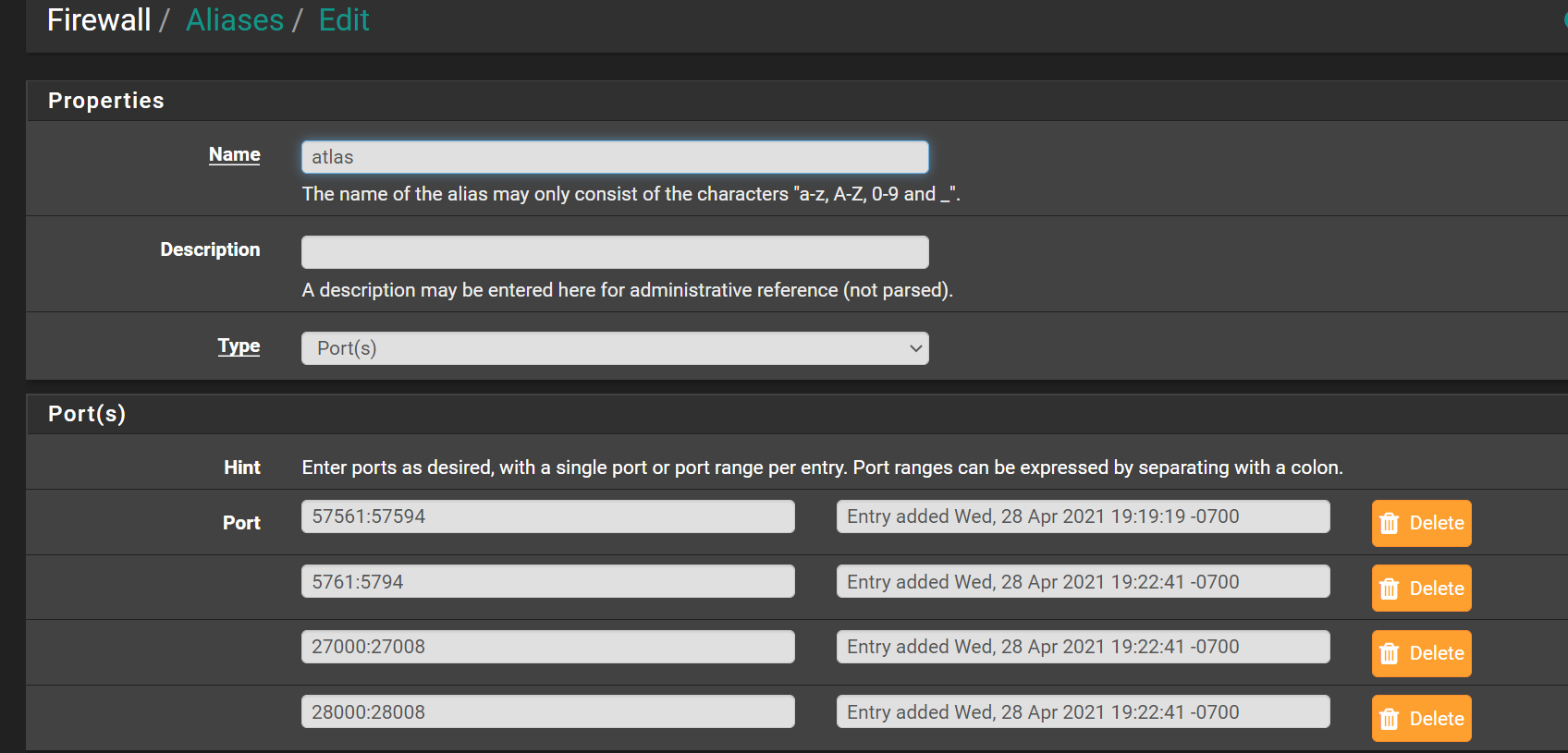
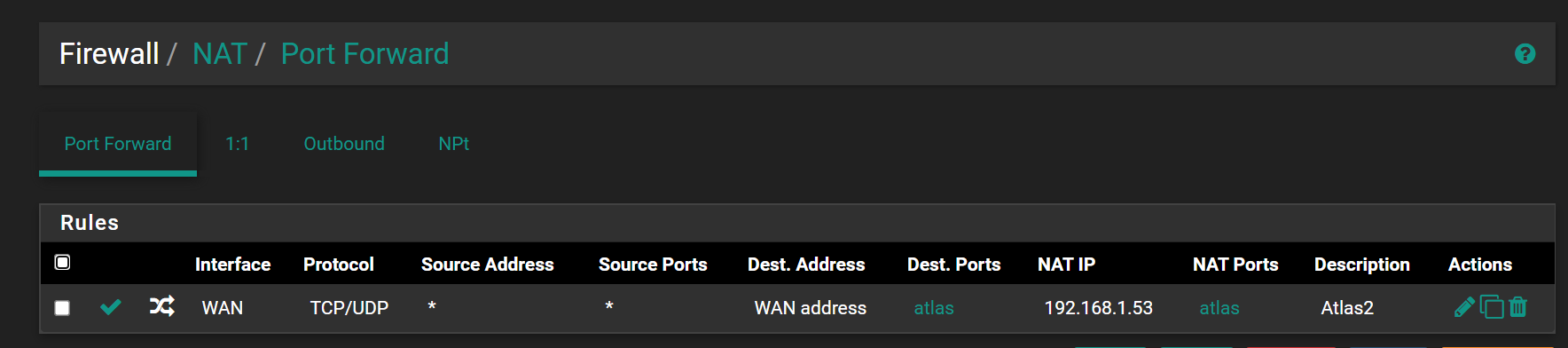
This is on Pfsense 2.4.5
-
@sheen73 It's clearly trying to open a connection to port 5760 which is not in your alias list.
-
@kom
Wow, so simple. Guess this is what I get for changing too many things at once.TY sir.
-
@sheen73 Could you please repost the image of your packet capture with your public IP obscured so that this thread makes more sense? Right now it reads like I divined the solution by magic.
-
@kom
It's gone from clipboard and logs now. I removed it initially to not expose public ip.The real question is what I did to make it work because I was using port 5761 until just recently reverted back to port 5760.