No Speed Increase
-
I recently upgraded my Comcast speed and my SG-3100 isn't producing the increase and stuck on the old speed. I have connected directly to my modem and I get the increase. I also connected directly the the Netgate and it's still stuck. It is configured using a public DHCP and I have rebooted it several times with no luck. Any help would be much appreciated. Is it possible that Comcast is holding the MAC address of the Netgate at the previous speeds? If so, how do I go about getting them to reset it? I am on a residential plan not business.
-
@scotedo Your ISP tracks the MAC of the modem, not your router. Do you have any traffic-shaping enabled?
-
@kom It is at it's defaults. I haven't touched it.
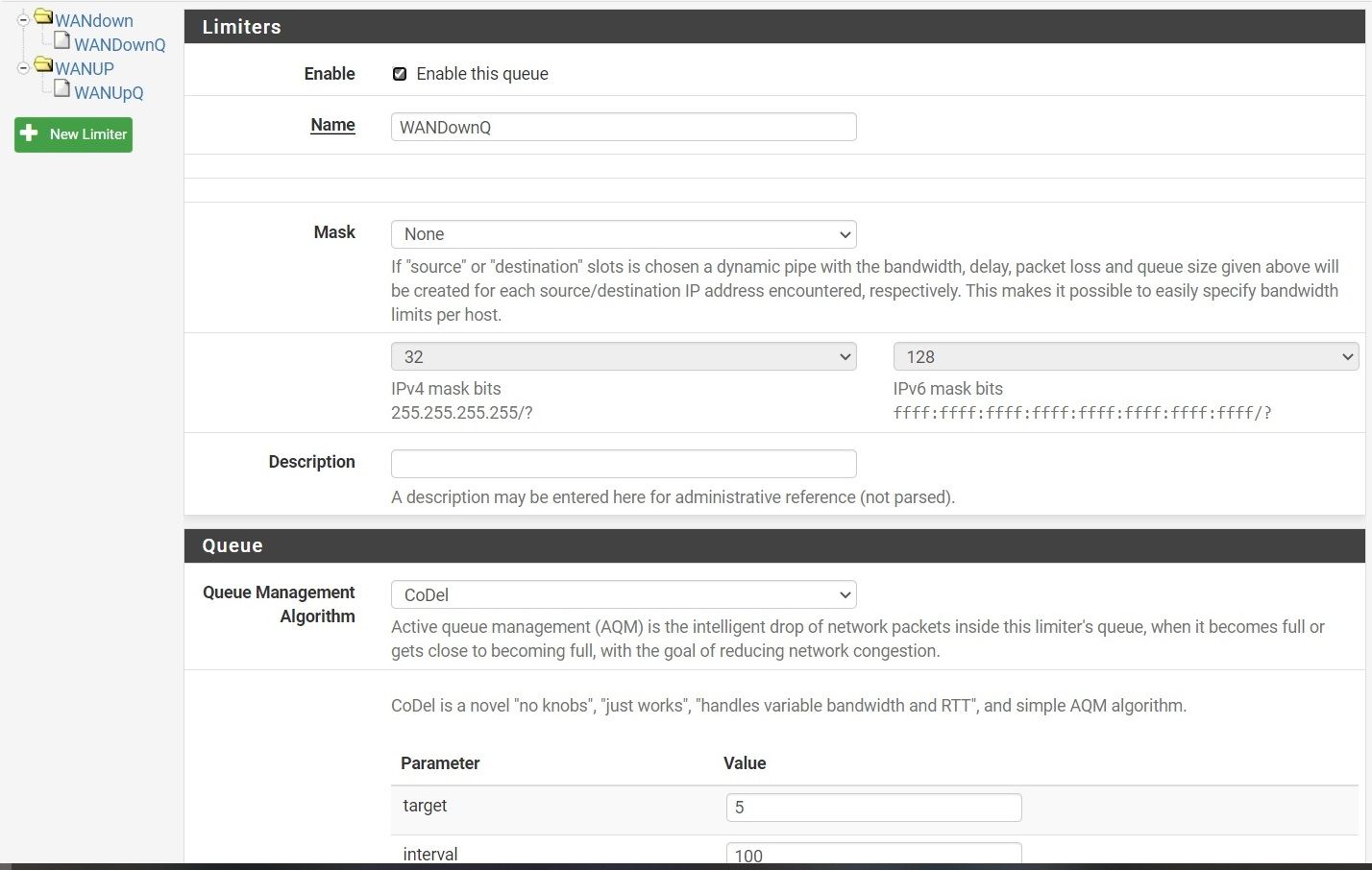
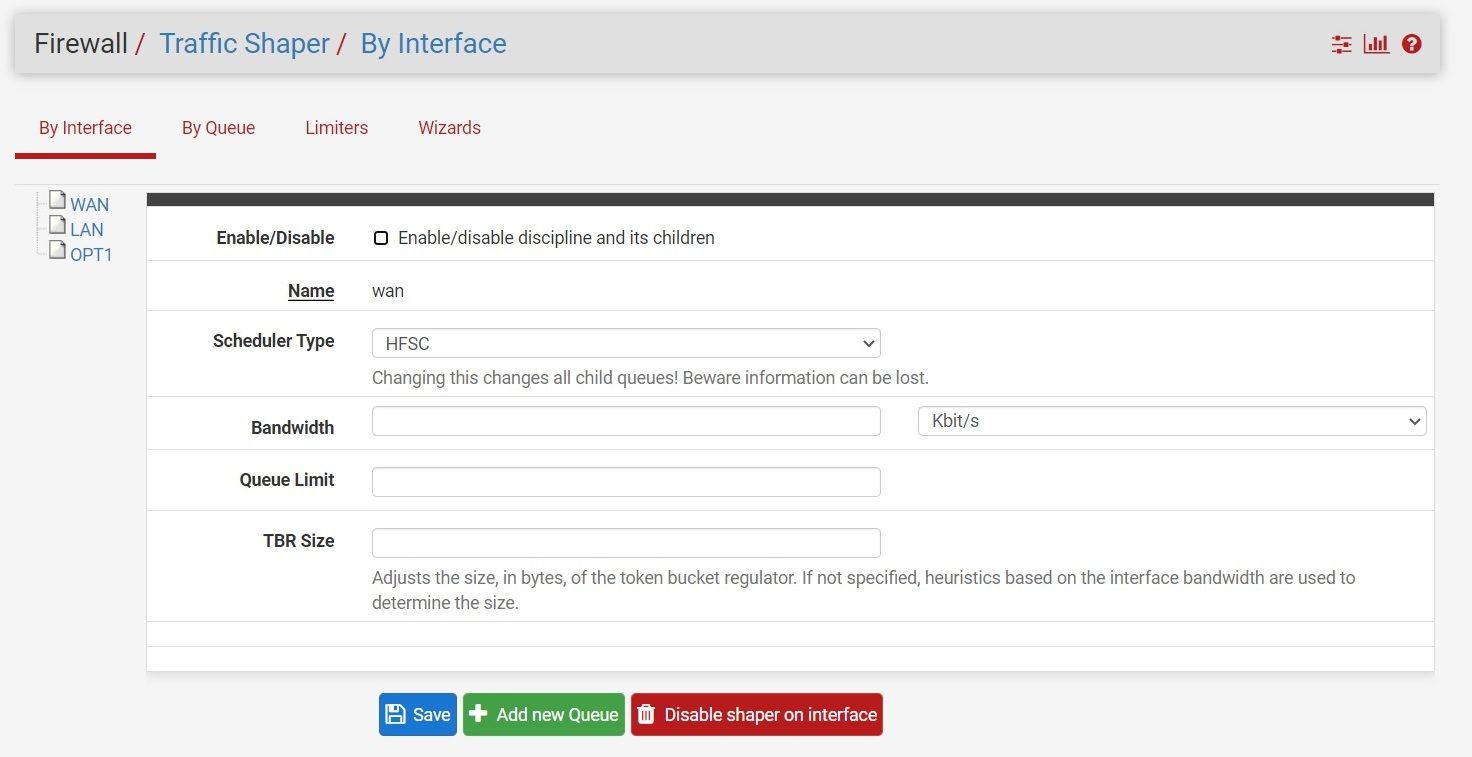
-
@scotedo The shapers need to have a bandwidth definition so they know what they're working with. I don't know how it evens works with (null) Kbps. Turn it off altogether and then try your test.
-
@kom When I disabled the queue I went down to 7 from 200.
-
@scotedo You turned off just that one queue or everything? Turn off ALL shaping stuff when trying to debug a throughput problem.
-
@kom You ROCK! I just turned off the WAN down and left the WANUP alone. This time I turned off both and I'm at my speeds now. Thanks a bunch.